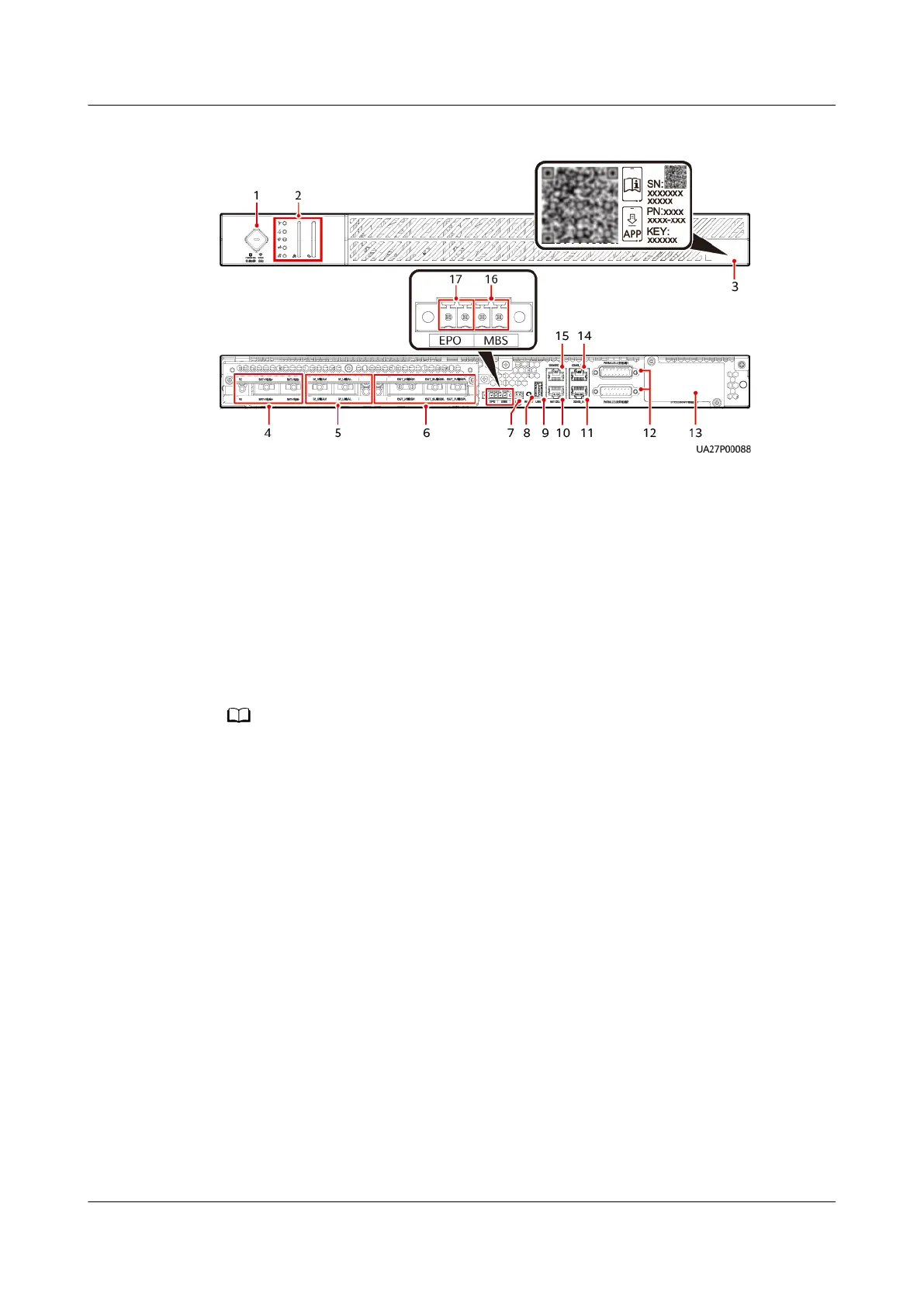Figure 2-9 6 kVA UPS
(1) Button (2) Indicators
(3) Label
a
(4) Battery ports (5) AC input ports (6) AC output ports
(7) Battery temperature sensor
port
(8) RESET button (9) USB port
(10) BATT.COM1 port (11) COM3_IN port (12) Parallel ports
(13) Optional card slot (14) COM3_OUT port (15) COM2/CAN port
(16) Maintenance bypass ports
(MBS)
(17) Emergency power-o
(EPO) ports
a: The label contains the SN, QR codes, and KEY (reserved). Scan the QR codes to download
the app, connect to the WiFi network, and view documents such as user manual and quick
guide. The information on the label is for reference only. The actual parameters may vary.
UPS2000-H-(6 kVA-10 kVA)
User Manual 2 Product Overview
Issue 03 (2023-08-20) Copyright © Huawei Digital Power Technologies Co., Ltd. 23