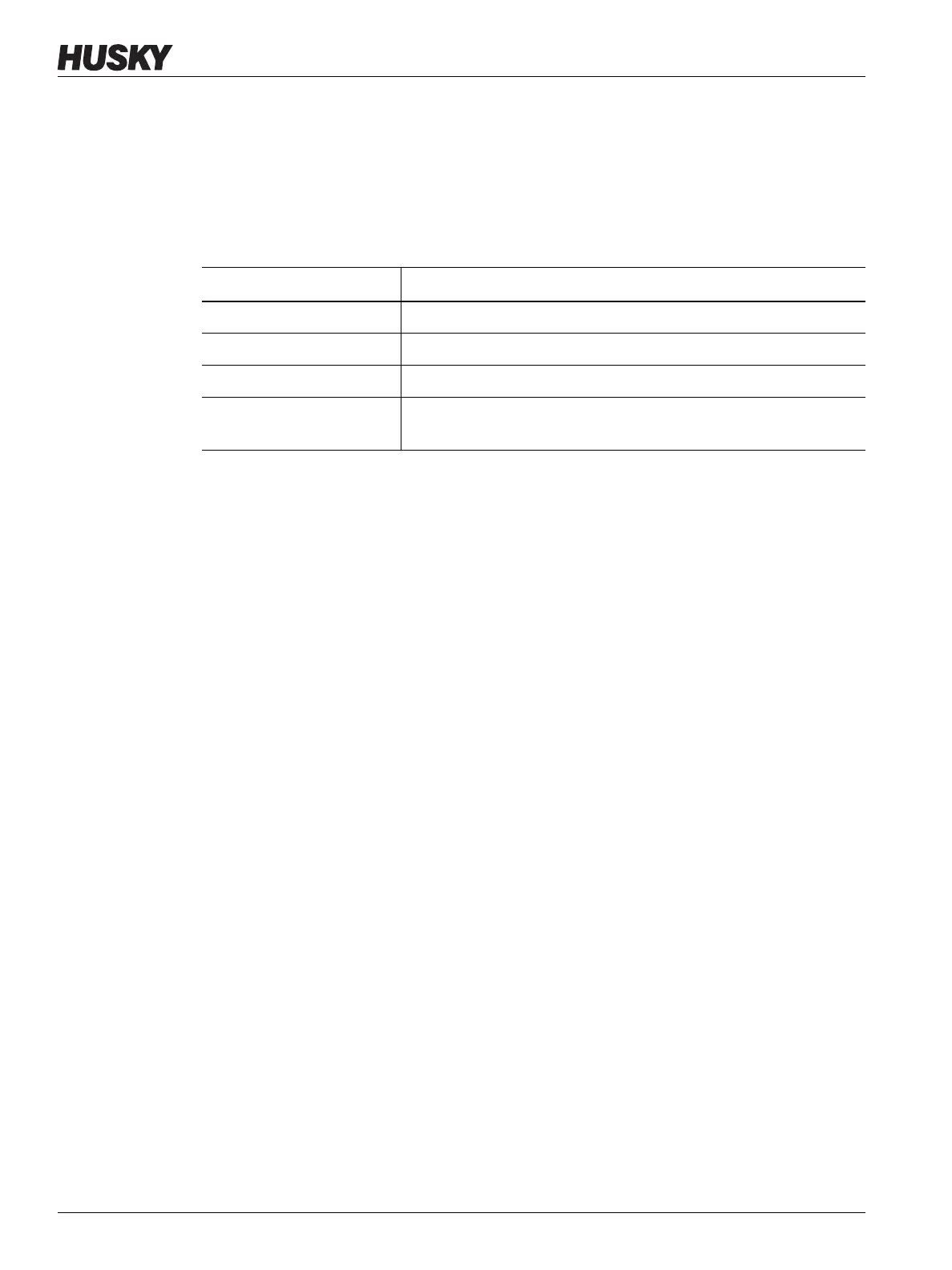v 1.0 — February 2020 Altanium Matrix5
108 Connect to Network Share
10.1.2.1 Connect to Network Share
To set the network settings, do the steps that follow:
1. On the System Setup screen, touch the Network tab at the bottom of the screen.
2. Complete the fields listed in Table 10-2.
3. Touch the Connect button.
The fields that follow show connection information or what error could have occurred during
the attempt to connect:
• Connection Status - A status field that shows the user the state of the network share
connection. Possible values are:
- Not Connected – The system is not connected to the specified network share.
- Undefined Location – The Location field has no value specified.
- Connecting – Shown when the system tries to connect to the specified network
share.
- Connected – The system has connected to the specified network share.
- Unable to Connect – The system was unable to connect to the specified network
share. See the Error Code field.
- Disconnecting – Shown as the system disconnects from the specified network share.
- Unable to Disconnect – The system could not disconnect from the specified network
share. See the Error Code field.
- Network Unavailable – When a connection to the network is in progress, but the
network is suddenly not sensed. The connection is broken. This can occur if the
network cable becomes unplugged or there is an issue with the network adapter.
• MAC Address – The physical address assigned to the network adapter.
• Error Code – This field shows the error code reported by the Windows operating system
when it tries to connect to, or disconnect from a network share. This is used to
troubleshoot problems that occur with the network feature. There are currently almost
16,000 documented error codes, so it is not necessary to list them here. The two
example error codes that follow are network related and shown as a reference:
- 85 – The local device name is already in use.
- 2250 – The network connection does not exist.
• Connect Button – Used to start a connection to the specified network share.
• Disconnect Button – Used to disconnect the Altanium controller from the specified
network share.
Table 10-2 Network Connection Fields
Field Description
User Name The user account name used to connect to a network share.
Password The password used to connect to a network share.
Domain Name (Optional) The name of the domain of which the network share is a part.
Location The UNC path that identifies the server name and shared folder on a
network. Example: \\server_name\shared_folder