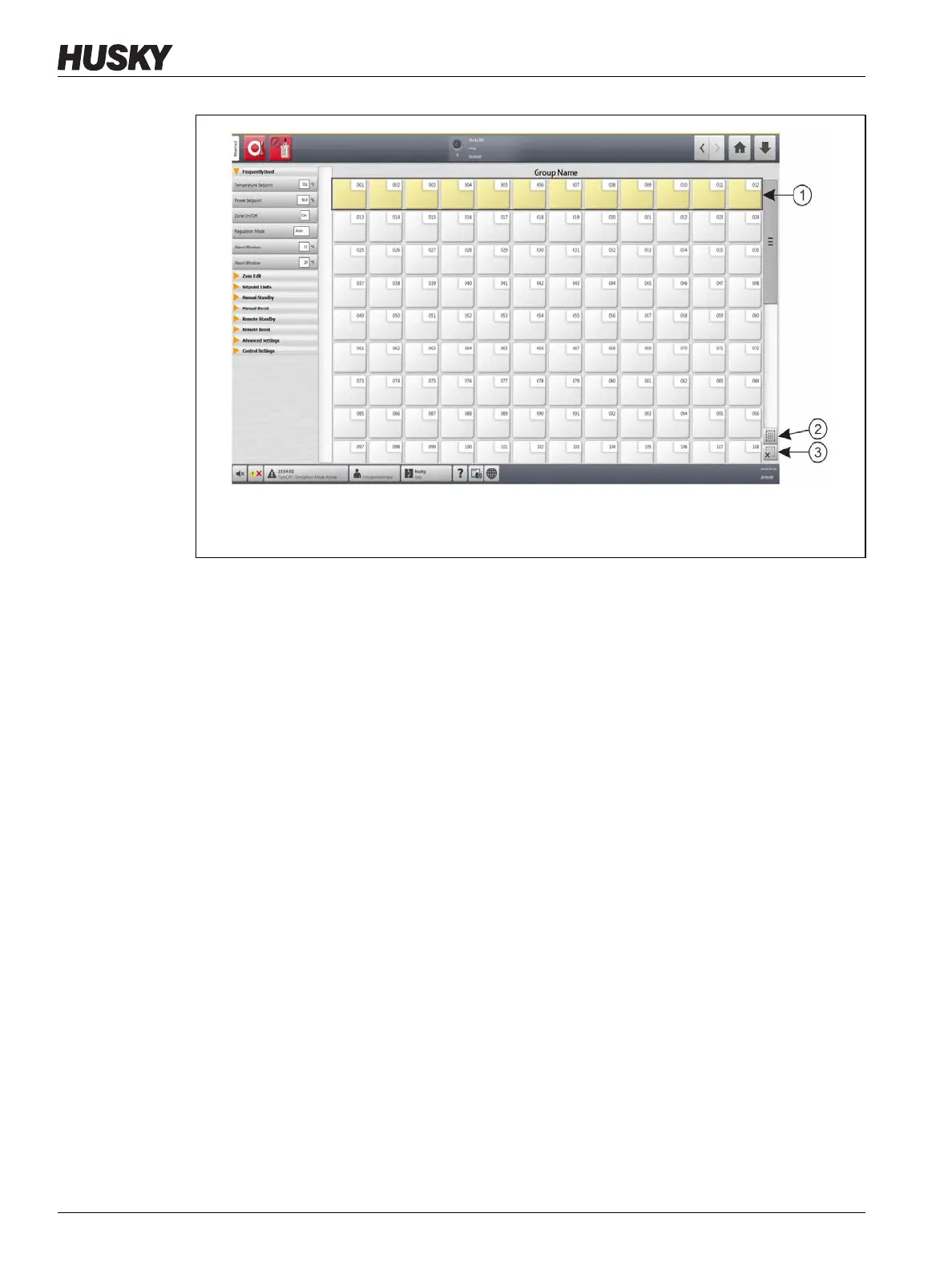v 1.0 — February 2020 Altanium Matrix5
52 Make a Zone Group
7.2 Make a Zone Group
Use the Quick Set screen to select multiple zones to form a group.
To make a group of zones, do the steps that follow:
1. On the Quick Set screen, touch and hold the first zone for one second to select it.
2. Touch the last zone you want to be in the group to select it. All zones in between the first
and last zones that you selected will also be selected and highlighted in yellow.
3. Touch the Zone Edit button.
4. Touch the Group Name field and type a group name.
Figure 7-1 Zone Selection
1. Blocked Zone 2. Select All Button 3. Clear All Button