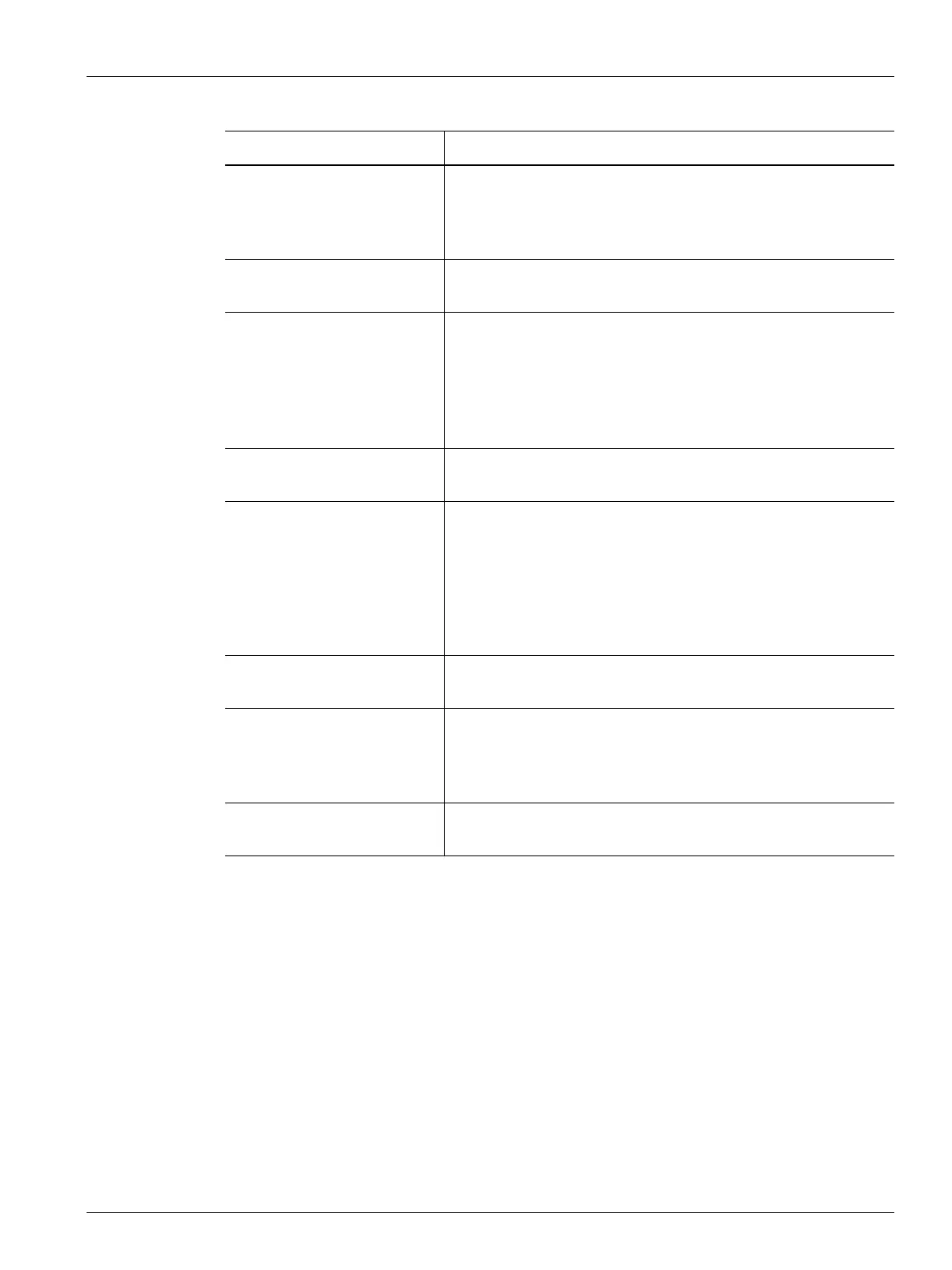Heats Setup - Control Page 2 113
User Guide v 1.0 — February 2020 System Setup
10.1.3.2 Heats Setup - Control Page 2
On the Control Page 2 tab of the Heats Setup screen, configurations are set for the categories
that follow:
• Options and Licensing
• Remote Load
• Part Counting
• SPI
• T/C Reading
• Auto Slave
• Zone Slot Configuration
Heat to Bake Out Setpoint
Timeout
Sets the period of time the zones are given to get to the bake out
temperature setpoint. If the time period ends, a warning message
shows the problem and what occurs when the warning message
is acknowledged. Shows only if ICC
3
cards are installed.
Resin Degradation Limit This is the temperature limit that is used to start the timer. The
default value is 121 °C (250 °F).
Cycle Idle Time Limit The time interval before the system does one of the reactions. The
timer starts when one of the zone’s temperatures is at or above
the Resin Degradation Limit and the controller is not cycling. The
timer resets when one of those conditions is no longer TRUE. The
minimum time is 1 minute, the maximum time is 90 minutes, and
the default value is 30 minutes.
Elapsed Idle Time The time period that has elapsed since the timer was started. This
updates in 1-minute increments.
Cycle Idle Reaction The action that occurs if the Idle Time Limit ends. The possible
actions are:
• No Reaction
• Warning Notification
• Put Heats in Standby
• Turn Heats Off
Soft Start Enable Toggle this parameter On or Off. If this parameter is On, the soft
start process is applied upon startup.
Soft Start Minimum Limit When the soft start process is started, the system calculates the
difference between the zones with the highest and lowest
temperatures. If this difference is less than this parameter value,
then this parameter value is applied to the soft start process.
Mold Cooling Enable Limit The threshold the system uses to determine when to start or stop
the Mold Cooling Enable output.
Table 10-3 System Setup Screen - Heats Setup - Control Page 1 (Continued)
Item Description