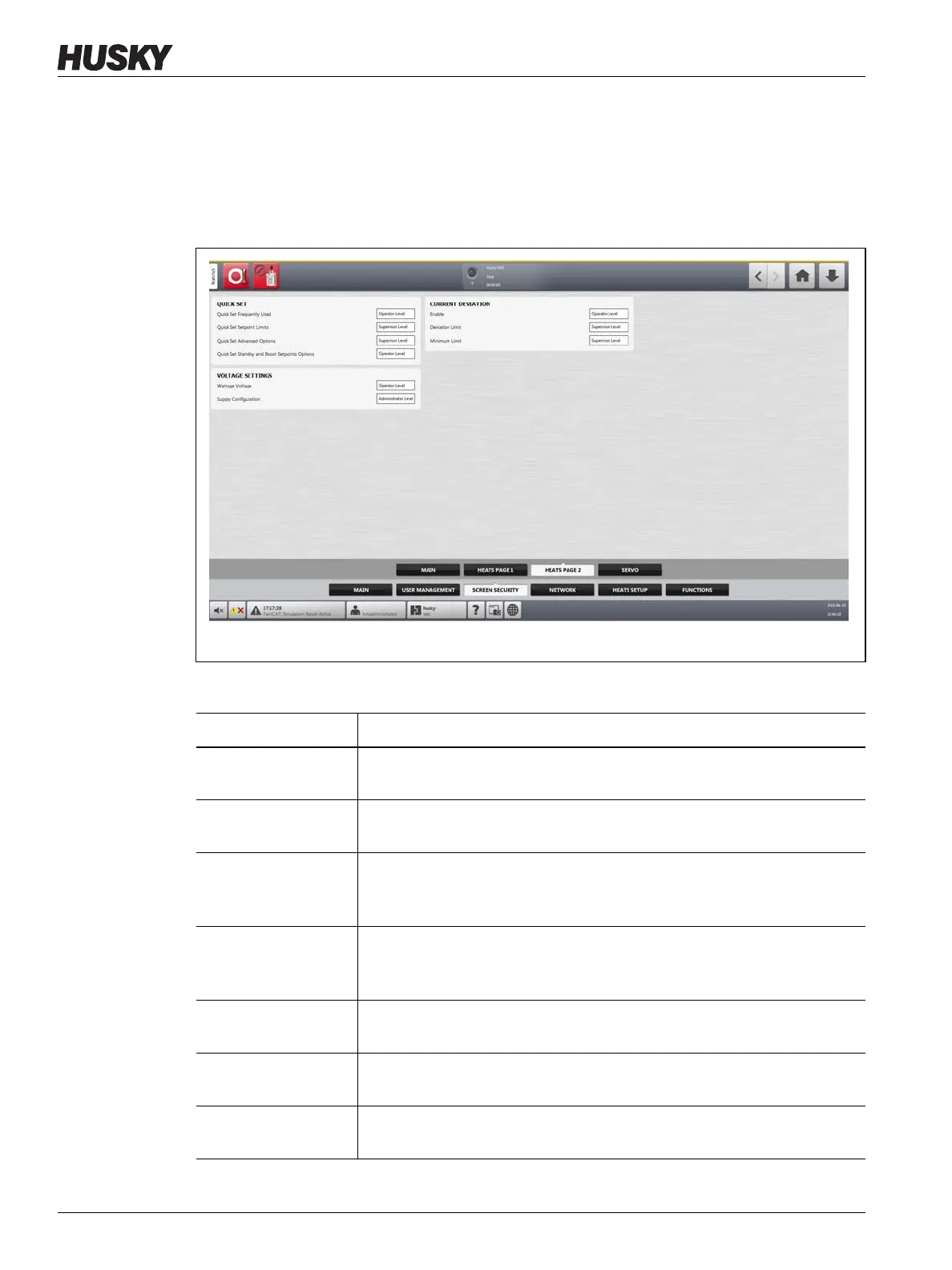v 1.0 — February 2020 Altanium Matrix5
40 Screen Security - Heats Page 2 Screen
5.1.2.3 Screen Security - Heats Page 2 Screen
Touch the Screen Security tab on the System Setup screen and then touch the Heats Page
2 tab to see the Heats Page 2 screen user role items. Touch the field next to each item and
then select the user role for that item in the dialog window that shows.
Figure 5-5 shows the Heats Page 2 screen and Table 5-5 describes the user role items.
Figure 5-5 Screen Security - Heats Page 2 Screen
Table 5-5 Screen Security - Heats Page 2 Screen
Item Description
Quick Set Frequently
Used
Select the user role that can change the fields in the Frequently Used drop-
down list on the Quick Set screen.
Quick Set Setpoint
Limits
Select the user role that can change the fields in the Setpoint Limits drop-
down list on the Quick Set screen.
Quick Set Advanced
Options
Select the user role that can change the fields in the Frequently Used, Zone
Edit, Advanced Settings, and Control Settings drop-down lists on the Quick
Set screen.
Quick Set Standby
and Boost Setpoints
Options
Select the user role that can change the fields in the Manual Standby,
Manual Boost, Remote Standby, and Remote Boost drop-down lists on the
Quick Set screen.
Wattage Voltage Select the user role that can change the Wattage Voltage field on the Heats
Setup tab of the System Setup screen.
Supply Configuration Select the user role that can change the Supply Configuration field on the
Heats Setup tab of the System Setup screen.
Enable Select the user role that can enable or disable the Current Deviation on the
Heats Setup tab of the System Setup screen.