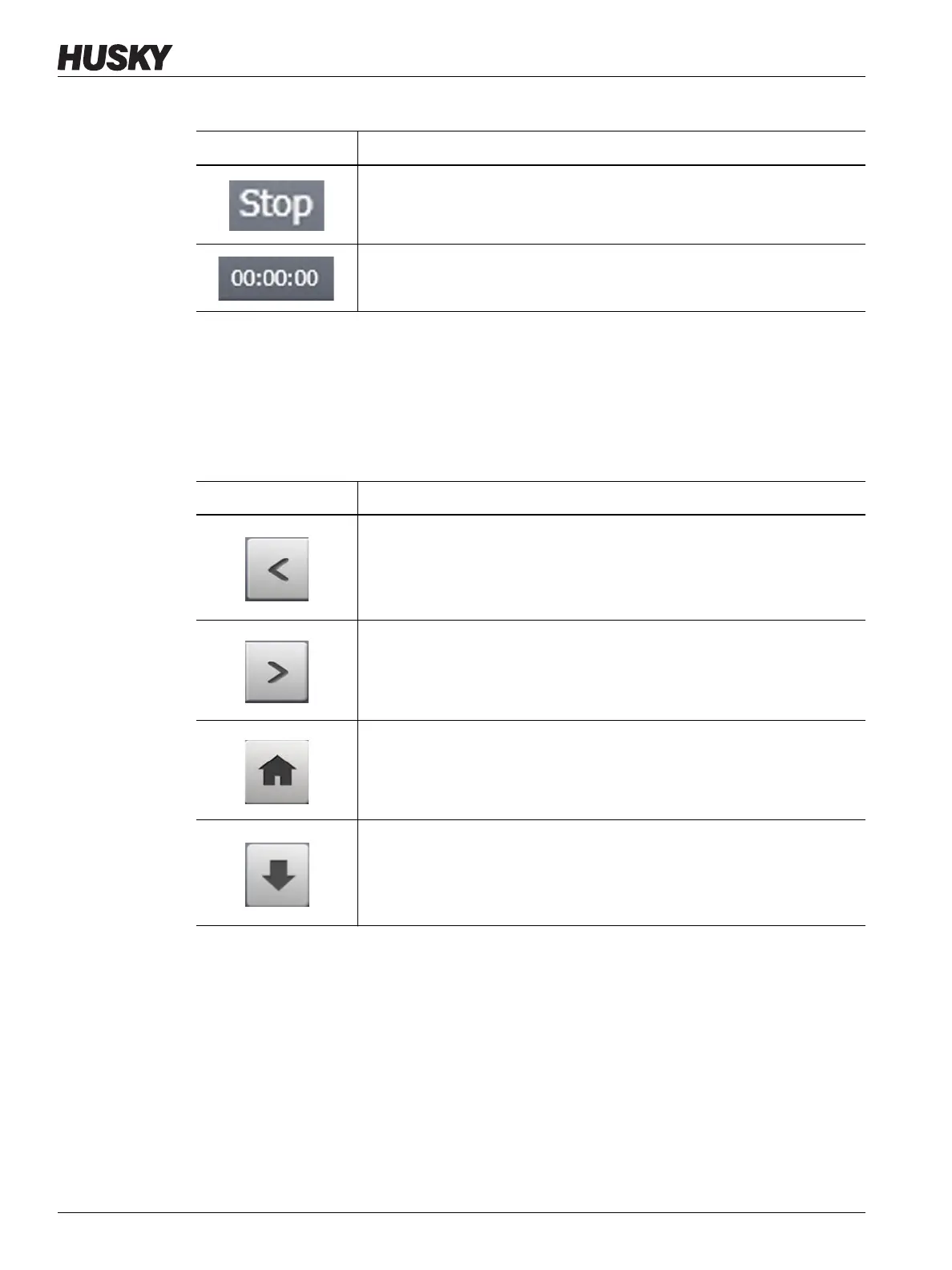v 1.0 — February 2020 Altanium Matrix5
18 Navigation Buttons
4.1.3.3 Navigation Buttons
Refer to Figure 4-1 for the Navigation buttons location. Table 4-3 describes the Navigation
button functions.
4.1.3.4 Alarm Buttons
Refer to Figure 4-1 for the Alarm buttons location. Table 4-4 describes the Alarm button
functions.
System Mode - Shows the current mode of the system. For a description of
each system mode, refer to Section 4.1.5.
System Timer - Shows the timer value.
Table 4-2 System Status Field (Continued)
Button Description
Table 4-3 Navigation Buttons
Button Description
Touch the Back button to access the previous screen (maximum of 10
screens back).
NOTE: The Home Screen is not included as part of the navigation history.
Touch the Forward button to access the next screen (maximum of 10
screens forward).
NOTE: The Home Screen is not included as part of the navigation history.
Touch the Home button to access the Home screen.
Touch the Quick Navigation button for a drop-down list of view buttons
for products that are configured for your system (the I/O button will always
show).