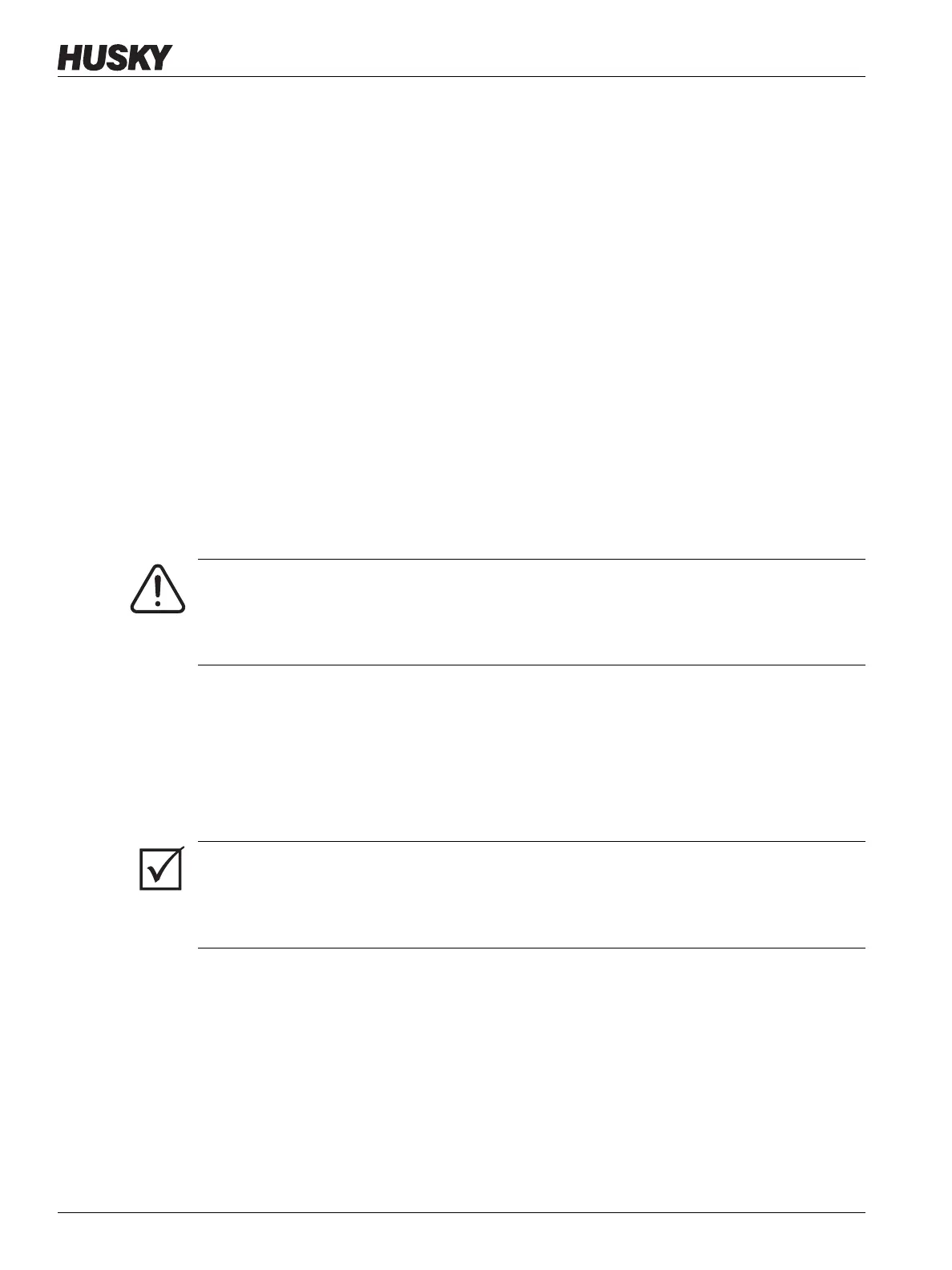v 1.0 — February 2020 Altanium Matrix5
210 Remove and Replace the MCU
11. When you install the replacement monitor, make sure that the screws are pre-installed
on the upper threaded studs and the screws are left off the lower studs on the back of
the touch monitor.
12. Securely hold the monitor and slide it down onto the mounting bracket, so the top
monitor screws go into the bracket slots.
13. Install the two bottom socket cap screws.
14. Use a 4 mm right angle Allen key or hex wrench to tighten all four screws.
15. Connect the Power, Video (use a small slotted screwdriver for installation) and
Touchscreen connectors.
16. Carefully put the cables behind the retaining bar.
17. Install the cover.
18. Remove the lock out equipment and tag from the main power switch.
19. Energize the system at the main power switch.
15.4.2 Remove and Replace the MCU
To remove and replace the MCU, do the steps that follow:
1. De-energize the system at the Altanium main power switch. Refer to Figure 15-2.
2. Lock out and tag the main power switch in accordance with local codes.
3. Find and disconnect the Touch Screen Signal, Touch Monitor Power, and VGA or LCD1
(HDMI) connectors at the bottom of the MCU enclosure. Refer to Figure 15-17.
4. Disconnect all other cables from the bottom of the MCU enclosure if your system has
other options.
WARNING!
Electrical and mechanical hazard- risk of death, serious injury and/or damage to the
equipment. Turn off all power to the system and disconnect it completely from the
main input power.
IMPORTANT!
Because of the options purchased and the configuration of your controller there may be
more connectors to disconnect. Refer to the cable connections in Table 13-6 for a full list of
possible connectors.