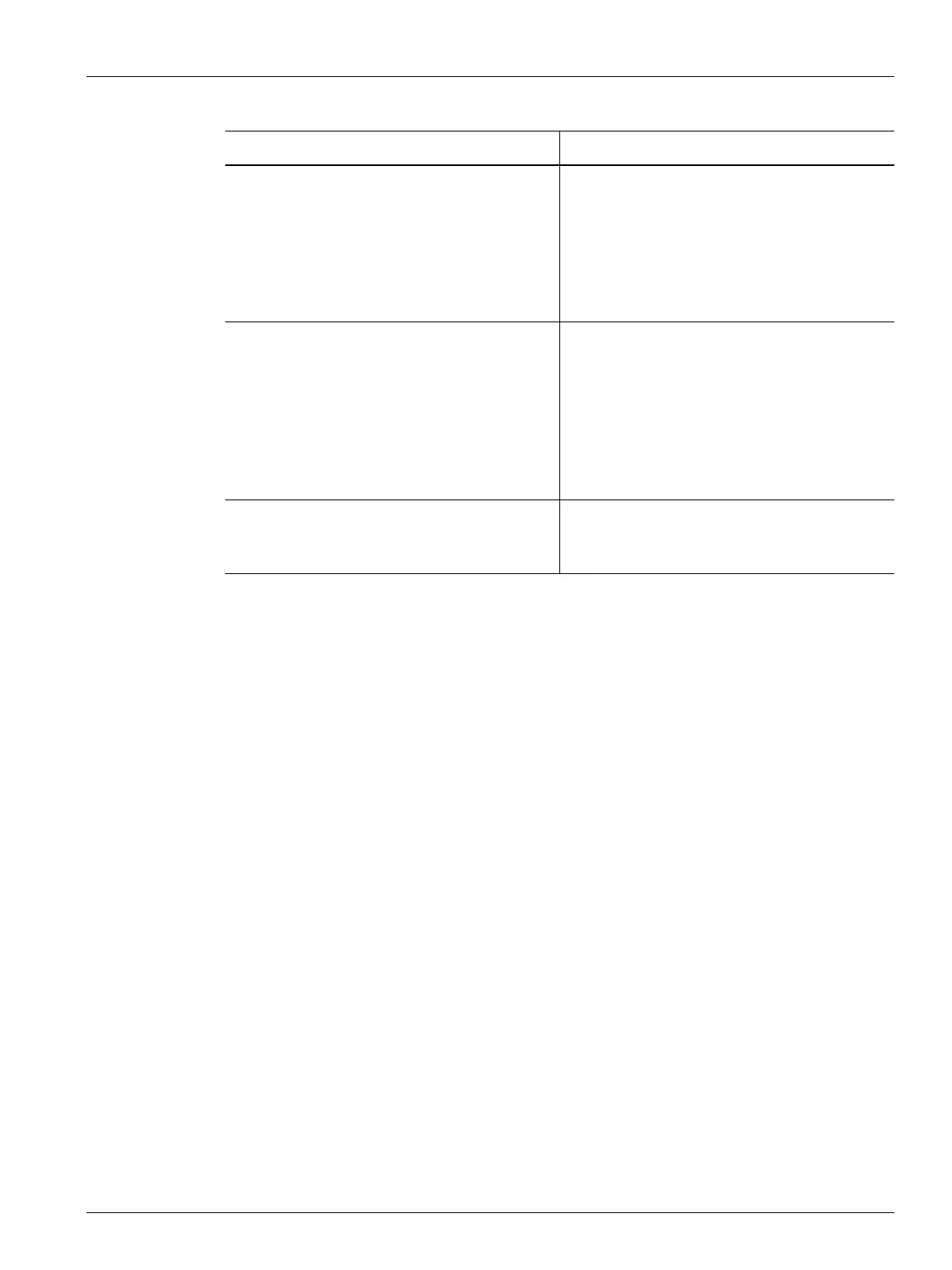Current Deviation 127
User Guide v 1.0 — February 2020 System Setup
10.13 Current Deviation
This monitors if the current draw deviates from the possible known value of the heater while
the controller is in operation. The system shows a Current Deviation alarm if the current
deviates the percentage set by the user for at least 10 seconds.
To set the Current Deviation, do the steps that follow:
1. On the System Setup screen, touch the Heats Setup tab and then the Monitoring 2 tab.
2. Touch the Current Deviation Limit field below Current Deviation.
3. Enter the percentage and touch the Accept button.
4. Touch the Current Deviation Minimum Limit field.
5. Enter the amperage and touch the Accept button.
6. Touch the Current Deviation Enable check box, so the check mark shows.
10.14 No Heater Detection
When enabled, this feature causes an alarm when a heater has failed or is no longer connected to the
circuit. The system compares the current measured for each zone during a test to the No Heater Limit
amperage setting on Quick Set screen below Advanced Settings.
Deviation Limit Field This field is used by the system to decide the
tolerance value that is used to
communicate an error. This value will only
be used if the value calculated by the
system cannot be used. The default value is
10% and the range is from 1-100%, specified
in 1% increments.
Baseline Average Relearn Button Use this button to start a new sample period
in conditions where the initial sample time
was not sufficient to make sure there are
good baseline average power values. This
button is a manual override that should
only be active after all active zones have
reached their setpoints and the
Stabilization Time has expired.
Baseline Established Status Field This field is used to make the decision if a
baseline has been done before for the
current loaded mold setup.
Table 10-7 Power Deviation Settings (Continued)
Setting Description