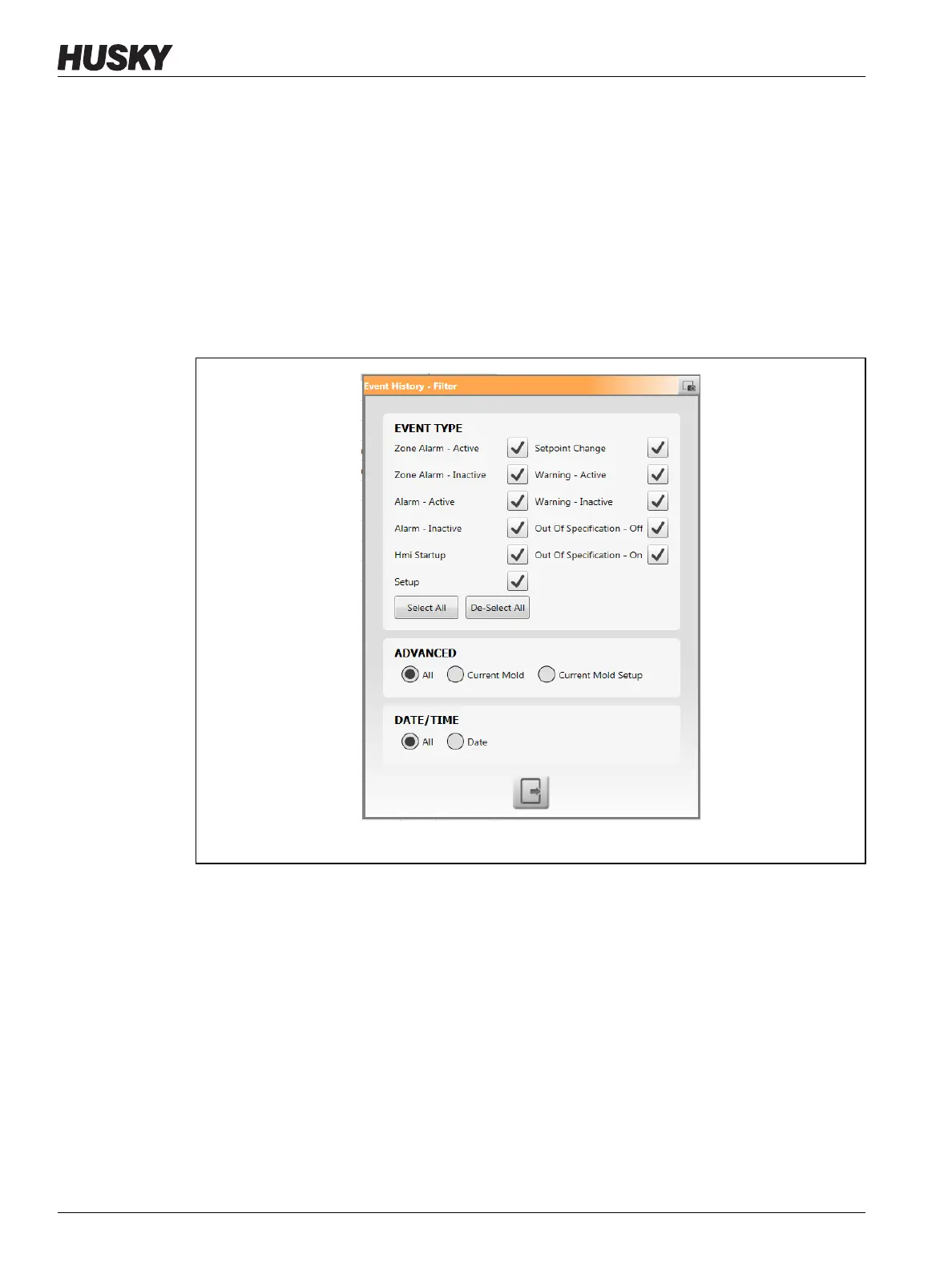v 1.0 — February 2020 Altanium Matrix5
100 Filter Events
9.5.1 Filter Events
You can select the types of events you want to see from the Event History Filter window.
Refer to Figure 9-3.
To filter events, do the steps that follow:
1. On the Event History screen, touch the Filter button.
2. Select the filter type(s) you want to see.
NOTE: Event types with check marks will be shown on the Event History screen.
3. Touch the Exit button.
Figure 9-3 Event History Filter Window