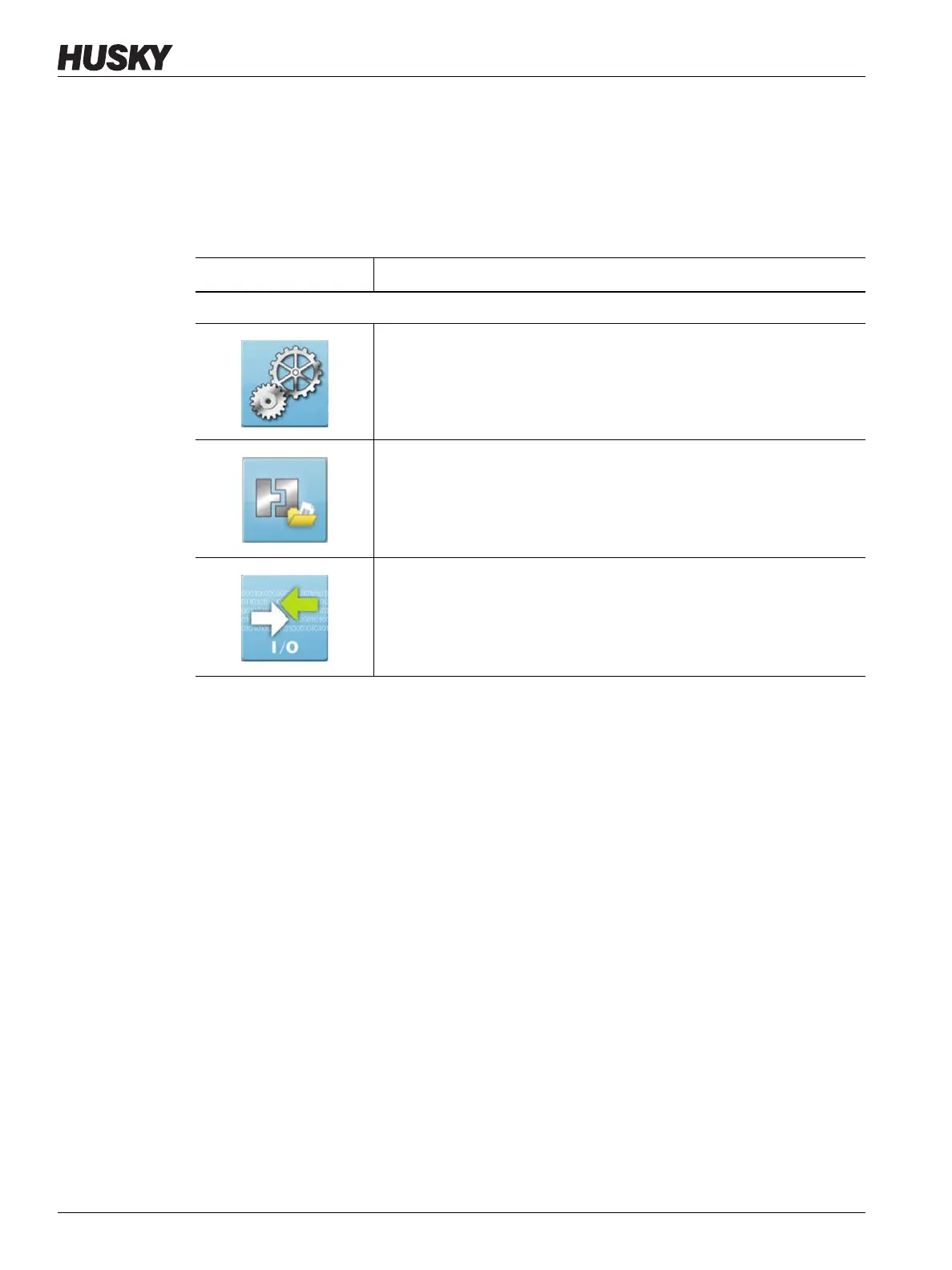v 1.0 — February 2020 Altanium Matrix5
26 System Configuration Buttons
4.1.10 System Configuration Buttons
The System Configuration area of the Altanium Home screen gives access to the system
setup, mold files, and I/O screens. Table 4-12 gives a description for each of the related
screens for the system configuration buttons.
Table 4-12 System Configuration Buttons
Screen Description
Common Screens
Touch the System Setup button to access the screens for system
configuration. Refer to Chapter 10 for information.
Touch the Mold Setup button to access the process parameters
necessary to operate the hot runner system for a particular mold. Refer
to Chapter 6 for information.
Touch the I/O button to configure the system’s inputs and outputs. Refer
to Section 13.1 for information.