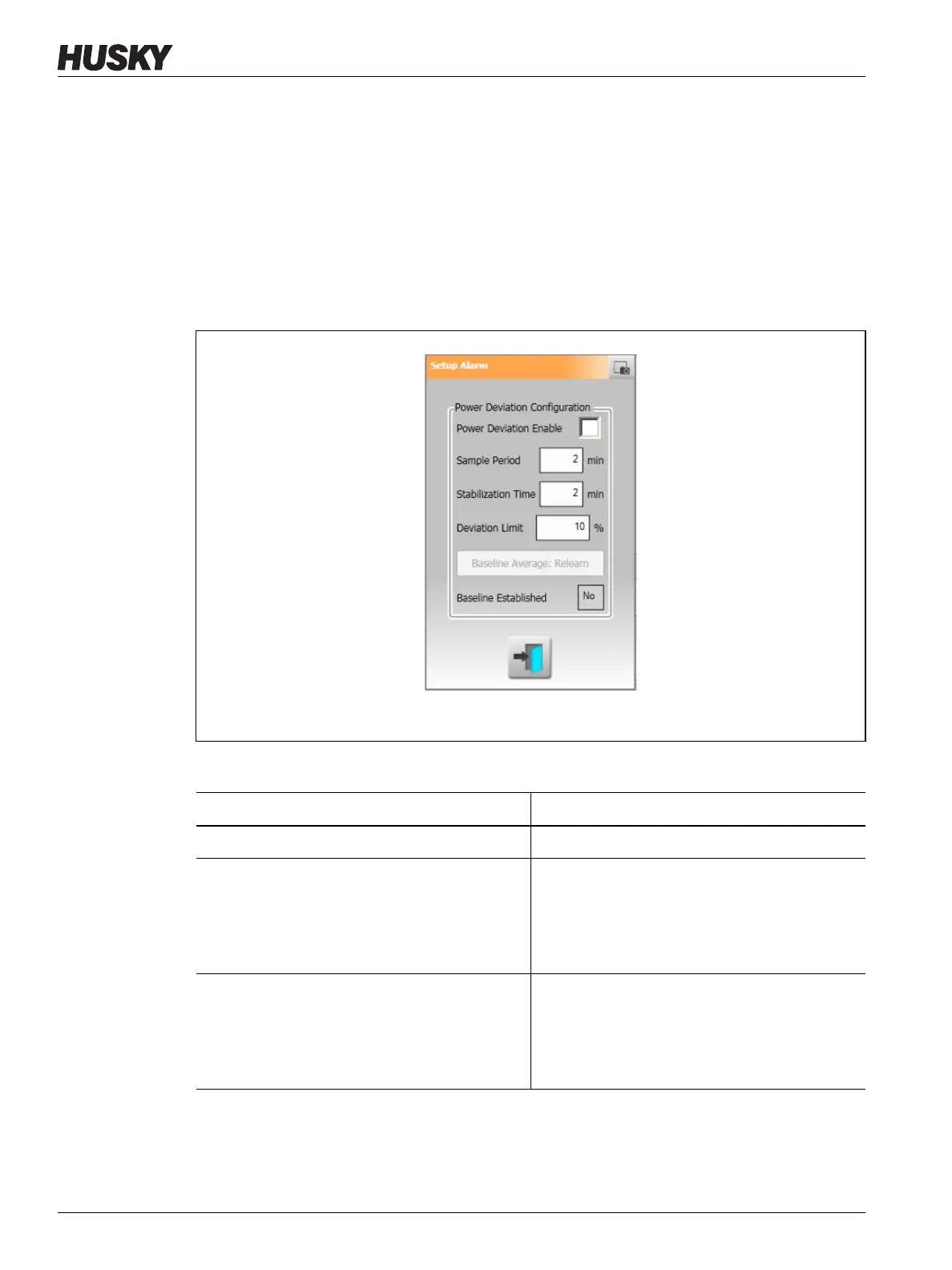v 1.0 — February 2020 Altanium Matrix5
126 Power Deviation
The Setup Alarm dialog window shows. Refer to Figure 10-10.
3. Touch each field to enter the changes and then touch the Accept button.
Refer to Table 10-7 for the field descriptions.
4. To enable the feature, touch the Power Deviation Enable check box so a check mark
shows.
5. To accept changes, touch the Exit button.
NOTE: Before the Power Deviation routine can be executed, at least one zone in the system
must be classified based on similar function and operation.
Figure 10-10 Power Deviation Dialog Box
Table 10-7 Power Deviation Settings
Setting Description
Power Deviation Enable Used to enable or disable the feature.
Sample Period The interval of time the system uses to
calculate a baseline average power value
(that is, to “know” the mold). The default
value is 2 minutes and the range is from 1-
10 minutes.
Stabilization Time The interval of time the system will take
after all active zones have reached their
setpoints before it starts the Sample Period.
The default value is 2 minutes and the range
is from 1-10 minutes.