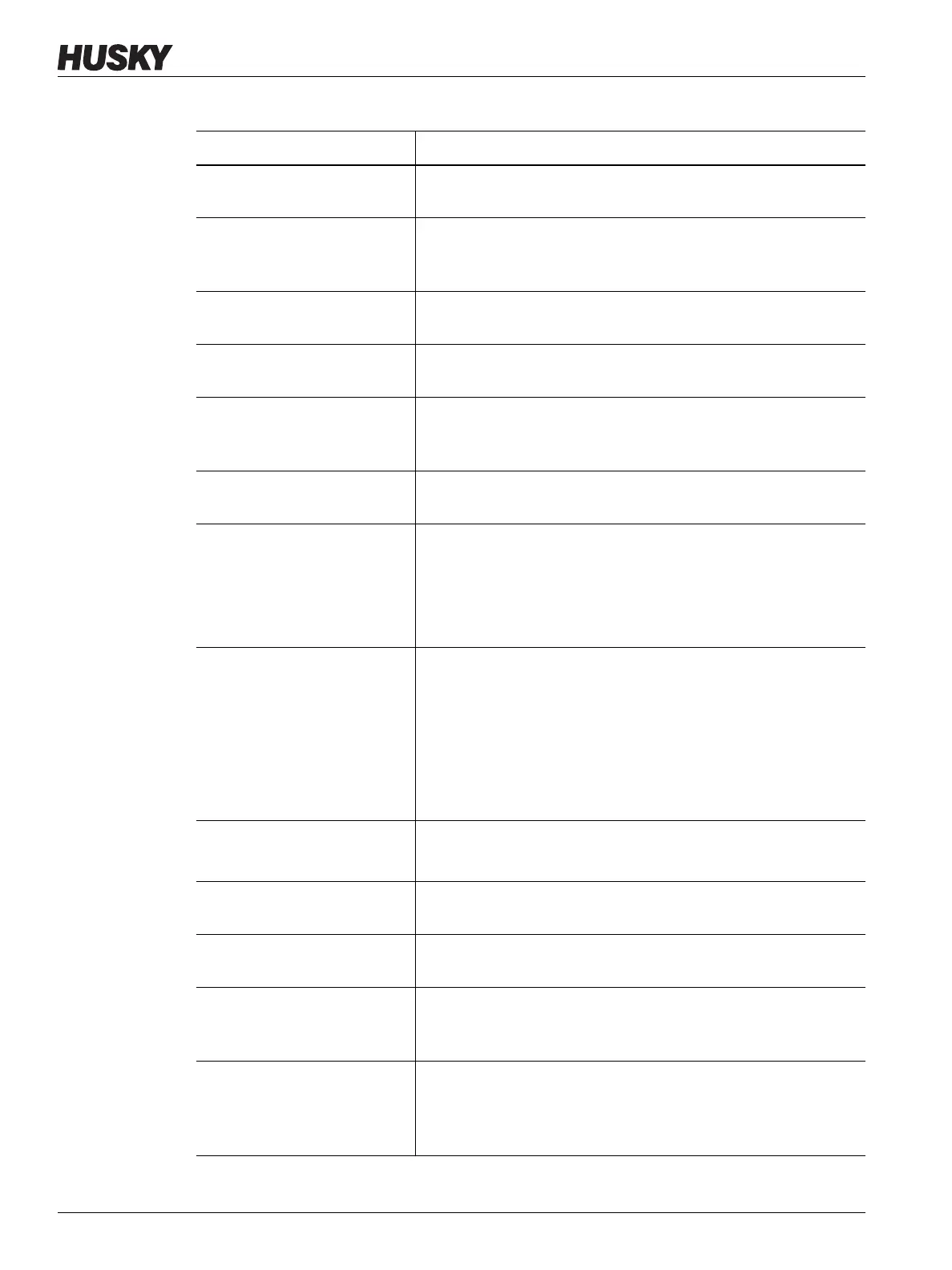v 1.0 — February 2020 Altanium Matrix5
112 Heats Setup - Control Page 1
Reset Delay Timer in Direct
Mode
This setting lets the delay timer reset if the signal goes low and
then goes high again while in Delay Standby mode.
Remote Boost Duration Timer When an external signal has activated the remote boost mode,
the system temperature increases to the remote boost setpoint
for the duration of the timer setting.
Remote Boost Delay timer The system initiates the remote boost mode after a set period of
time.
Remote Boost Input Mode The boost setting is enabled by one of three settings: Trigger,
On/Off, or a Direct signal.
Bake Out Enable If this parameter is enabled, the system runs the bake out test and
applies a low voltage to remove the moisture in a heater, if
required.
Force Bake Out Enable If this parameter is enabled, each zone in the system is baked out
at startup.
Bake Out Alert Enable If this parameter is enabled, the system stops and generates an
alarm for each zone with a bake-out condition that has not been
cleared during the bake out cycle.
If this parameter is disabled, the system exits the bake-out cycle
and continues the startup sequence.
Bake Out Limit The system uses this value to trigger a bake-out condition. During
system startup, if a zone is more than this limit, the system starts
the bake out mode.
For ICC
2
cards, the parameter range is 0 to 5 amps. The default
value is 0.2 amps.
For ICC
3
cards, the parameter range is 1 to 999 milliamps. The
default value is 200 milliamps.
Bake Out Power The system uses this value during the bake out process.
The parameter range is 0 to 25%. The default value is 5%.
Bake Out Time Per Cycle The time interval of the bake out cycle. The parameter range is 1
to 30 minutes. The default value is 5 minutes.
Number of Bake Out Cycles The number of tries to bake out the moisture in a heater. The
parameter range is 1 to 5. The default value is 1.
Bake Out Setpoint The bake out temperature that the zones must get to during the
bake out process. The default value is 100 °C (212 °F). This is shown
only if ICC
3
cards are installed.
At Bake Out Temperature
Window
During the bake out process, this parameter sets the temperature
threshold that all zones must get to before the bake out cycle
value starts counting down. The default value is 5 °C (9 °F).
Displays only if ICC
3
cards are installed.
Table 10-3 System Setup Screen - Heats Setup - Control Page 1 (Continued)
Item Description