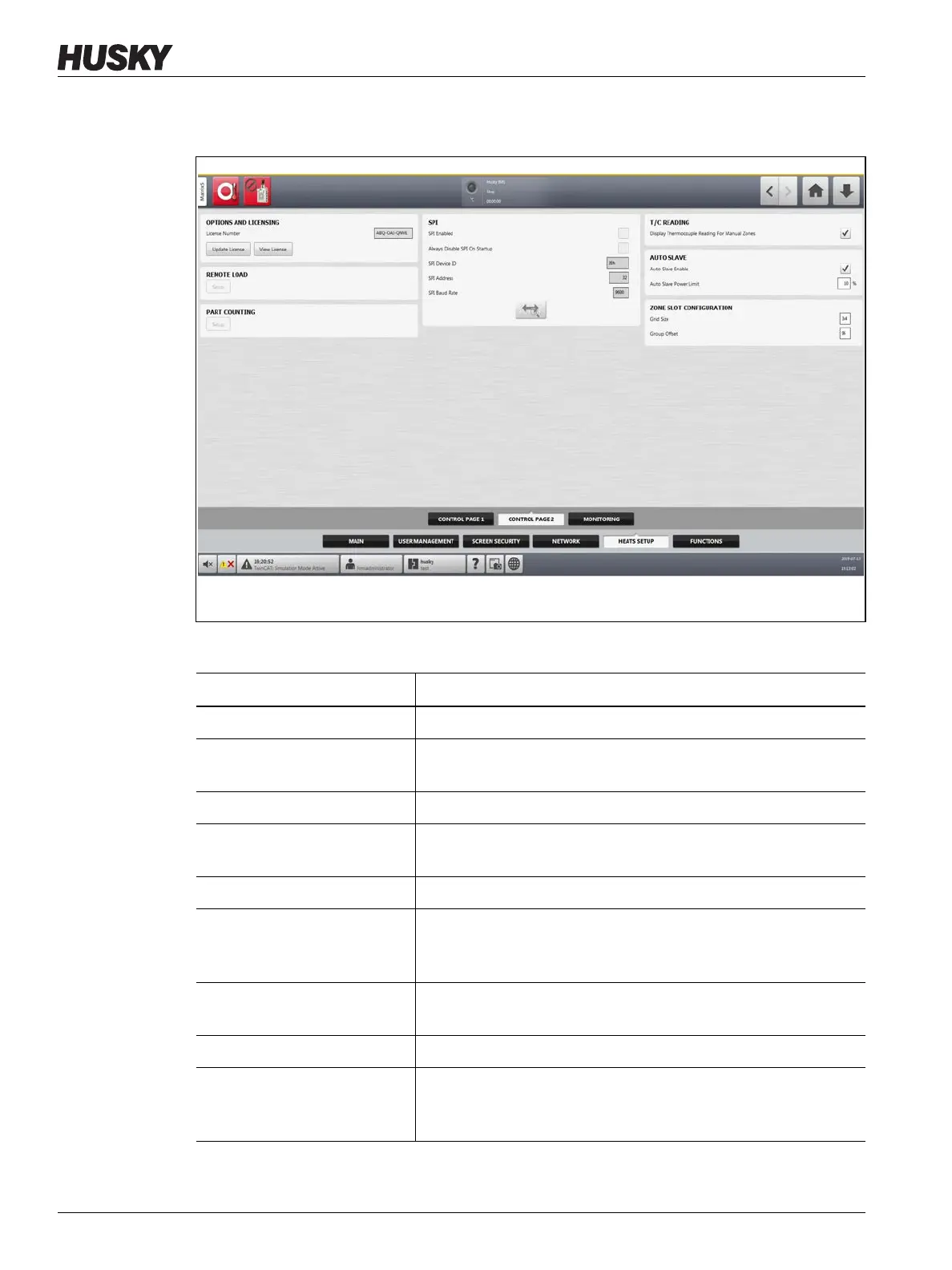v 1.0 — February 2020 Altanium Matrix5
114 Heats Setup - Control Page 2
The Control Page 2 tab is shown in Figure 10-4 with the configuration settings for each
category. The configuration settings are described in Table 10-4.
Figure 10-4 Heats Setup - Control Page 2
Table 10-4 System Setup Screen - Heats Setup - Control Page 2
Item Description
License Number The license key is shown.
Update License Used to upload new license file from Local, USB, and Network
drives.
View License Shows the license information.
Remote Load Used to select the mold setups that can be loaded directly from
the injection molding machine.
Part Counting Used to automatically count parts and to set a sack full limit.
SPI If a device is attached to the SPI connector, this section lets you
enable communication with the device and set the
communication protocol.
Display Thermocouple
Reading for Manual Zones
A global setting that controls if the controller view screens show
the thermocouple readings for zones in manual mode.
Auto Slave Enable Enables or disables Auto Slave.
Auto Slave Power Limit This value is the limit used by the Auto Slave function to calculate
if the average power output of a candidate zone is in the
permitted deviation of the slaved zone.