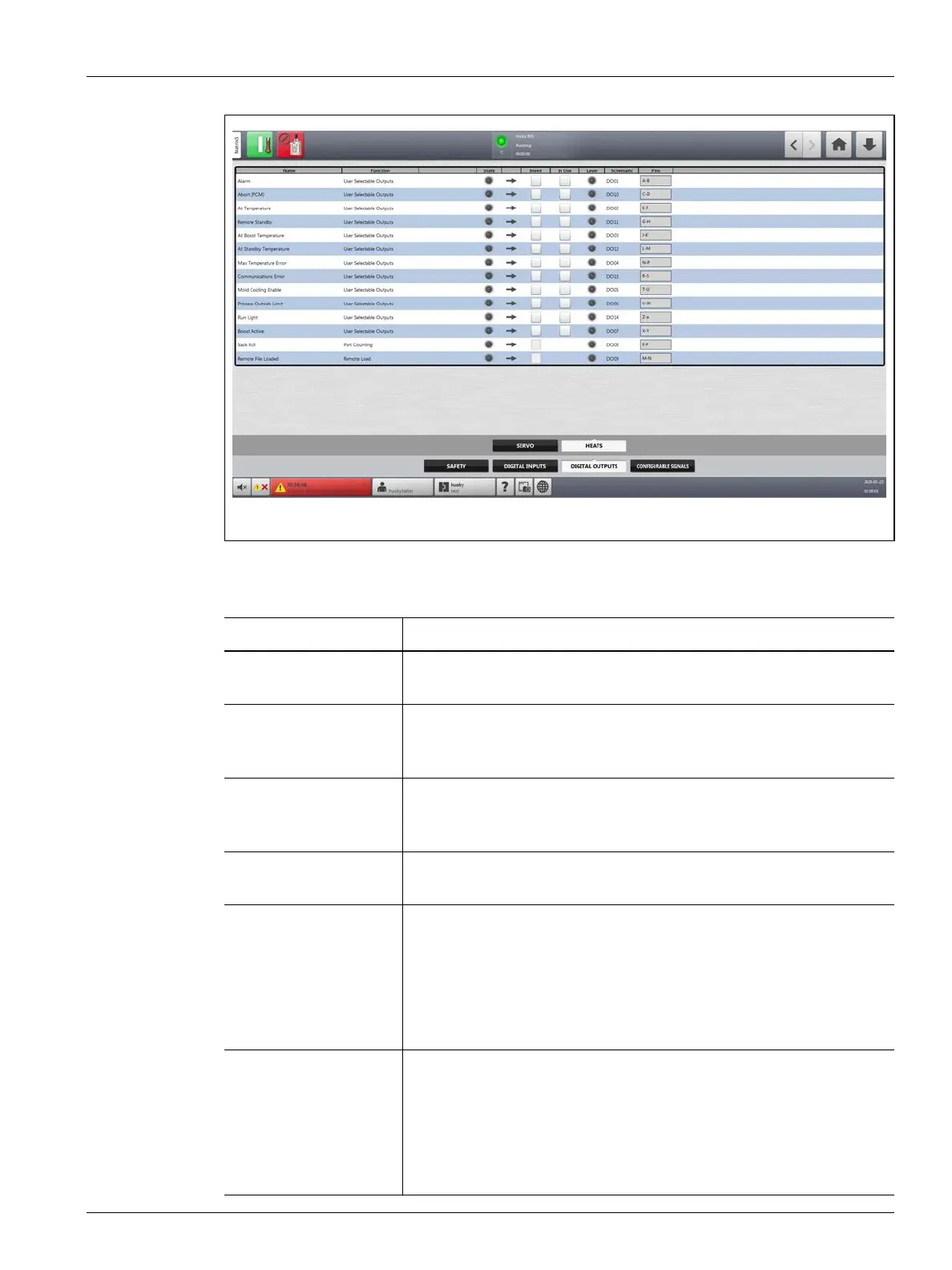Digital Outputs 181
User Guide v 1.0 — February 2020 System Options
Table 13-2 describes the heats output signals.
Figure 13-2 Digital Outputs Screen (Heats)
Table 13-5 Heats Output Signals
Signal Description
Alarm Activated when an Alarm or Abort condition occurs. This state stays until
the alarm condition is CLEARED or RESET.
Abort (PCM) Activated when an Abort condition occurs, and the Priority Control
Mode (PCM) setting in the Quick Set screen is set to System. This state
stays until the alarm condition is CLEARED or RESET.
At Temperature Activated only when all zones are above their Under Temperature alarm
limit. This state stays until a zone drops below its Under Temperature
alarm limit or the controller is put into Stop mode.
Remote Standby Activated when the controller has received the Remote Standby input
signal.
At Boost Temperature Activated only when all zones with a Remote Boost setpoint are above
their Under Temperature alarm limit while in BOOST mode. This state
stays until a zone drops below its Under Temperature alarm limit or the
controller is put into Stop mode.
NOTE: If one or more zones go above the Over Temperature alarm limit
the state will stay.
At Standby
Temperature
Activated only when all zones with a Remote Standby setpoint are
above their Under Temperature alarm limit while in Standby mode. This
state stays until a zone drops below its under temperature alarm limit or
the controller is put into Stop mode.
NOTE: If one or more zones go above the Over Temperature alarm limit
the state will stay.