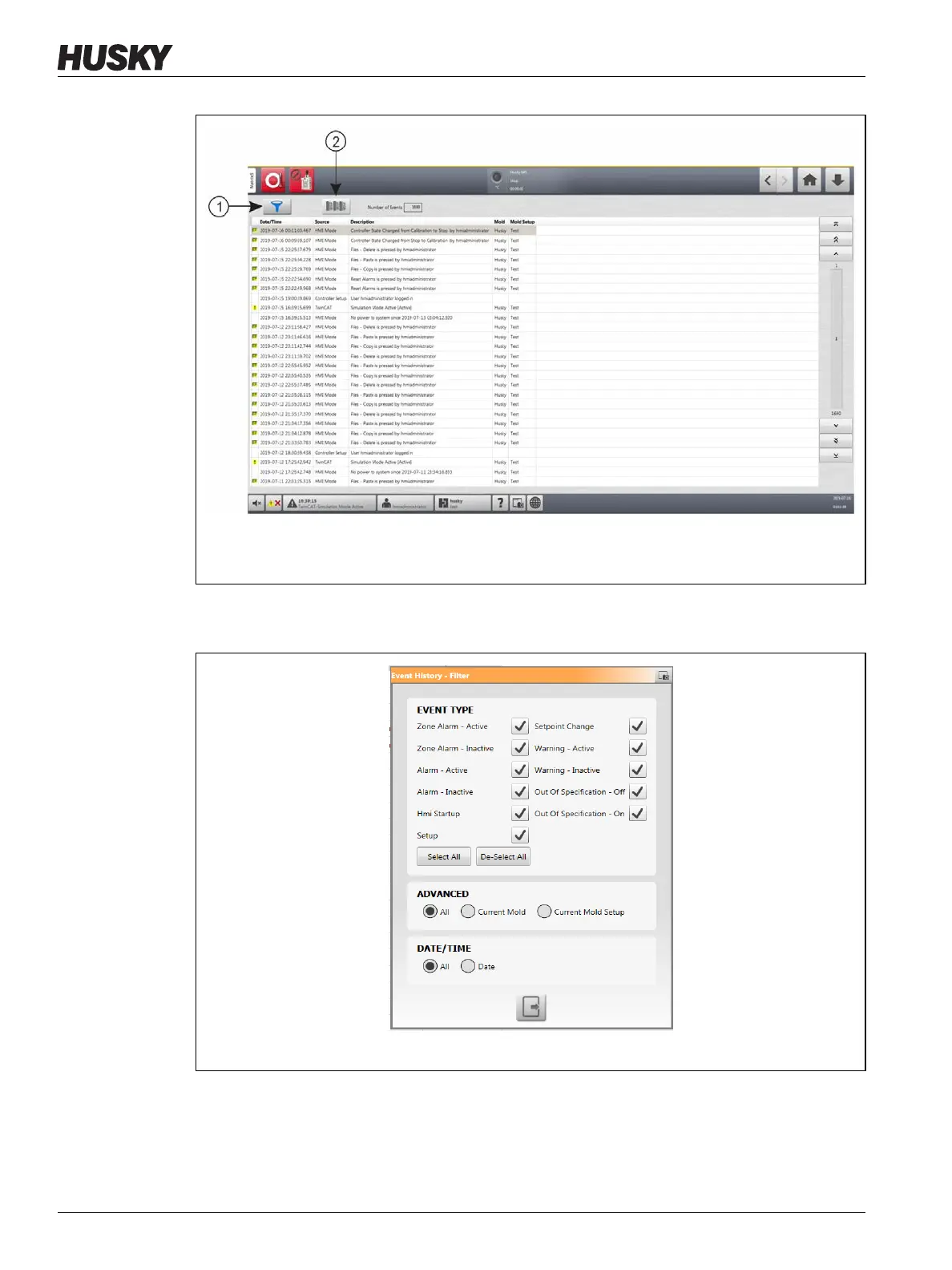v 1.0 — February 2020 Altanium Matrix5
198 Troubleshooting with the Card Layout Screen
2. Deselect all check boxes, and then select only the Zone Alarm Active and Zone Alarm
Inactive check boxes.
3. Touch the Exit button.
A list of active and inactive faults are shown.
4. Select the applicable error and then touch the Card Layout button.
A screen with the fault information shows. Refer to Figure 15-6.
Figure 15-4 Event History Screen
1. Filter Button 2. Card Layout Button
Figure 15-5 Filter Dialog Box