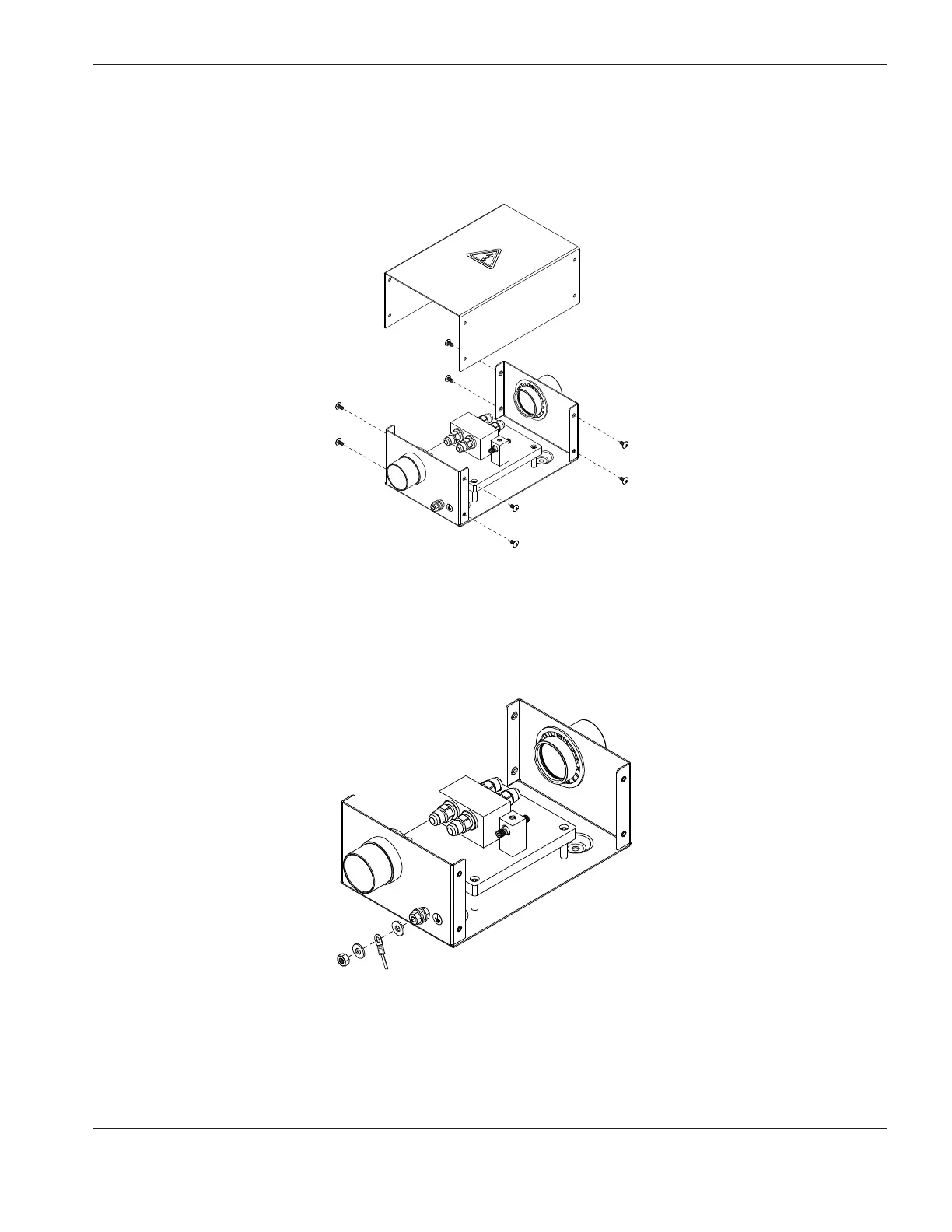InstallatIon
HPR400XD Auto Gas – 806160 3-37
Install the junction box
1. Remove the cover fom the junction box
2. Mount the junction box near the cutting location. (See Specification – for Junction box mounting dimensions)
Note: Allow space to install and remove the cover of the box for servicing.
3. Ground the junction box to the bus bar on the cutting table or equivalent. See Recommended grounding and
shielding in the Installation section in your system’s instruction manual for more information.