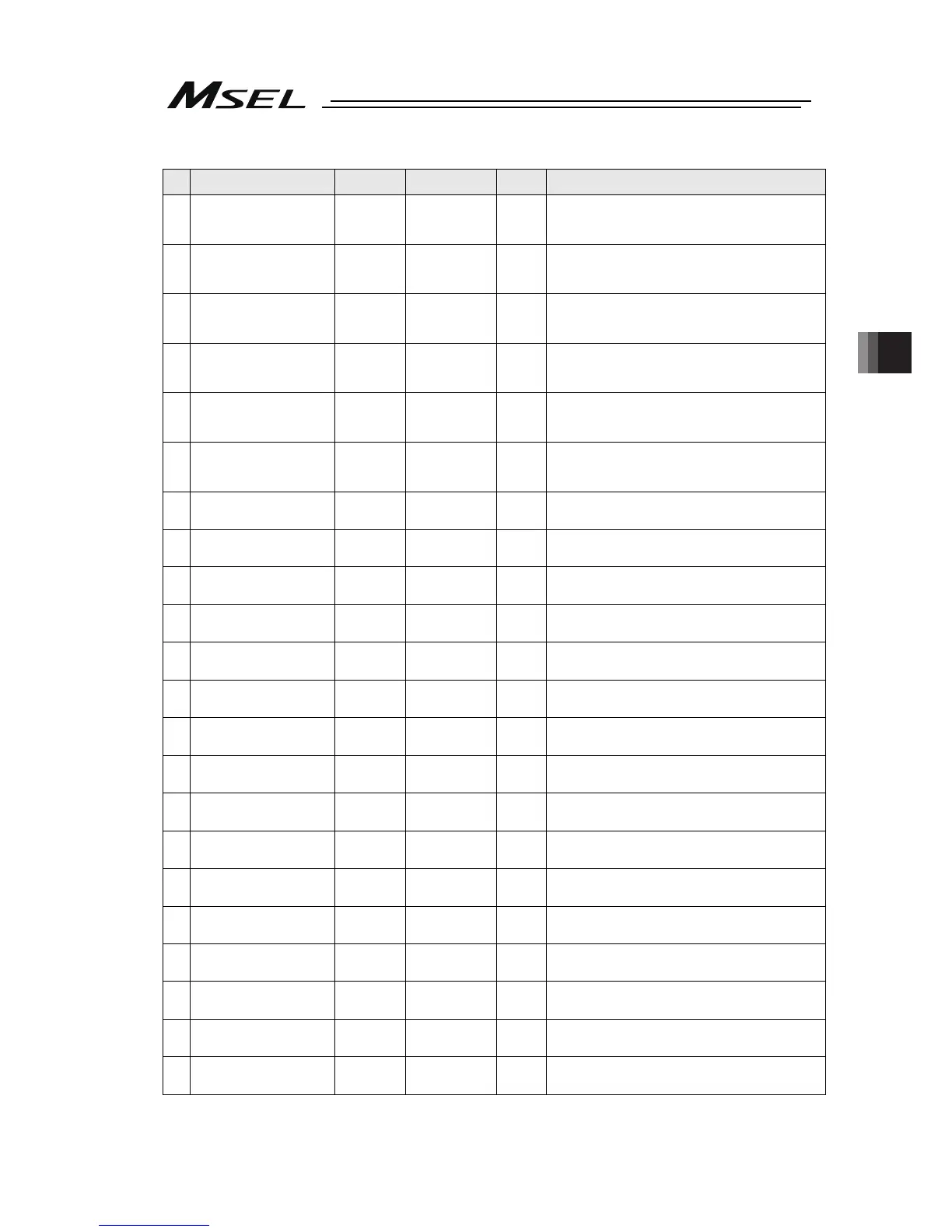Chapter 5 I/O Parameter
109
I/O Parameters
No. Parameter name
Default value
(Reference)
Input range Unit Remarks
309
Physical output port number to
output function selection 310
326 0 ~ 599
Specify the port number to be assigned to the function of I/O
Parameter No. 56, “Output function selection 310”.
* If 0 is set, the function will be assigned to output port No.
310.
310
Physical output port number to
output function selection 311
327 0 ~ 599
Specify the port number to be assigned to the function of I/O
Parameter No. 57, “Output function selection 311”.
* If 0 is set, the function will be assigned to output port No.
311.
311
Physical output port number to
output function selection 312
328 0 ~ 599
Specify the port number to be assigned to the function of I/O
Parameter No. 58, “Output function selection 312”.
* If 0 is set, the function will be assigned to output port No.
312.
312
Physical output port number to
output function selection 313
329 0 ~ 599
Specify the port number to be assigned to the function of I/O
Parameter No. 59, “Output function selection 313”.
* If 0 is set, the function will be assigned to output port No.
313.
313
Physical output port number to
output function selection 314
330 0 ~ 599
Specify the port number to be assigned to the function of I/O
Parameter No. 60, “Output function selection 314”.
* If 0 is set, the function will be assigned to output port No.
314.
314
Physical output port number to
output function selection 315
331 0 ~ 599
Specify the port number to be assigned to the function of I/O
Parameter No. 61, “Output function selection 315”.
* If 0 is set, the function will be assigned to output port No.
315.
315
Physical output port number to
output function selection 300
(Area 2)
300 0 ~ 599
Specify the port number to be assigned to the function of I/O
Parameter No. 331, “Output function selection 300 (Area 2)”.
* If 0 is set, the function will not be assigned to any port.
316
Physical output port number to
output function selection 301
(Area 2)
301 0 ~ 599
Specify the port number to be assigned to the function of I/O
Parameter No. 332, “Output function selection 301 (Area 2)”.
* If 0 is set, the function will not be assigned to any port.
317
Physical output port number to
output function selection 302
(Area 2)
302 0 ~ 599
Specify the port number to be assigned to the function of I/O
Parameter No. 333, “Output function selection 302 (Area 2)”.
* If 0 is set, the function will not be assigned to any port.
318
Physical output port number to
output function selection 303
(Area 2)
0 0 ~ 599
Specify the port number to be assigned to the function of I/O
Parameter No. 334, “Output function selection 303 (Area 2)”.
* If 0 is set, the function will not be assigned to any port.
319
Physical output port number to
output function selection 304
(Area 2)
304 0 ~ 599
Specify the port number to be assigned to the function of I/O
Parameter No. 335, “Output function selection 304 (Area 2)”.
* If 0 is set, the function will not be assigned to any port.
320
Physical output port number to
output function selection 305
(Area 2)
0 0 ~ 599
Specify the port number to be assigned to the function of I/O
Parameter No. 336, “Output function selection 305 (Area 2)”.
* If 0 is set, the function will not be assigned to any port.
321
Physical output port number to
output function selection 306
(Area 2)
0 0 ~ 599
Specify the port number to be assigned to the function of I/O
Parameter No. 337, “Output function selection 306 (Area 2)”.
* If 0 is set, the function will not be assigned to any port.
322
Physical output port number to
output function selection 307
(Area 2)
0 0 ~ 599
Specify the port number to be assigned to the function of I/O
Parameter No. 338, “Output function selection 307 (Area 2)”.
* If 0 is set, the function will not be assigned to any port.
323
Physical output port number to
output function selection 308
(Area 2)
0 0 ~ 599
Specify the port number to be assigned to the function of I/O
Parameter No. 339, “Output function selection 308 (Area 2)”.
* If 0 is set, the function will not be assigned to any port.
324
Physical output port number to
output function selection 309
(Area 2)
0 0 ~ 599
Specify the port number to be assigned to the function of I/O
Parameter No. 340, “Output function selection 309 (Area 2)”.
* If 0 is set, the function will not be assigned to any port.
325
Physical output port number to
output function selection 310
(Area 2)
0 0 ~ 599
Specify the port number to be assigned to the function of I/O
Parameter No. 341, “Output function selection 310 (Area 2)”.
* If 0 is set, the function will not be assigned to any port.
326
Physical output port number to
output function selection 311
(Area 2)
0 0 ~ 599
Specify the port number to be assigned to the function of I/O
Parameter No. 342, “Output function selection 311 (Area 2)”.
* If 0 is set, the function will not be assigned to any port.
327
Physical output port number to
output function selection 312
(Area 2)
0 0 ~ 599
Specify the port number to be assigned to the function of I/O
Parameter No. 343 “Output function selection 312 (Area 2)”.
* If 0 is set, the function will not be assigned to any port.
328
Physical output port number to
output function selection 313
(Area 2)
0 0 ~ 599
Specify the port number to be assigned to the function of I/O
Parameter No. 344, “Output function selection 313 (Area 2)”.
* If 0 is set, the function will not be assigned to any port.
329
Physical output port number to
output function selection 314
(Area 2)
0 0 ~ 599
Specify the port number to be assigned to the function of I/O
Parameter No. 345, “Output function selection 314 (Area 2)”.
* If 0 is set, the function will not be assigned to any port.
330
Physical output port number to
output function selection 315
(Area 2)
0 0 ~ 599
Specify the port number to be assigned to the function of I/O
Parameter No. 346, “Output function selection 315 (Area 2)”.
* If 0 is set, the function will not be assigned to any port.
