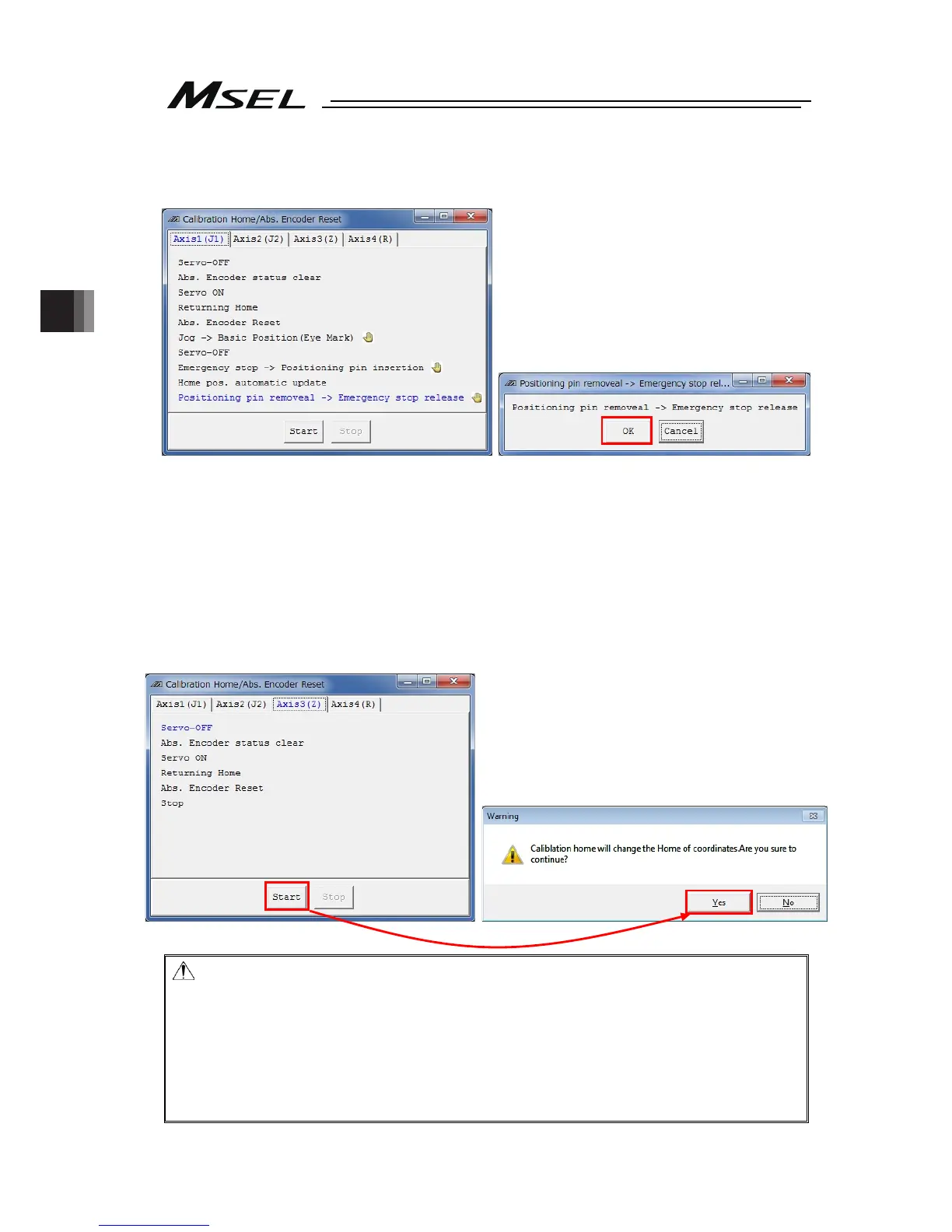Chapter 4 Home-Return / Absolute Reset
86
10) Remove the home-position adjustment tool (φ4), and release the emergency stop. Click
“OK” in “Positioning Pin Ejection, Emergency Stop Release” window.
11) If absolute reset on both J1 and J2 Axes is not finished, go back to Step 5) to complete the
absolute reset on the remaining axes.
12) Conduct absolute reset on [Axis 3 (Z)].
Click on “Start” button while the [Axis 3 (Z)] tab is selected, and a warning window shows
up. Release the emergency stop, check the content and click “Yes”. Home-return
operation starts on the Z-axis.
Absolute reset completes after home return.
Caution: As soon as clicking “Yes”, the home-return operation starts. The standard home
position is the posture stated in the beginning of this section.
In case there is any interference to peripheral equipment during the home-return
operation, the home-return operation completes at the position of interference,
and the proper home position cannot be acquired. In such cases, it may cause a
crash or unexpected operation, which could cause malfunction or critical
operation error to the robot or the peripherals. Make sure to secure enough space
for home-return posture to avoid any interference to the peripherals during the
home-return operation.
