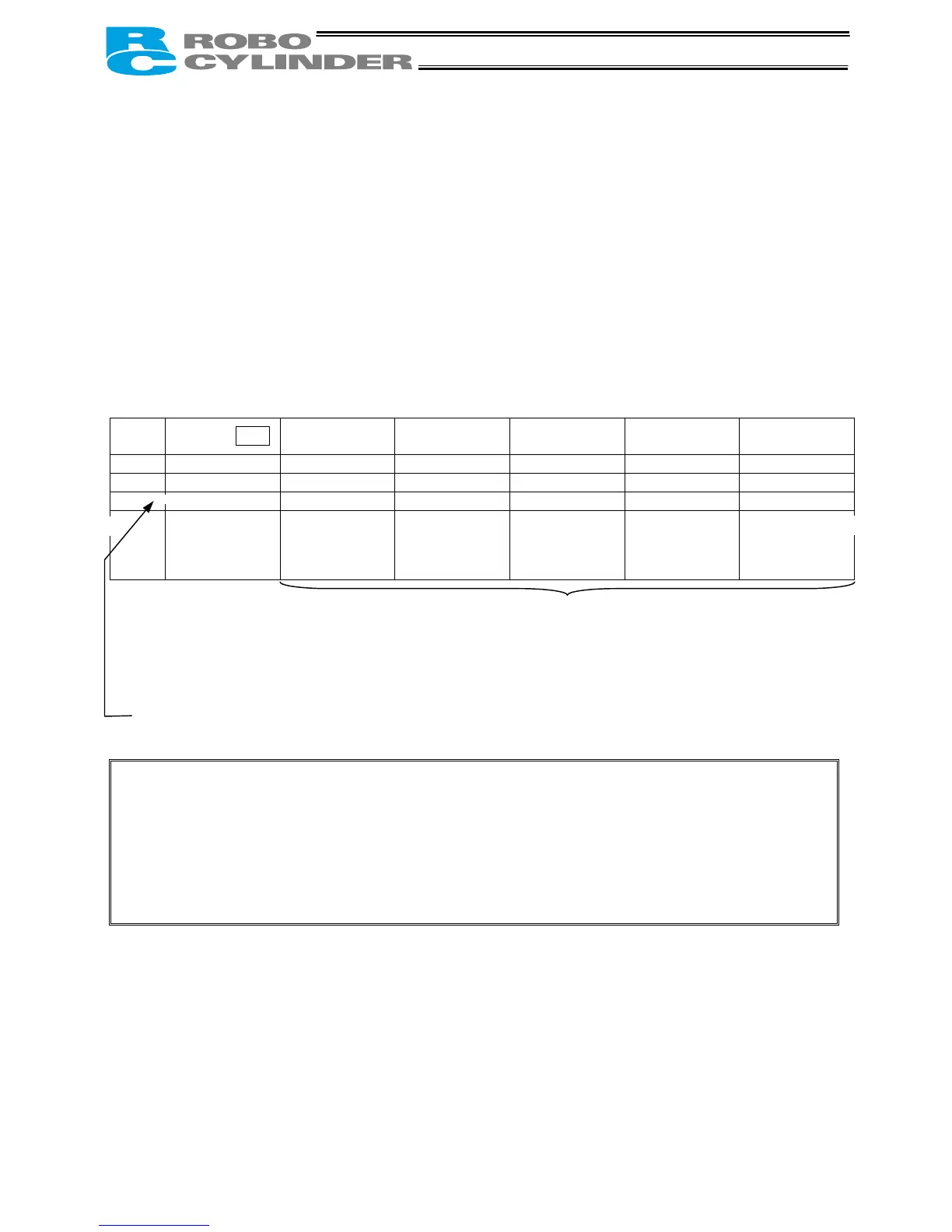47
6. Data Entry <Basics>
This controller doesn’t use command words, so there is no need to create a program.
All you need is to enter the target position in the position-data table, and the actuator will move to the
specified position.
Position data consists of number (No.), target position (Position), speed (Speed),
acceleration/deceleration (ACC), push (Push), positioning band (Pos. band), and acceleration only MAX
(ACC MAX). The description in parentheses is as displayed on the teaching pendant.
The target position can be specified in two different modes: by absolute coordinate specification (absolute
mode) in which the distance from the home is entered, or by relative coordinate specification (incremental
mode) in which the incremental movement from the current position is entered.
Position-data table
No.
Position Note
Speed
Acceleration/
deceleration
Push
Positioning
band
Acceleration
only MAX
0 0 100 0.3 0 0.1 0
1 30 100 0.3 0 0.1 0
2 10 100 0.3 0 0.1 0
x x x x x x x
x
x
15
x
x
100
x
x
100
x
x
0.3
x
x
0
x
x
0.1
x
x
0
When data is entered in the position column of the position-data table, the default values will be
automatically entered in the remaining columns. Change the default values as necessary.
To change a default value, change the corresponding parameters starting with “Default.”
The default values vary depending on the actuator type.
This indicates that the incremental mode is active. (This symbol is displayed only on the teaching
pendant. Separate columns for incremental specification are provided in the PC software.)
Note: Enter position data first. Any attempt to enter other data before position data will be rejected.
You can enter position data containing two decimal places.
However, the controller only recognizes position data as a multiple of its minimum resolution.
The minimum resolution of the controller varies depending on the actuator lead.
For the above reason, the second decimal place in the entered position data may be rewritten
in accordance with the actuator lead.
Example: Entered value Stored value
50.01 50.03
~
~
~
~
=
→
