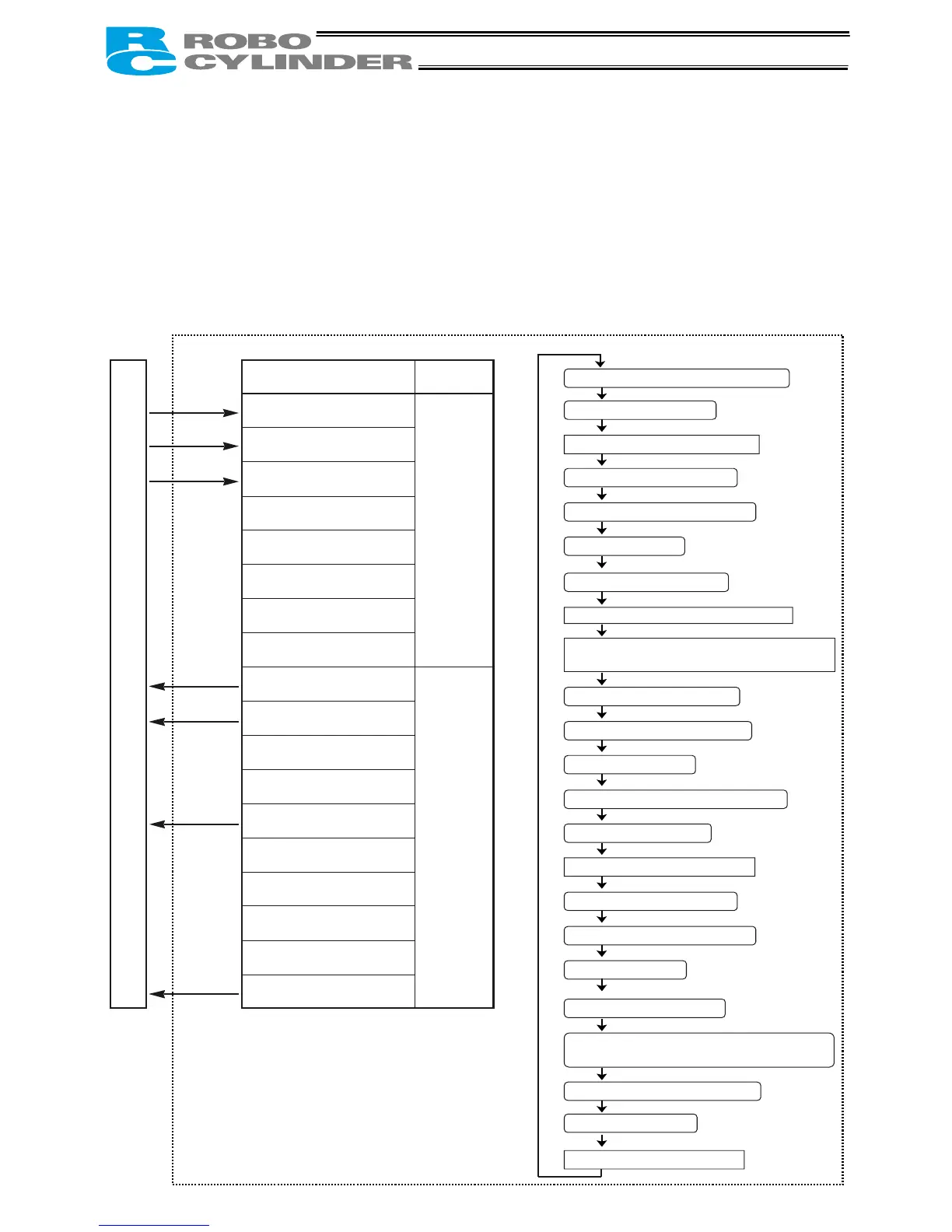70
7.5 Push & Hold Mode
First, cause the position complete signal to turn ON by referring to 7.1, “How to Start.”
Example of use in operation) The actuator is caused to move back and forth in the push & hold mode and
positioning mode. The position 280 mm from the home is set as position 1, and
the position 40 mm from the home is set as position 2.
Movement to position 1 is performed in the push & hold mode (the actuator is
caused to contact the load and push it in the counter-motor direction). The
maximum push amount at position 1 is set as 15 mm, and the current-limiting
value during the push & hold operation by the servo motor is set as 50%.
Movement to position 2 is performed in the positioning mode. The travel speed
to position 1 is set as 200 mm/sec, and that to position 2 is set as 100 mm/sec.
RCP2 controller
P
L
C
(13) (10) (5) (2)
(1)
(9)
(7)
(15)
(14) (11) (6) (3)
(16) (12) (8) (4)
PIO
Signal name
Start
Command position 1
Command position 2
Command position 4
Command position 8
*Pause
Reset
Servo ON
Completed position 1
Completed position 2
Completed position 4
Completed position 8
Position complete
Home return completion
Zone
*Alarm
Ready
Moving
Category
Input
Output
Reference flow
Select/enter command position 1.
(1)
(2)
(3)
(4)
(5)
(6)
(7)
(8)
(9)
(10)
(11)
(12)
(13)
(14)
(15)
(16)
Start input ON
Movement to position 1 starts.
Completed position OFF
Position complete output OFF
Moving output ON
Start input OFF
Position complete output ON
Completed position 1 is output.
Moving output OFF
Select/enter command position 2.
Start input ON
Movement to position 2 starts.
Completed position OFF
Position complete output OFF
Moving output ON
Start input OFF
Completed position 2 is output.
Moving output OFF
Movement to position 2 completes.
Move at slow speed after passing position 1.
Load is pushed. Stepper motor current rises
to the current-limiting value.
Position complete output turns ON 0.1
mm before position 2.
