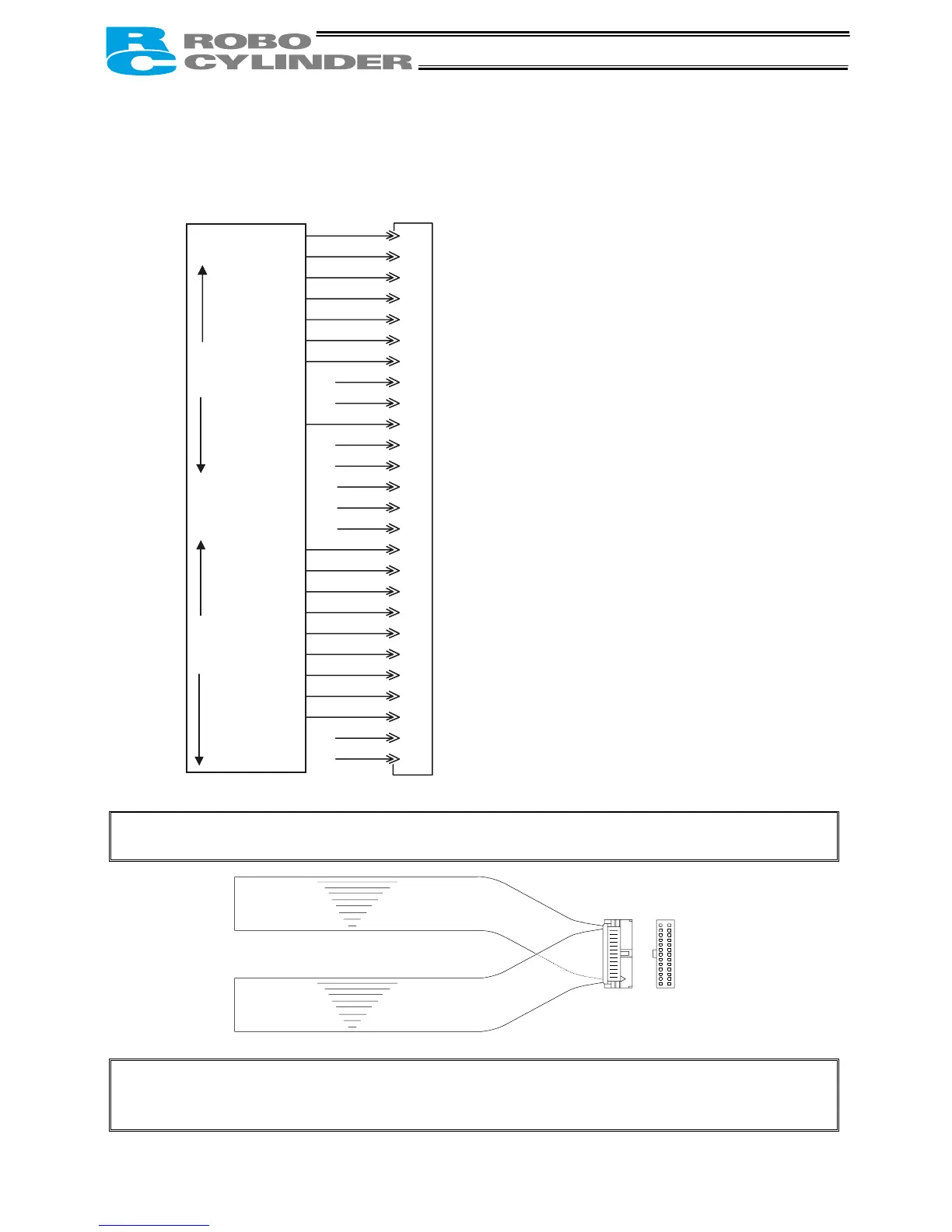27
4.3 Connecting the I/O Cables
z PIO pattern 0 [Conventional]
Note: The factory-set PIO pattern is [Conventional].
The pause signal may be disabled using user parameter No. 15.
Note: When performing a continuity check of the flat cable, pay due attention not to expand the
female pins in the connector. It may cause contact failure and disable normal operation of the
controller.
1A P24
2A N
3A CSTR
4A PC1
5A PC2
6A PC4
7A PC8
8A
9A
10A *STP
11A
12A
13A
1B
2B
3B PM1
4B PM2
5B PM4
6B PM8
7B PEND
8B HEND
9B ZONE
10B *ALM
11B *EMGS Available on “RCP2-C.” Not used on “RCP2-CG.”
12B
13B
13A 13B
1A
1B
Controller end
PIO (signal abbreviation)
Brown 1
Red 1
Orange 1
Yellow 1
Green 1
Blue 1
Purple 1
Gray 1
White 1
Black 1
Brown 2
Red 2
Orange 2
Yellow 2
Green 2
Blue 2
Purple 2
Gray 2
White 2
Black 2
Brown 3
Red 3
Orange 3
Yellow 3
Green 3
Blue 3
Host system <PLC> end
Output side
+24 [V]
0 [V]
Start
Command position 1
Command position 2
Command position 4
Command position 8
Pause
Completed position 1
Completed position 2
Completed position 4
Completed position 8
Position complete
Home return
completion
Zone outpu
Alarm
Emergency stop
Input side
Upper
stage
Lower
stage
(Note) *STP, *ALM and *EMGS are based on the negative logic.
Lower stage
Upper stage
