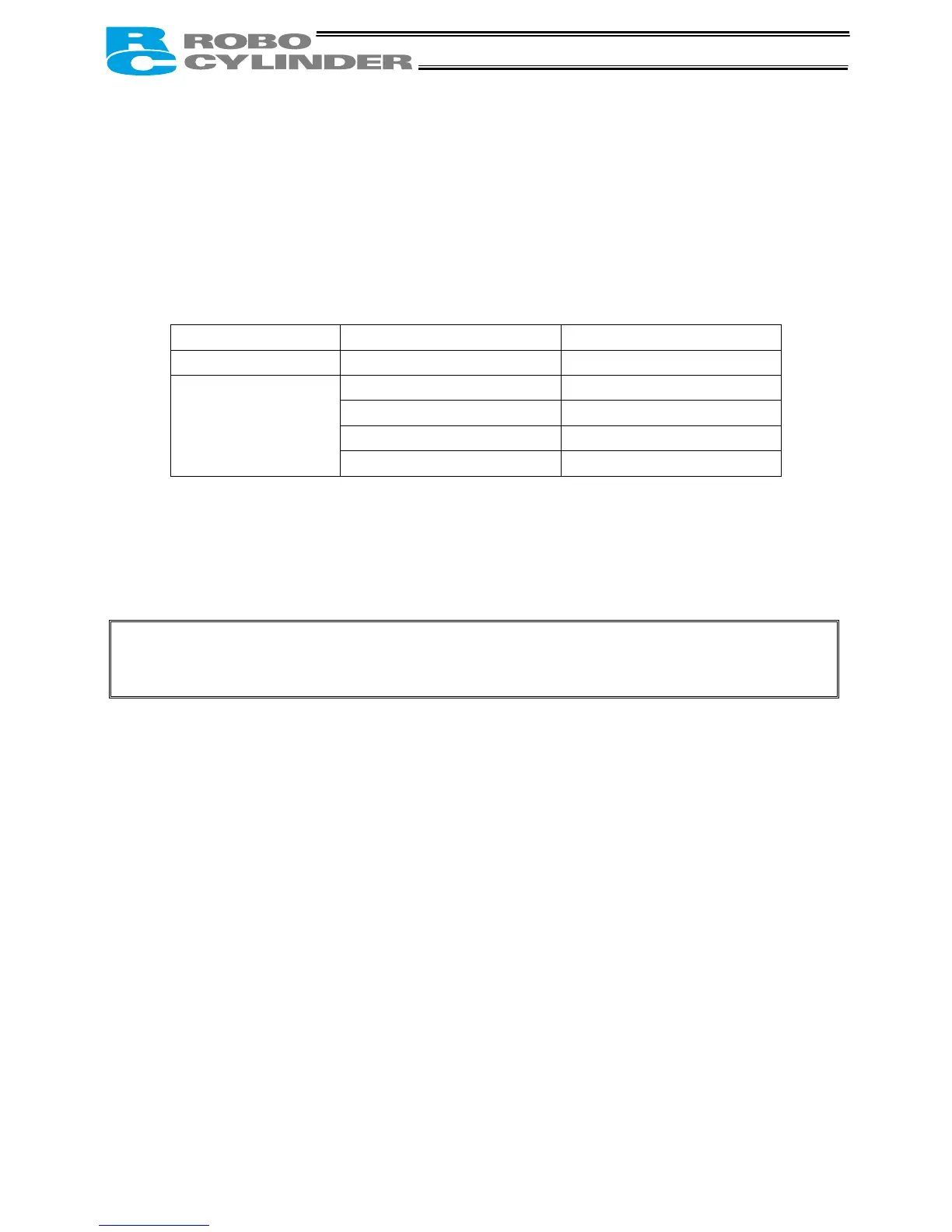58
6.2.8 Teaching Mode (Jogging/Teaching Using PIO)
The actuator can be jogged using PIO if parameter No. 25 (PIO pattern) is set to “4: [Teaching].” The
current actuator position can also be read into the controller’s position-data table using PIO.
Switching between the normal positioning mode (including the push & hold mode) and the teaching mode
is implemented by turning ON/OFF the operation mode input. Among the PIO signals, the +jog and
*pause inputs, –jog and reset inputs, current-position write and start inputs, and write completion and
position complete outputs use the same terminal, respectively, and are toggled in accordance with
ON/OFF of the operation mode input.
Operation mode input ON OFF
Mode Teaching mode Positioning mode
+Jog input *Pause input
–Jog input Reset input
Current-position write input Start input
PIO
Write completion output Position complete output
Among the PIO signals, use the +jog/–jog inputs to move the actuator, and use the current-position write
input to write the current actuator position to the position-data table. When the writing is complete, the
write completion output will turn ON.
+ For details, refer to 7.12, “Jogging/Teaching Using PIO.”
Note: Be sure to enable the pause signal using user parameter No. 15 (by setting the parameter to
“0”) (the pause signal is enabled at the factory). The system cannot switch to the teaching
mode if the pause signal is disabled (i.e., the above parameter is set to “1”).
