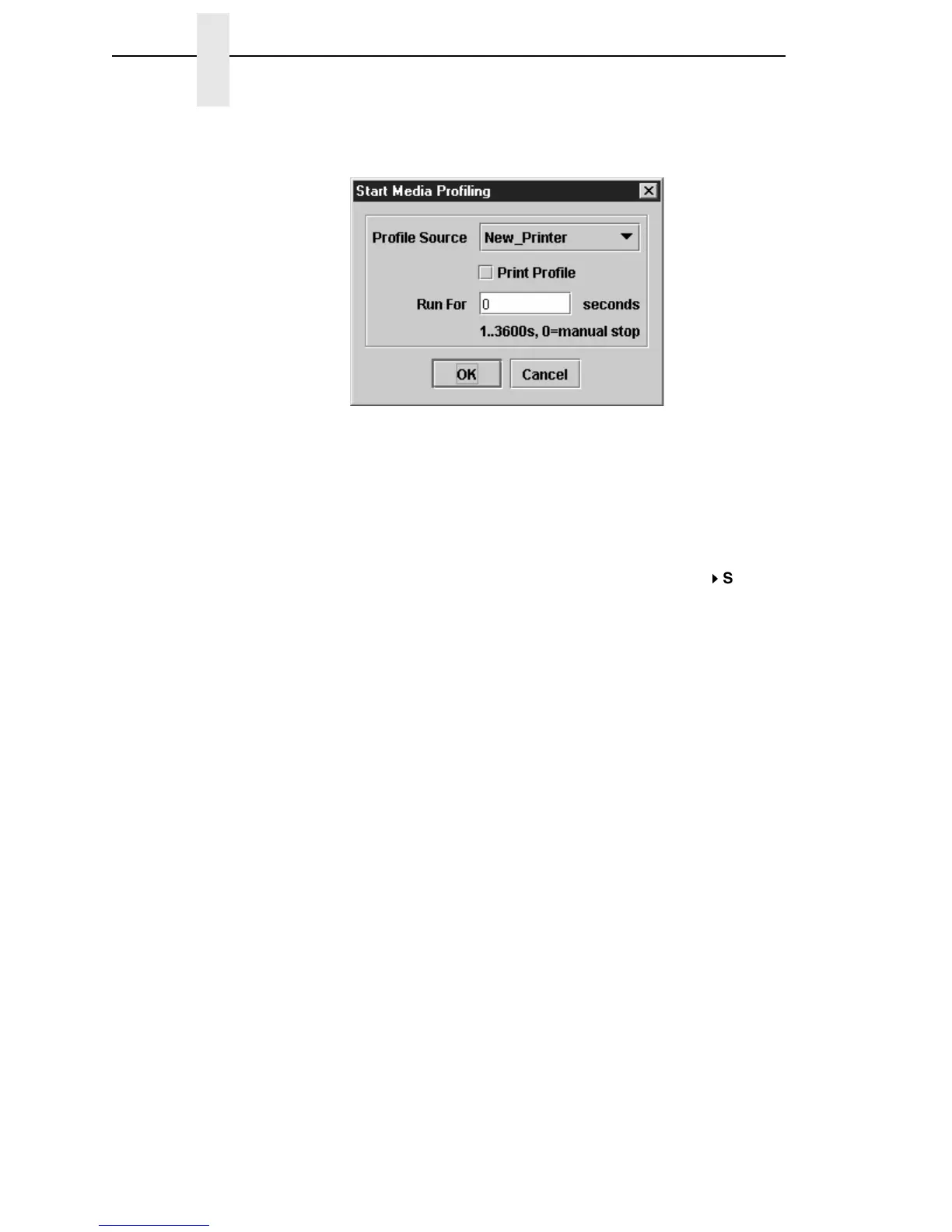102
Chapter 3 Media Profiler
Capture
Figure 81. The Start Media Profiling Dialog Box
Start: Opens the Start Media Profile dialog box. See Figure 81.
From the Profile Source drop-down menu, you can choose an available
printer from the printer database. This is the source for the media profile test.
If you check the Print Profile checkbox, the profiler data will also print on the
installed media. The Run For value determines how long the profiler test will
run. If you select 0 seconds (the default), the test will run until you stop the
capture (click the stop capture button, press F6, or select Capture
Stop).
NOTE: You can always stop a capture before a specified time elapses.
After you click OK, the Media Profiler will attempt to establish a connection
with the selected printer. If a connection is established, it will check if the
printer supports capturing the media profiler data. If it does, the profiler test
will start. The profiler test will run until the specified time has elapsed or until
you stop the capture.
Stop: This action is enabled while a profiler test is running. If selected, it will
stop the currently running profiler test.
