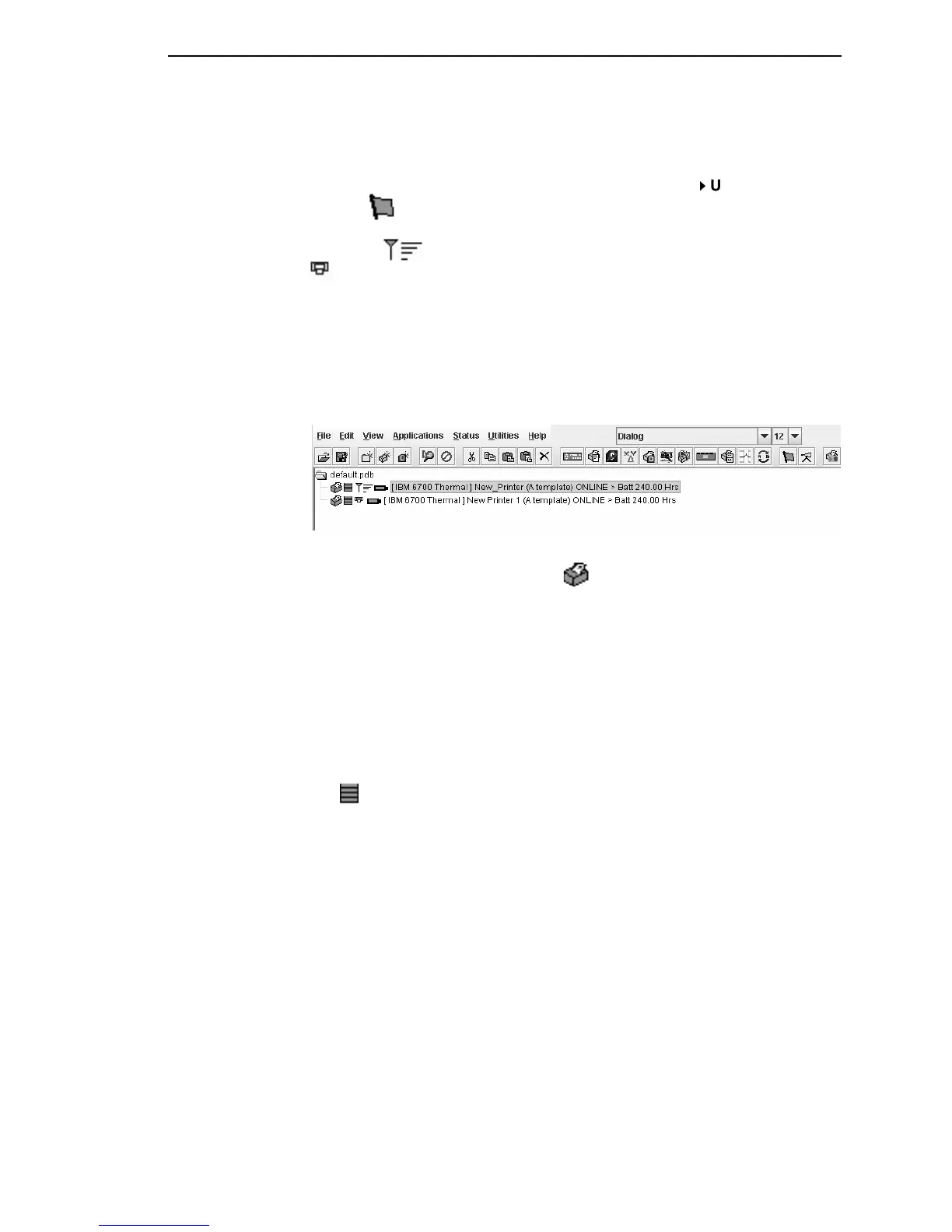The Status Menu
49
Update Status
Update Status shows the condition of the printer at the time the status is
checked. To update the status of a printer, select Status
Update Status, or
click the (green flag) button at the right of the toolbar.
Figure 33 shows a printer with a wireless Ethernet Interface that uses two
ports. The (signal strength) icon represents the wireless port, while the
(ethernet port) icon represents the ethernet port.
The printer’s model number, if available, displays in brackets following the
printer icons. The printer name is a user defined field that is used to
distinguish a printer in the database. This field can be modified in the Printer
Properties dialog box under the Identification tab. The name chosen must be
unique from all the other printer names in the database and must use
printable ASCII characters.
Figure 33. Update Status
When the printer status updates, the (printer) icon may change color:
• Green indicates the printer is online, functioning properly, and can print
• Yellow indicates a warning, but the printer can print
• Red indicates the printer is offline or not functioning properly and cannot
print
• Grey indicates that the printer is not recognized
The message to the right of the printer description is identical to the message
on the operator panel.
If you enable status polling, the printer status updates automatically.
The (ribbon supply) icon indicates the amount of ribbon available on the
printer.
• Green indicates a full or nearly full ribbon supply
• Yellow indicates a moderate ribbon supply
• Red indicates a small or no ribbon supply
• Grey indicates one of the following:
• The ribbon supply feature is not supported on the printer
• For thermal printers, the printer is not using ribbon but rather direct
thermal
• For thermal printers, the printer has not printed since it was powered
on, so the PMU cannot determine the amount of ribbon remaining
• For line matrix printers, the printer was powered on with a fault
condition (not allowing the ribbon to be activated), so the PMU cannot
determine the amount of ribbon remaining
