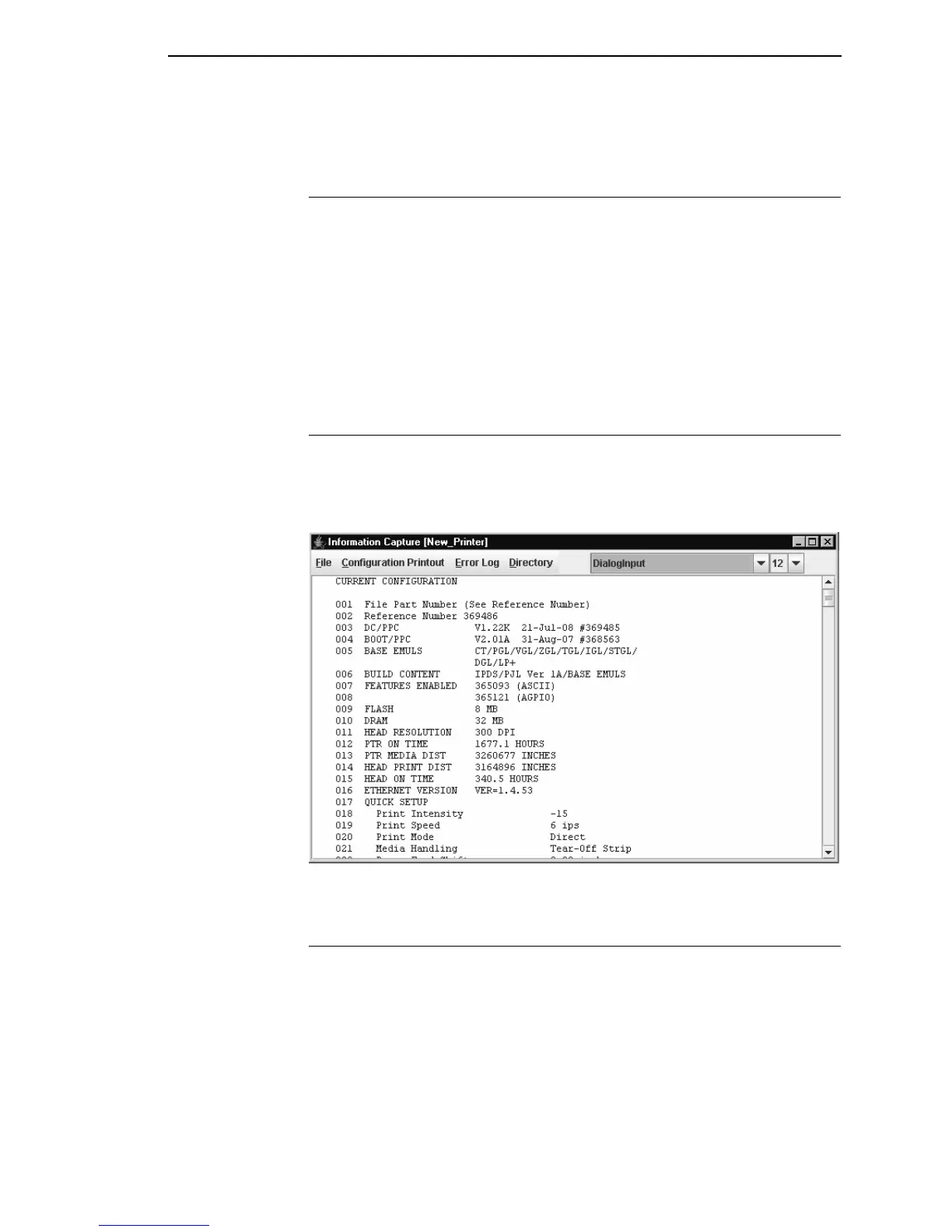File
113
The following are descriptions of the Information Capture menus.
File
Save As: Saves the configuration or error log displayed in the Information
Capture window as a .txt text file on your local hard drive. This .txt file can be
opened in any word processing program.
Print: Prints the text of the information captured to the host computer’s
default printer.
Clear Window: Clears the Information Capture window of any displayed
configurations or error logs.
Close: Closes the Information Capture window.
Configuration Printout
Current/Factory/Power-Up/All/1-8: Choose which configuration you want to
view. If you choose more than one configuration without clearing the window,
each additional configuration adds to the end of the display. See Figure 92.
Figure 92. Configuration Printout
Error Log
All Errors: Displays the printer’s error log.
Clear: Clears all errors from the printer’s memory.
NOTE: The printer’s error log and the Status and Error Log at the bottom of
the main printer database window of the PMU are separate. Clearing
the printer’s error log does not clear the Status and Error Log.
