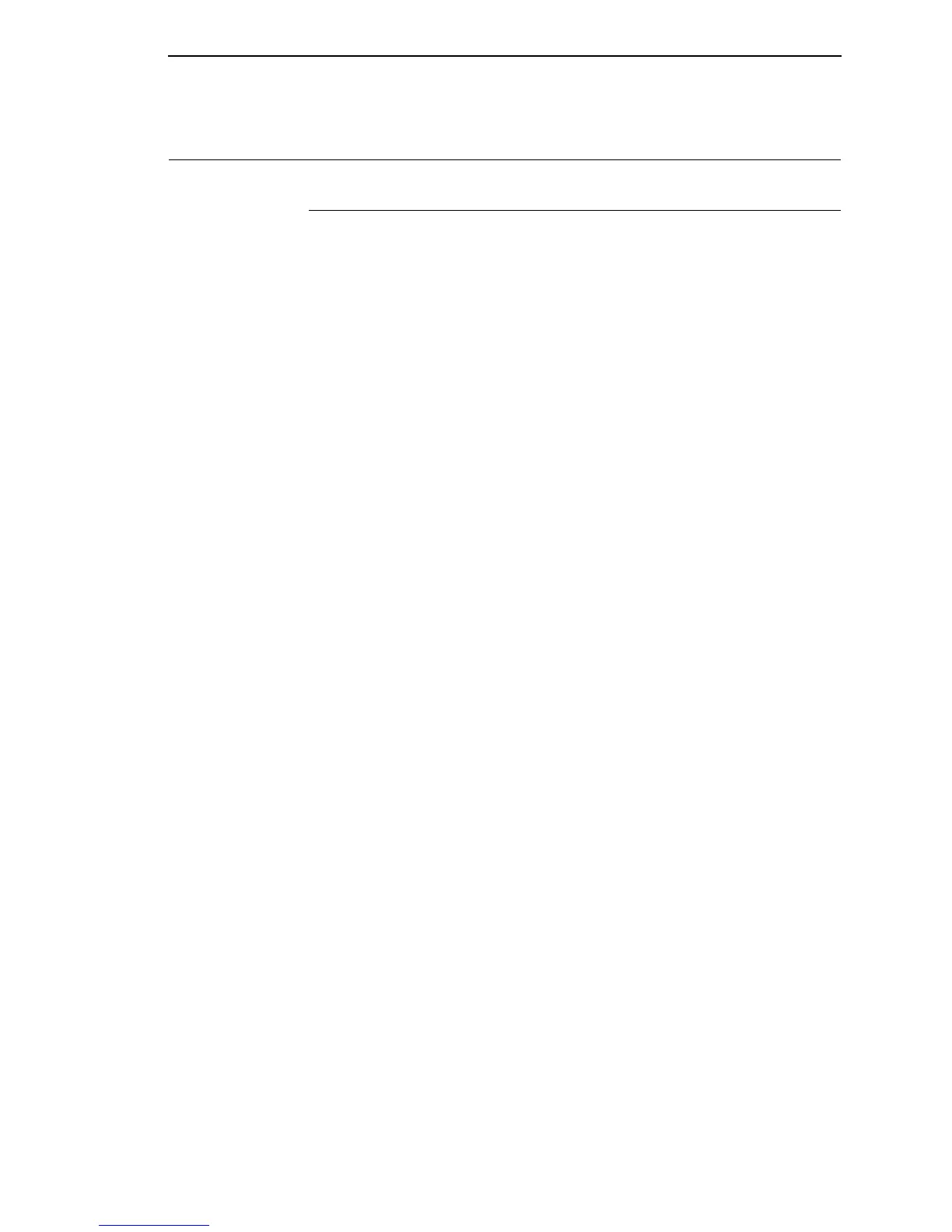Modes
155
Modes And Attributes
Modes
Fourteen modes handle data: Replace, Remove, Insert, Flush, Transparent,
Skip GFX Data, Select CST, CST ON, CST OFF, Reset, Response, PAA
Event, Store, and Reset All Variables. Each mode allows certain attributes to
apply to the characters of the datastream.
Common Attributes
All modes have four attributes in common: Match, Don’t Care, Don’t Care
Except, and Ignore Case. Also, if at least one Pattern is defined, all modes
have the Insert Pattern attribute. And, if at least one Variable is defined, all
modes (except Store) have the Insert Variable attribute.
You can use these in combination (Or) with other attributes available in the
selected mode. Some modes can use extra attributes. See page 158 for
attribute information.
Replace Mode
The Replace mode replaces part of one datastream with another.
The extra attribute for Replace is Parameter.
Remove Mode
The Remove mode removes data from the datastream. For example, the CST
can remove all occurrences of ” (quotation mark) from the text that is sent to
an Epson FX-1050 emulating printer.
No extra attributes exist for Remove.
NOTE: When using the Don’t Care Except attribute, the Input string is
removed from the datastream except when the Don’t Care Except
condition matches.
Insert Mode
The Insert mode inserts data in the datastream.
The extra attributes for Insert are Before and After (to specify the insertion
point).
Flush Mode
The Flush mode is a combination of the Remove and Replace mode. It
removes longer parts of datastreams without you needing to type in every
character of that datastream, and replaces the removed data with new data.
The extra attributes for Flush are Start, End, and Count.