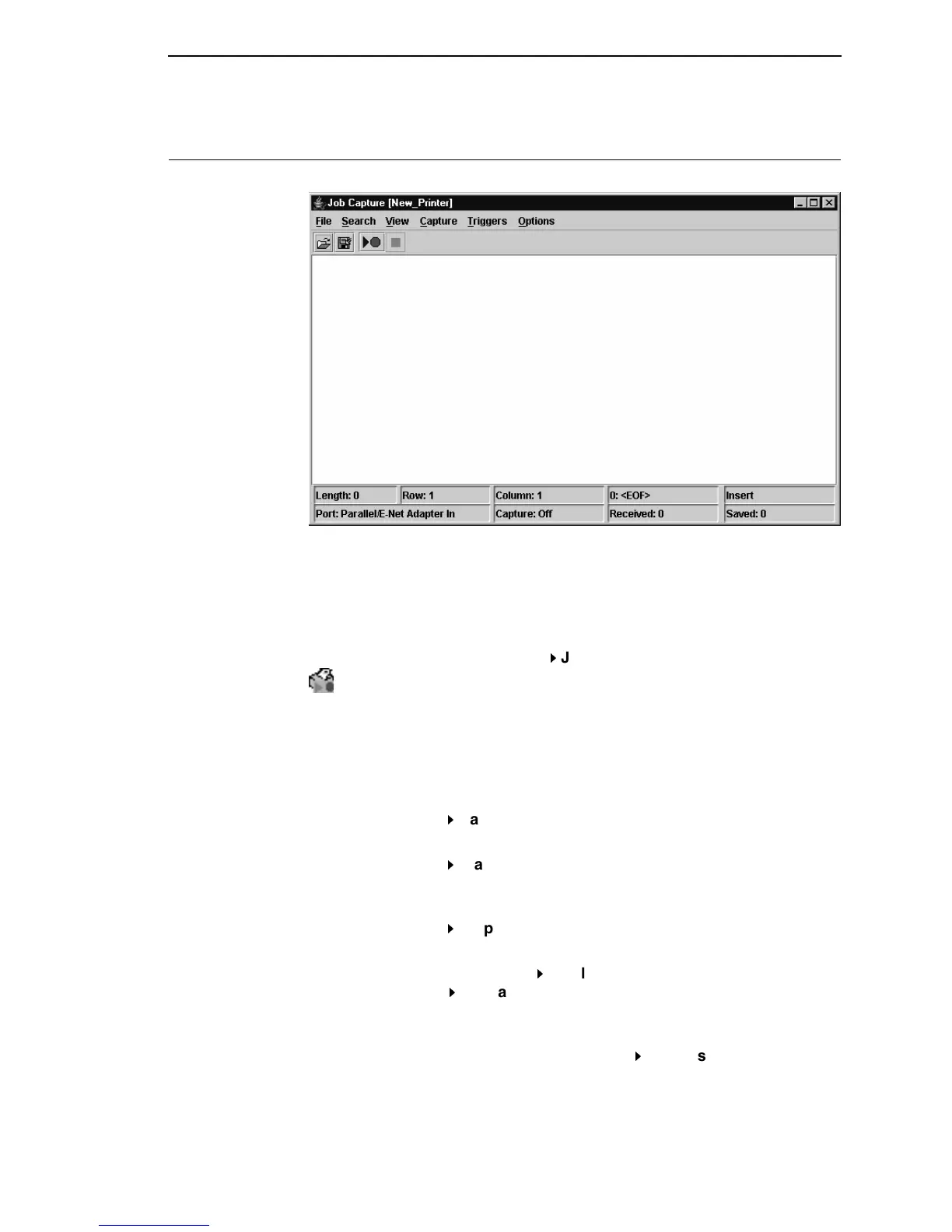Directory
117
Job Capture
Figure 96. Job Capture Window
Job Capture is an application that captures host datastreams through a
specified host interface. This aids in debugging and diagnosing printer errors
when working with technical specialists.
To access the Job Capture application, select a printer from the printer
database and select Applications
Job Capture or click the
(job capture) button.
Job Capture allows you to capture, modify, analyze, and save information to a
file.
To use Job Capture:
1. Be sure the computer running the PMU is connected to the printer using
the diagnostic port. See “Printer Setup” on page 10.
2. Select Capture
Data From and then select the interface the printer will
use to receive the file you want to capture.
3. Select Capture
Start to place the PMU in capture mode. The interface
sends the information to the terminal window until you turn off capture
mode.
4. Select Capture
Stop to stop the capture.
The capture window displays the capture information in three formats: Text,
Hex, and Capstone. Select View
Display Format to choose the information
format. Select View
Display Control Codes to view the control codes
embedded in the file.
Once you capture the file and choose the display options, you can save the
information to your local hard drive. Select File
Save As and enter a file
name. The PMU saves the captured information as a .cap text file. You can
open a .cap file in any word processing program.
