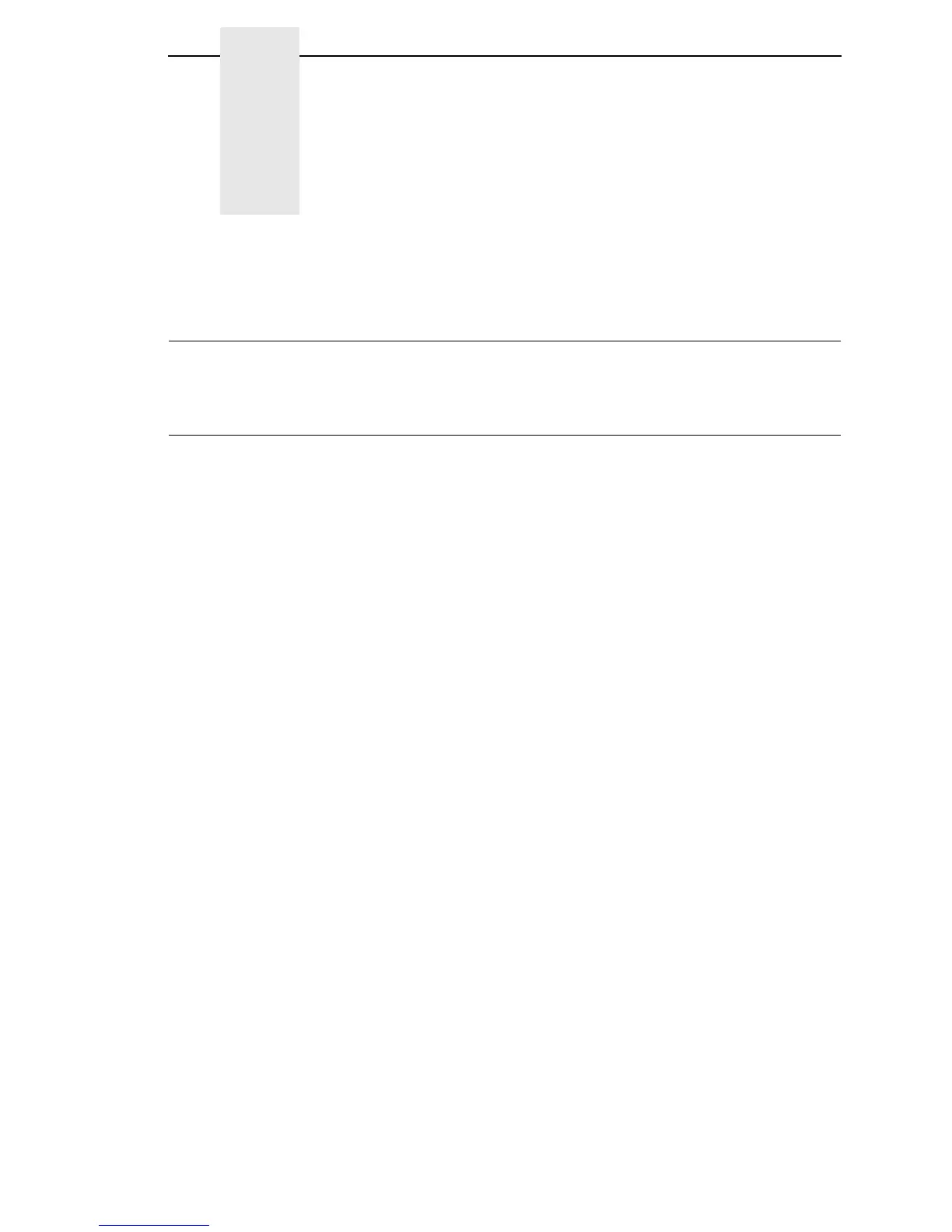127
4 Utilities
Reboot Printer
Reboots the selected printer.
Set Printer Password
The PMU does not allow passwords to change unless the Supervisor
password matches the password in the Printer Properties. See “Security Tab”
on page 58.
NOTE: If a password exists but is unknown, you must clear it first.
See “Set Password” on page 13.
To set the printer password in the database:
1. Double-click the printer name. The Printer Properties dialog box opens.
2. Click the Security tab.
3. Type the User and Supervisor passwords.
4. Check the Supervisor Mode check box.
5. Click OK.
