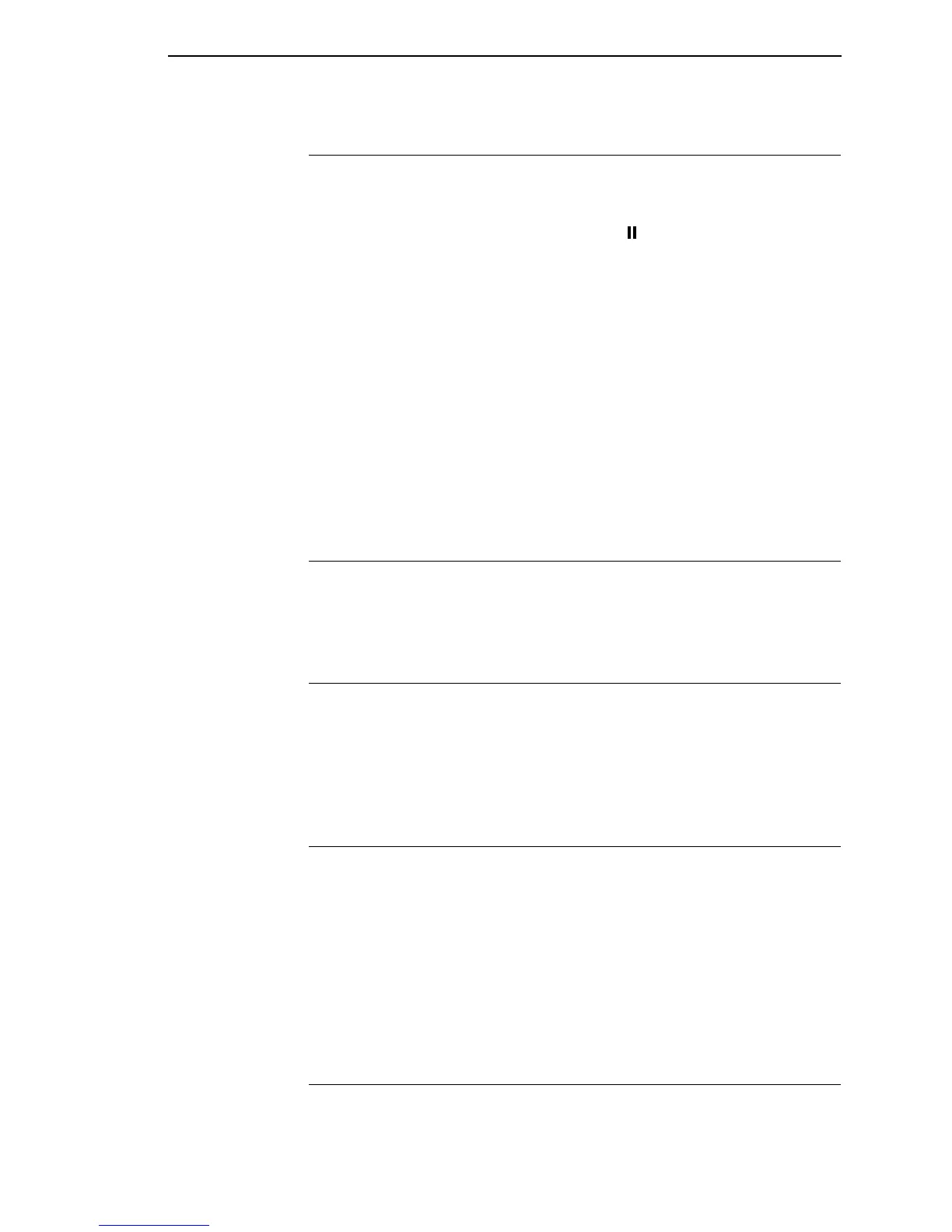Primary/Secondary Operator Keys
111
Primary/Secondary Operator Keys
Clicking the primary and secondary operator keys in the operator panel
causes the printer to perform the same actions as if you were pressing the
keys on the printer’s operator panel. For example, when the printer is online,
click the STOP key (6500/6400 Series) or the (PAUSE) key
(6700/4400/6700-M40 Series) to take the printer offline. Click the START (or
PAUSE) key to place the printer back online.
Some functions require pressing multiple keys at the same time. To simulate
this, hold down the Shift key on your host keyboard as you select each key.
The selected keys change color to indicate that they are part of the multiple
key press. Release the Shift key, and the selected keys on the operator panel
activate as if they were pressed simultaneously.
For example, to unlock the ENTER (
↵) key, hold down the Shift key on your
keyboard, then click RETURN and ENTER (6500 Series), ↑ and ↓ (6400
Series), ↓ and
↵ (6700/4400 Series), or the Down and ↵ keys (6700-M40
Series). Release the Shift key, and the ENTER (
↵) key unlocks.
NOTE: For an explanation of the functions of each primary and secondary
operator key, refer to the printer’s
User’s Manual.
Message Display
The message display shows what is displayed on the physical operator panel.
Use the message display to configure menu options and read error
messages.
Status Indicator
The status indicator displays the current operating mode:
Online mode: The indicator displays bright green.
Offline mode: The indicator displays black.
Fault mode: The indicator flashes.
Disabled Indicator
Normally, when you control the printer via the operator panel, the Disabled
light is off, and the Enable button underneath the status indicator is grayed
out. While the PMU has control of the physical operator panel, the message
PRINTER UNDER REMOTE CONTROL appears on the physical operator
panel to alert others that the printer is being controlled remotely.
However, if someone presses a key on the printer, the virtual operator panel
disables. The Disabled indicator lights up, and the Enable button activates.
Click the Enable button to give control of the printer back to the virtual
operator panel.
In Progress Indicator
This light flashes when the printer is working on a job or moving paper.
