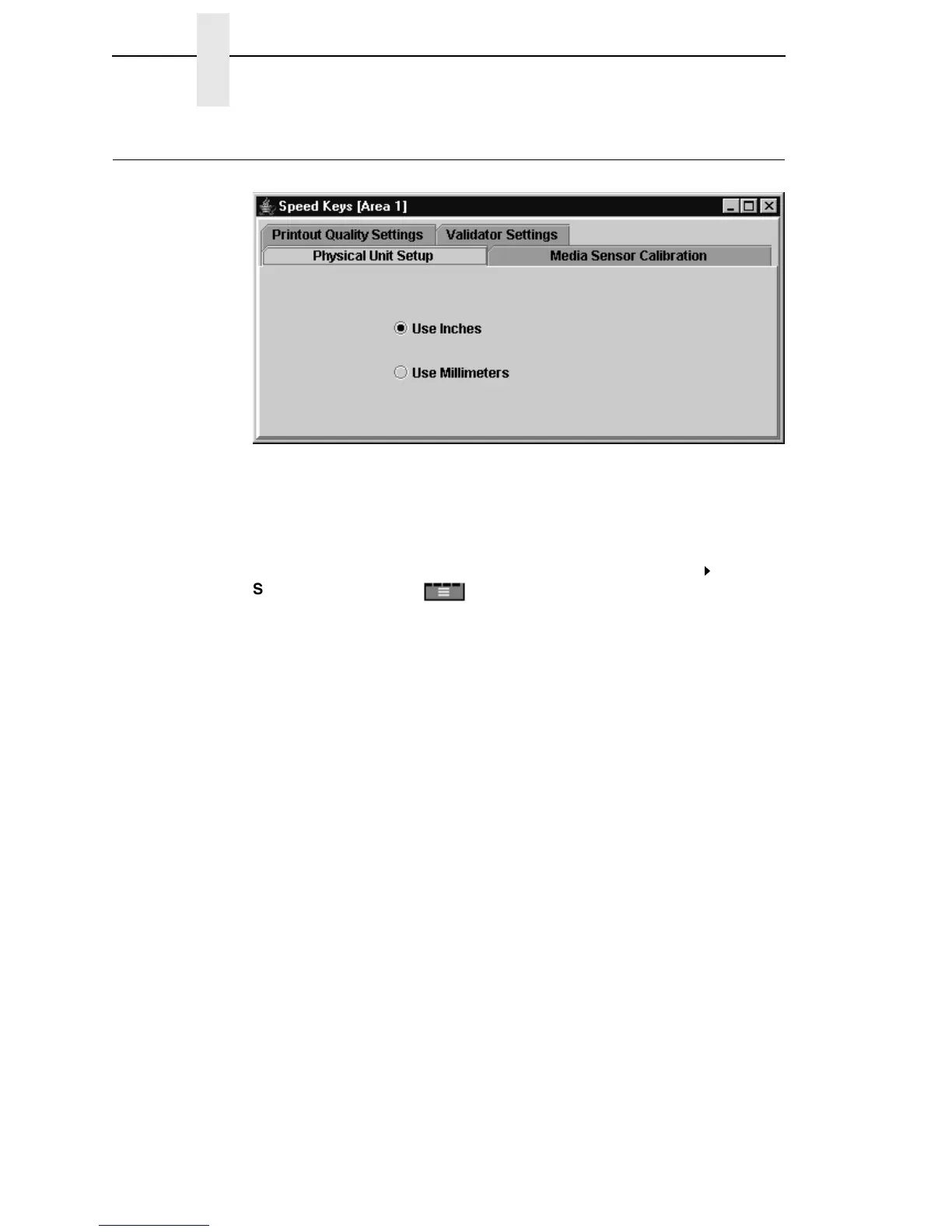116
Chapter 3 Speed Keys
Speed Keys
Figure 95. The Speed Keys Window
The Speed Keys are single buttons that allow you to perform a specific
operation without having to traverse the operator panel menu structure. The
Speed Keys assist you in performing repetitive functions associated with
printer configuration or maintenance.
To access Speed Keys, select a printer then select Applications
Speed Keys or click the Speed Keys button. See Figure 95.
Changes made using Speed Keys are changed in the printer and saved in
Configuration 1. Configuration 1 then becomes the Power-Up configuration
(see page 67).
NOTE: Speed Keys are printer specific, and not all printer models have
Speed Key support. Printers without Speed Key support display the
error message:
Operation not allowed on this type of printer.
The Speed Keys are grouped according to their use:
• Physical Unit Setup
• Media Sensor Calibration
• Printout Quality Settings
• Validator Settings
NOTE: For an explanation of the functions the Speed Keys perform, refer to
the printer’s
User’s Manual
.
