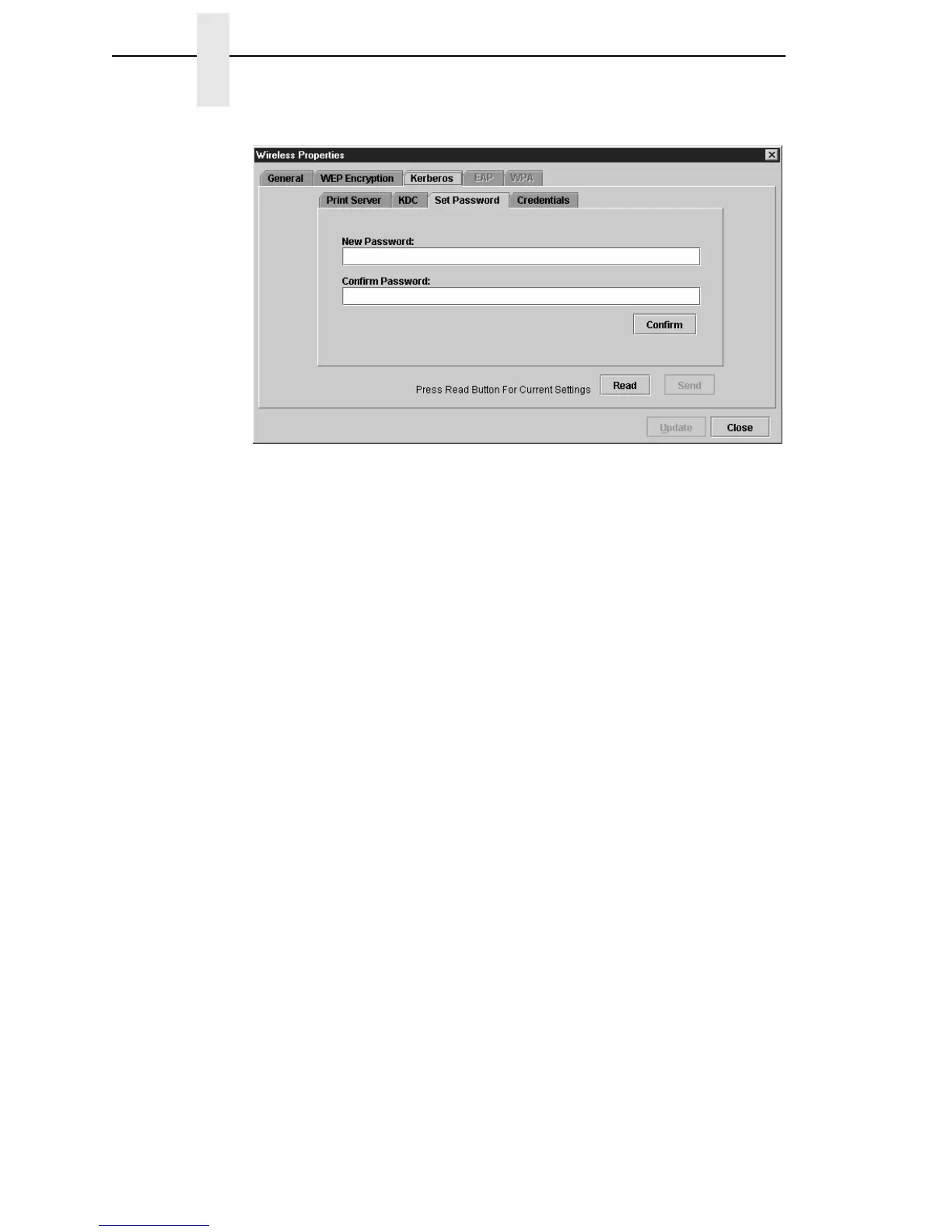134
Chapter 4 Set Wireless Properties
Figure 112. Wireless Properties:
Kerberos Tab – Set Password Sub-Tab
Set Password Sub-Tab
You must click Read to obtain the printer’s settings before you can modify
them.
NOTE: If the Ethernet Interface has a password assigned to the user guest,
then a Telnet guest password is required. See “Security Tab” on
page 58.
New Password/Confirm Password: Use these fields to set the Kerberos
password. Click Confirm to confirm that both the passwords match.
When you are finished, click Send to transmit the value to the printer.
NOTE: If the Ethernet Interface has a password assigned to the user root,
then a Telnet root password is required. See “Security Tab” on
page 58.
If you are not going to modify settings on any other tabs, you must update the
printer for the settings to take effect. Click Update to update the printer.
IMPORTANT
Make sure the settings match those configured in the Access Point.
