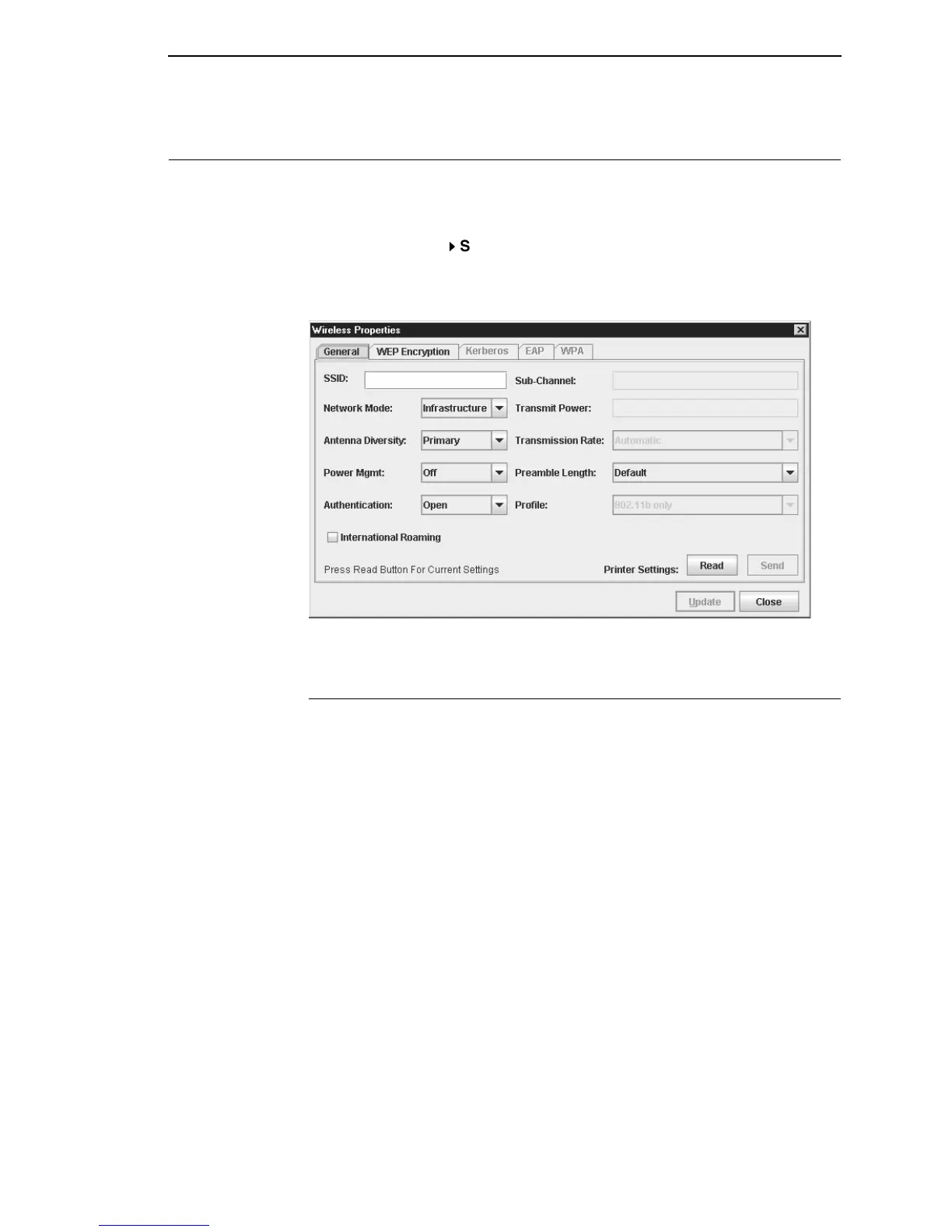General Tab
129
Set Wireless Properties
NOTE: For a more thorough description of these settings, refer to the
Ethernet Interface User’s Manual
.
To set wireless properties, select a wireless printer from the printer database
then select Utilities
Set Wireless Properties.
The Wireless Properties dialog box contains four tabs: General, WEP
Encryption, Kerberos, EAP, and WPA.
Figure 108. Wireless Properties: General Tab
General Tab
You must click Read to obtain the printer’s settings before you can modify
them.
NOTE: If the Ethernet Interface has a password assigned to the user guest,
then a Telnet guest password is required. See “Security Tab” on
page 58.
SSID (Service Set Identifier): A 1 to 32 case sensitive character string that
identifies the SS network that the printer with a wireless Ethernet Interface is a
part of.
Network Mode: Determines if the client communicates using an access point
(Infrastructure) or other clients peer to peer (Ad Hoc).
Antenna Diversity: The Ethernet Interface supports a single (Primary and
Auxiliary) and dual (Diverse) antenna mode.
Power Saver Mode: Determines if the Ethernet Interface will go into a power
saving mode (Modes 1 through 5) or stay powered up (CAM: Continuous
Access Mode).