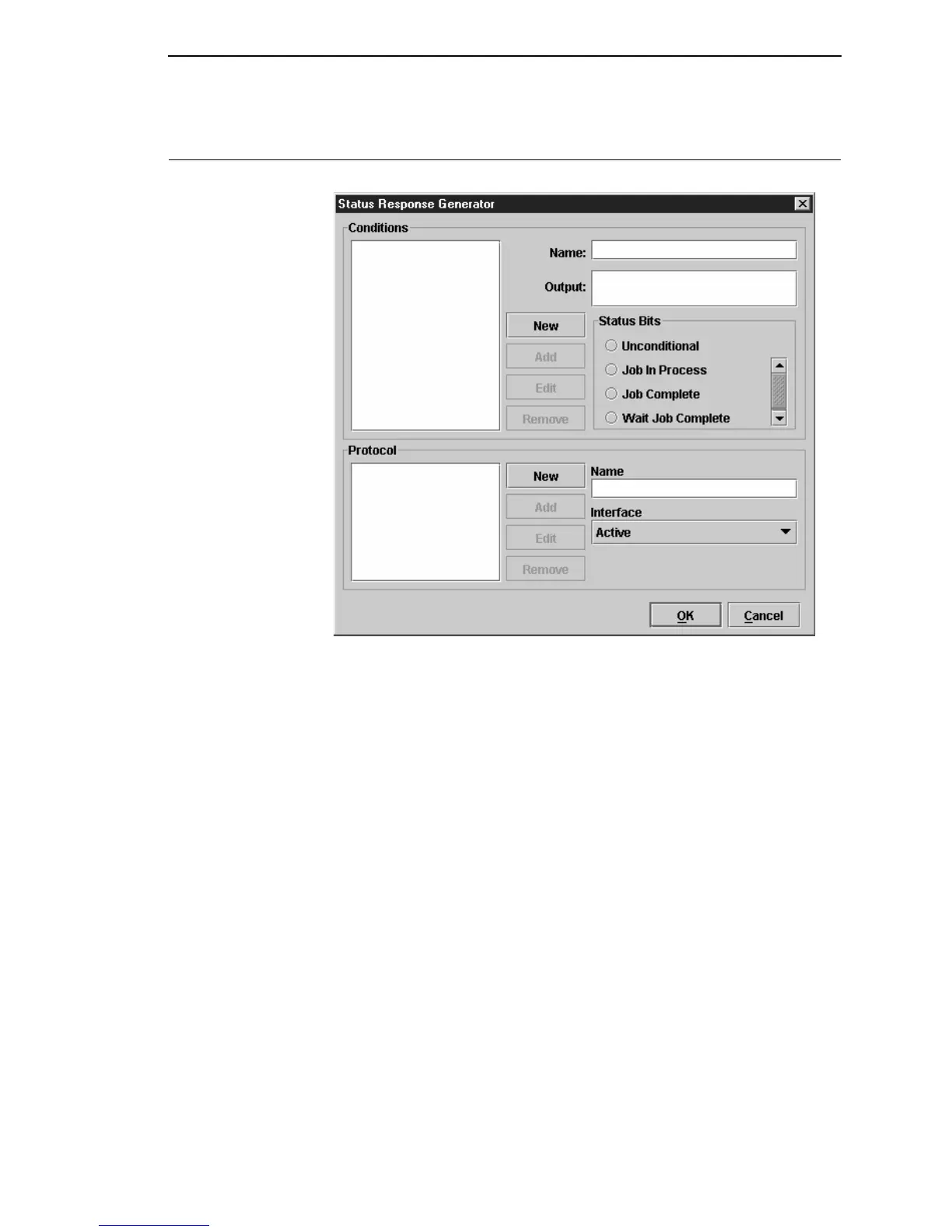Variable Tab
179
Status Response Definition
Figure 160. Status Response Generator
Click Status Response Definition, and the Status Response Generator
dialog box opens. See Figure 160.
Use the Status Response Generator to define status responses. You can
define printer status bits that make up the condition on which a response
should be generated, as well as the details of each response.
