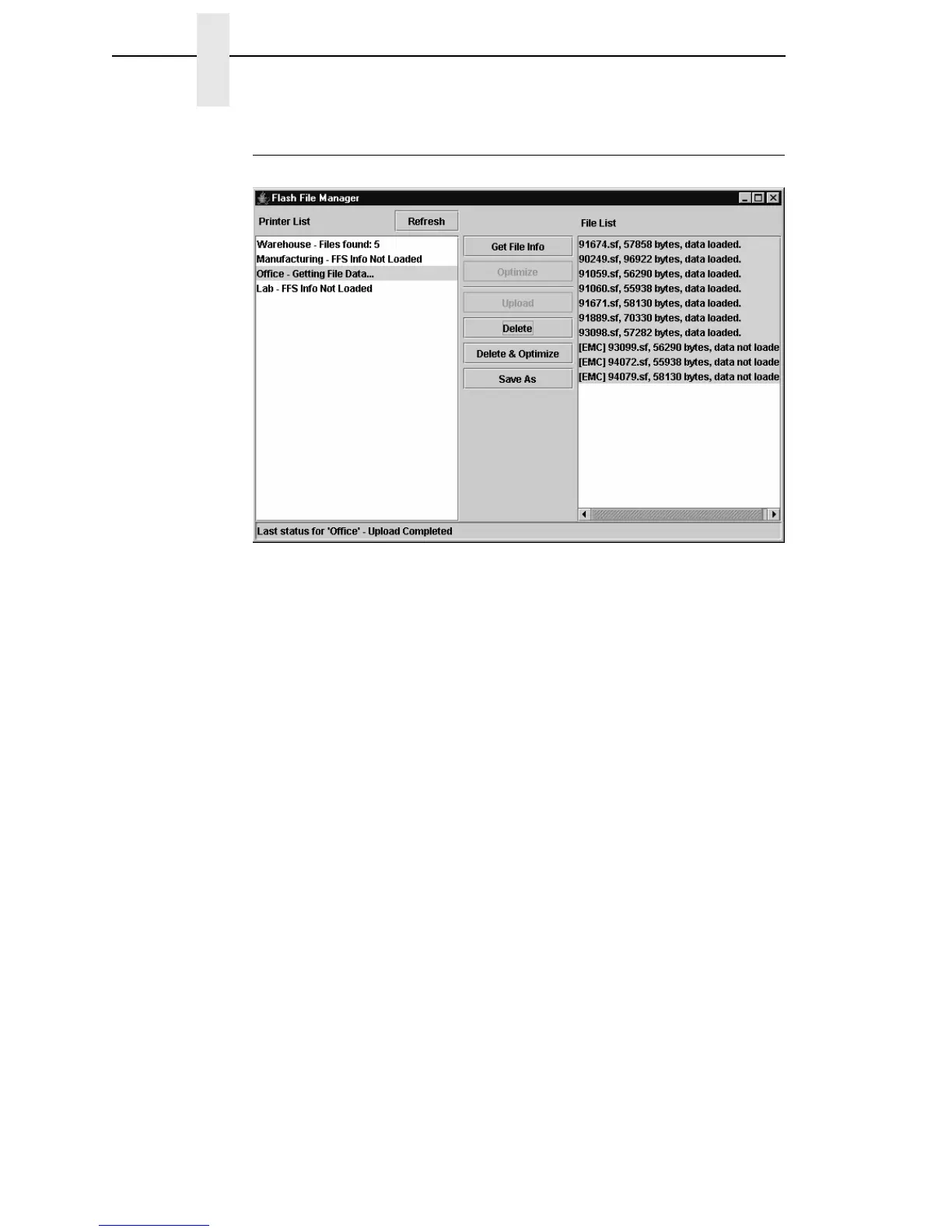84
Chapter 3 Flash File Manager
Upload
Figure 65. Uploaded Flash Files
To upload unprotected files, select a printer, and then select the files you want
to upload from the File List. Click Upload to upload the unprotected files from
the flash memory. Progress displays on the status bar at the bottom of the
window.
After the files upload, they appear selected in the File List pane. See
Figure 65. Click Save As to save all the files together as one downloadable
file (bundle file). Save the file with a .pff file extension.
