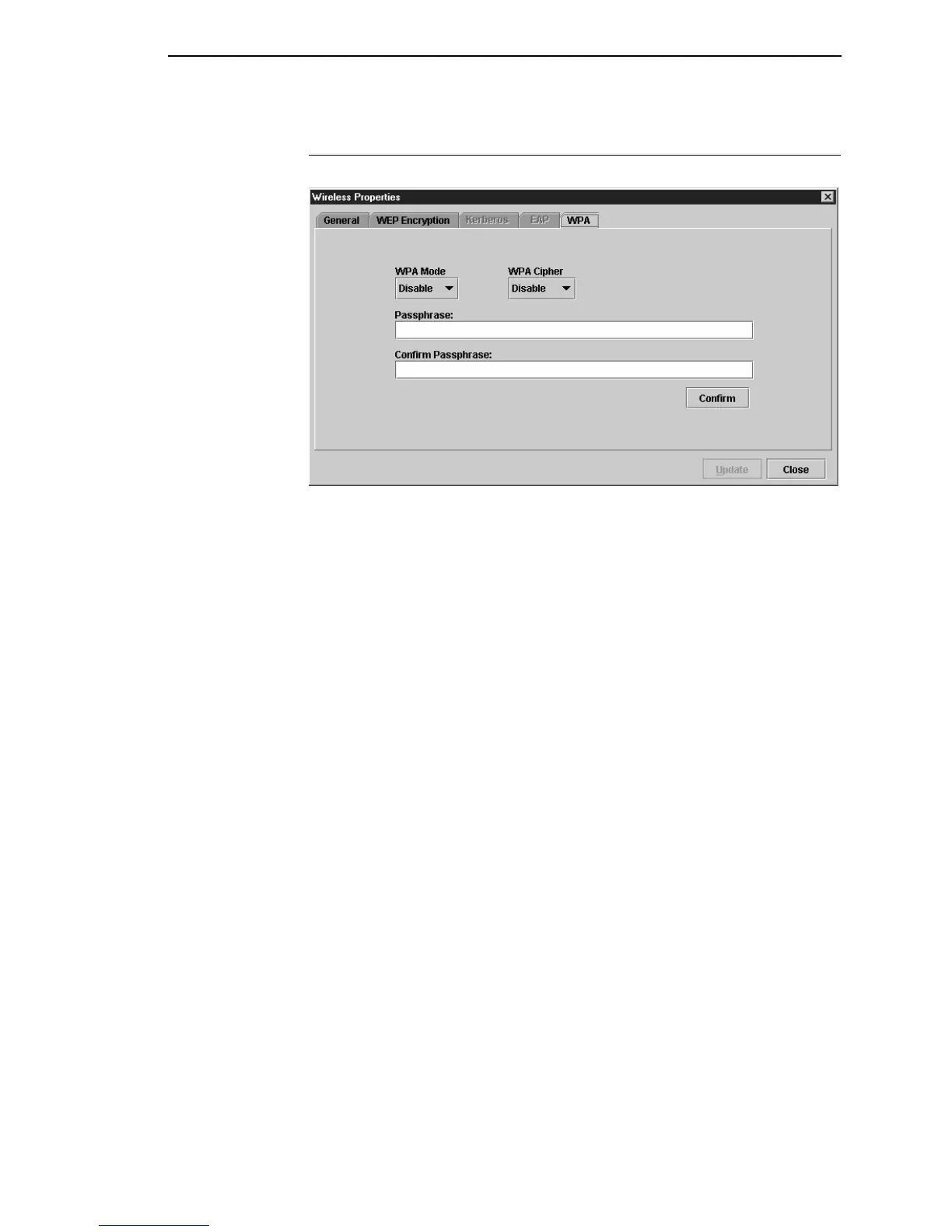WPA Tab
137
WPA Tab
Figure 115. Wireless Properties: WPA Tab
This tab displays the information necessary for the WPA (Wi-Fi Protected
Access) wireless security scheme.
WPA Mode: Selects the WPA wireless security mode. By default the mode is
set to Disable thus disabling WPA security. If set to Personal, this selects a
personal or pre-shared key mode for WPA security.
WPA Cipher: Selects the WPA Cipher wireless security setting.
Passphrase: Sets the individual bytes of the WPA Passphrase.
Refer to the printer’s
User’s Manual
and the
Ethernet Interface User’s Manual
for more information.