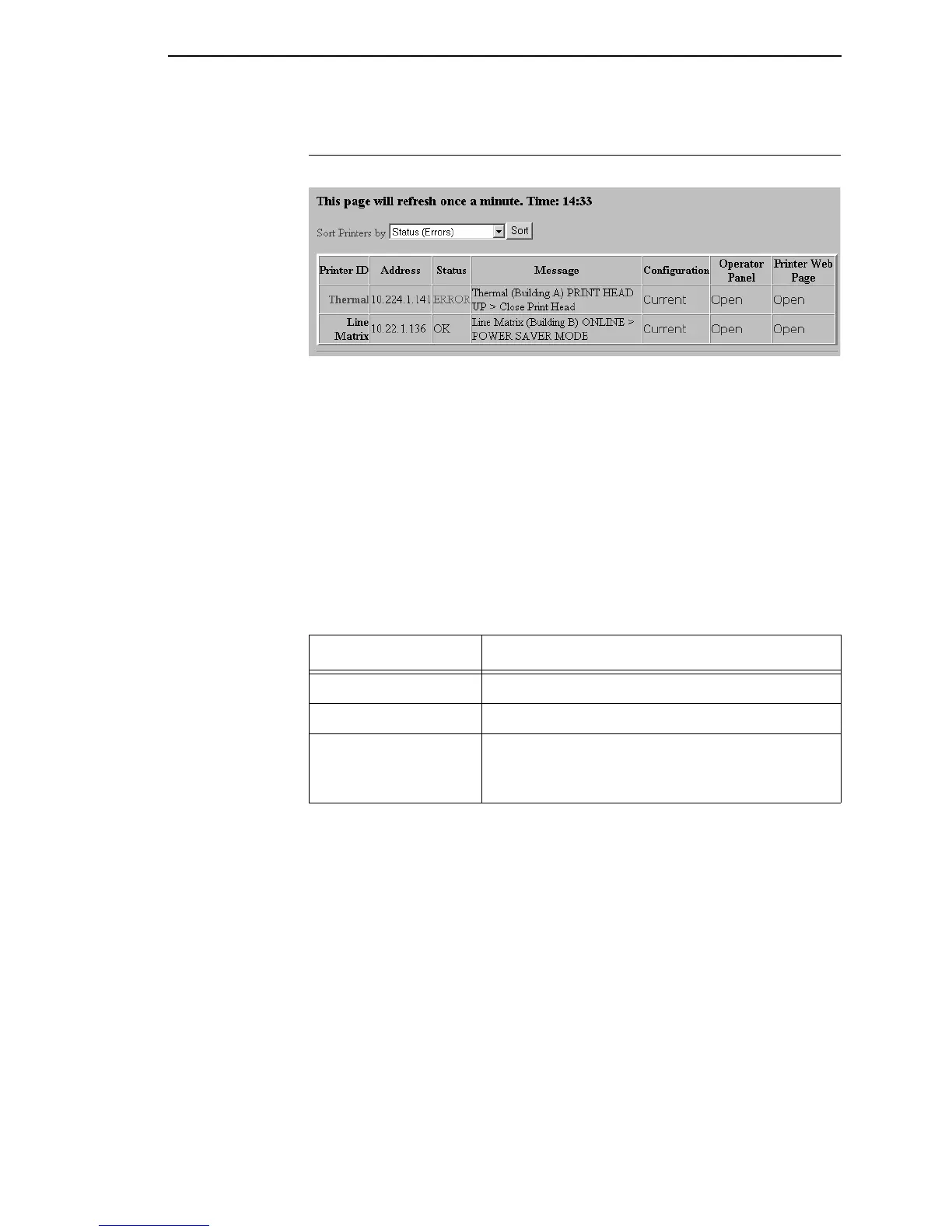The Printer List Page
123
The Printer List Page
Figure 103. The Printer List Web Page
Click Printer List Page. The Printer List web page appears and lists the same
printers found in the database pane. See Figure 103.
By default, printers are sorted by Status (Errors). You can also sort printers by
Status (Warnings), Status (Online), Address (Ascending), and
Address (Descending).
In the above example, the thermal printer displays an error because it is
offline. Any printer not ready to print displays an error status.
For an explanation of the Printer List Page options, find the option in Table 7
and follow the corresponding reference.
NOTE: Administrators and Supervisors can access all five options. Standard
users can access only Configuration and Printer Web Page.
Table 7. Printer List Page Options
Web Page Option Reference
Configuration displays the printer’s current configuration
Operator Panel see page 108
Printer Web Page
opens the Ethernet Interface Home Page; refer to
chapter three of the
Ethernet Interface User’s
Manual
