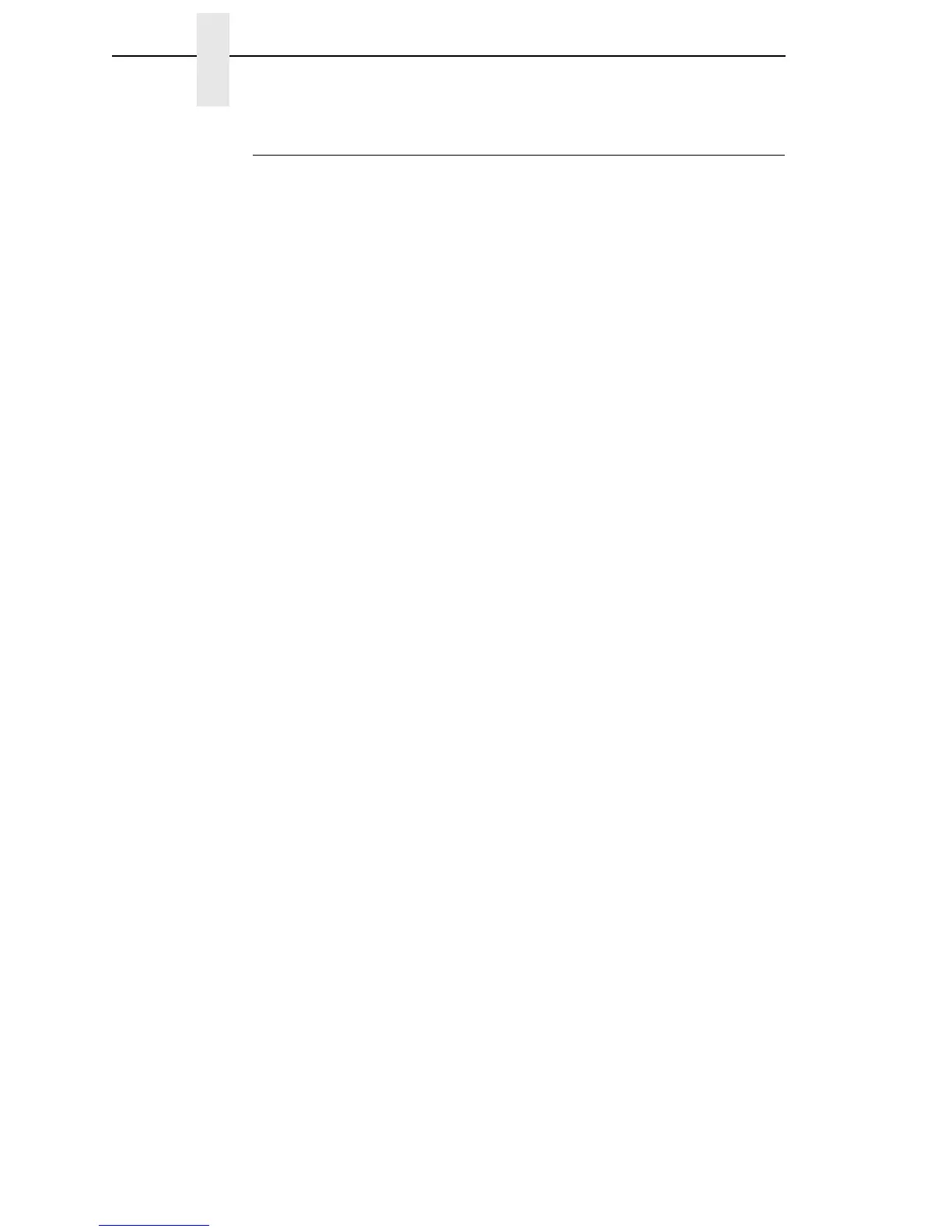16
Chapter 1 Loading and Using Foreign Language Fonts
Unix Setup
Java for Linux platforms also includes a font.properties file. This file needs to
be modified to support the fonts on the user’s Linux or Solaris platforms.
Find or purchase the printer supported fonts for the languages needed. The
additional printer languages supported include Korean, Simplified Chinese,
and Traditional Chinese. Use a package manager such as Red-Hat Package
Manager (RPM) to load the font files onto the UNIX system. Once the fonts
are loaded, modify the component font mappings in the font.properties file for
Allfonts, Serif, Sansserif, Monospaced, Dialog and Dialoginput Logical fonts.
Use absolute path names, path names starting with $JRE_LIB_FONTS or X
Logical Font Description (xlfd) names for the fonts.
Add the following:
• new font names to the search sequences
• any exclusion character ranges for the languages
• the paths to the locations of the actual font files.
Finally, add the valid X11 font directories to the X11 server font path. For a
detailed description of the font.properties file see
Sun’s Java Internationalization Guide at
http://java.sun.com/j2se/1.5.0/docs/guide/intl/fontconfig.html.
