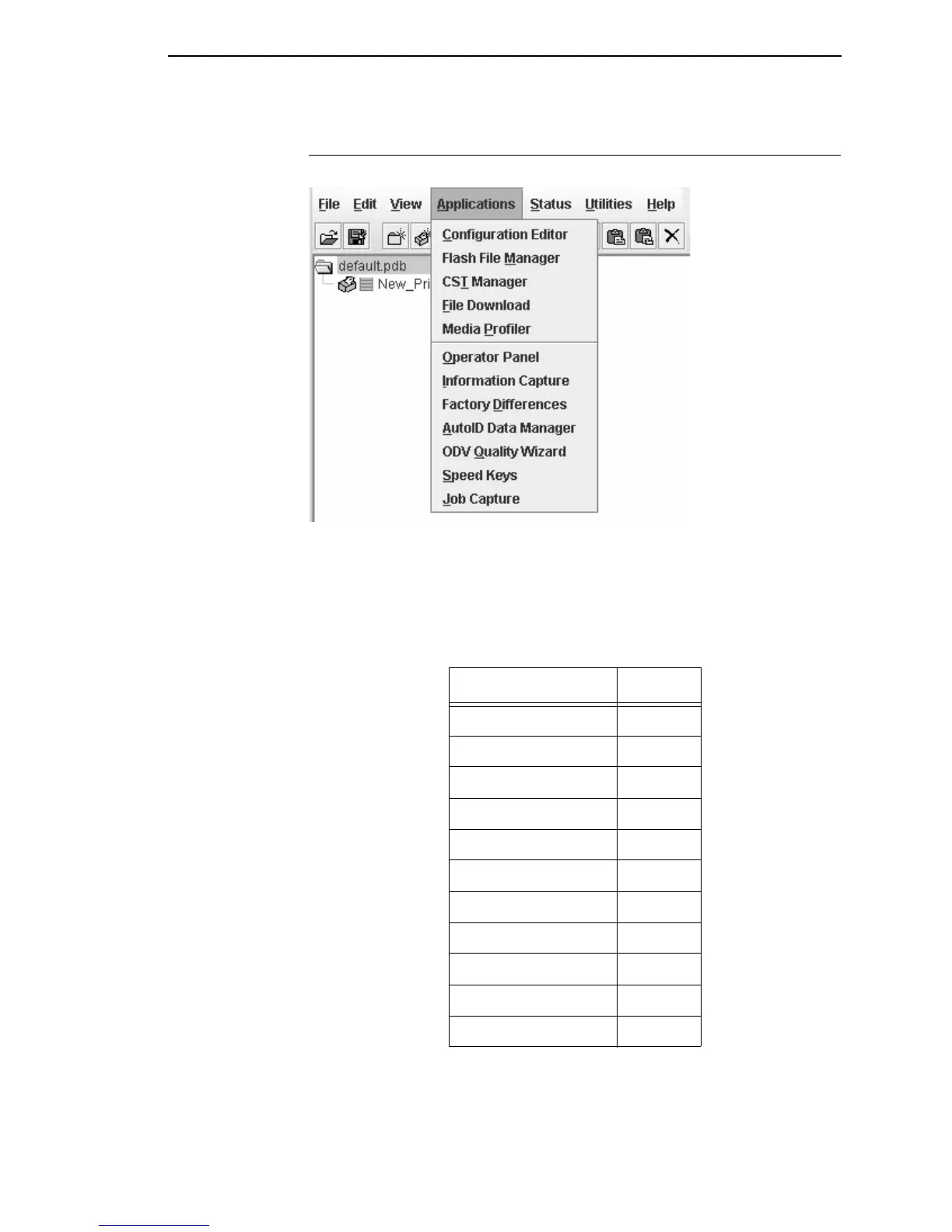The Applications Menu
37
The Applications Menu
Figure 21. Applications Menu
For an explanation of the Applications menu options, find the menu option in
Table 2 and go to the corresponding page.
Table 2. Applications Menu Options
Menu Option Page
Configuration Editor page 67
Flash File Manager page 82
CST Manager page 147
File Download page 86
Media Profiler page 100
Operator Panel page 108
Information Capture page 112
Factory Differences page 77
ODV Quality Wizard page 115
Speed Keys page 116
Job Capture page 117
