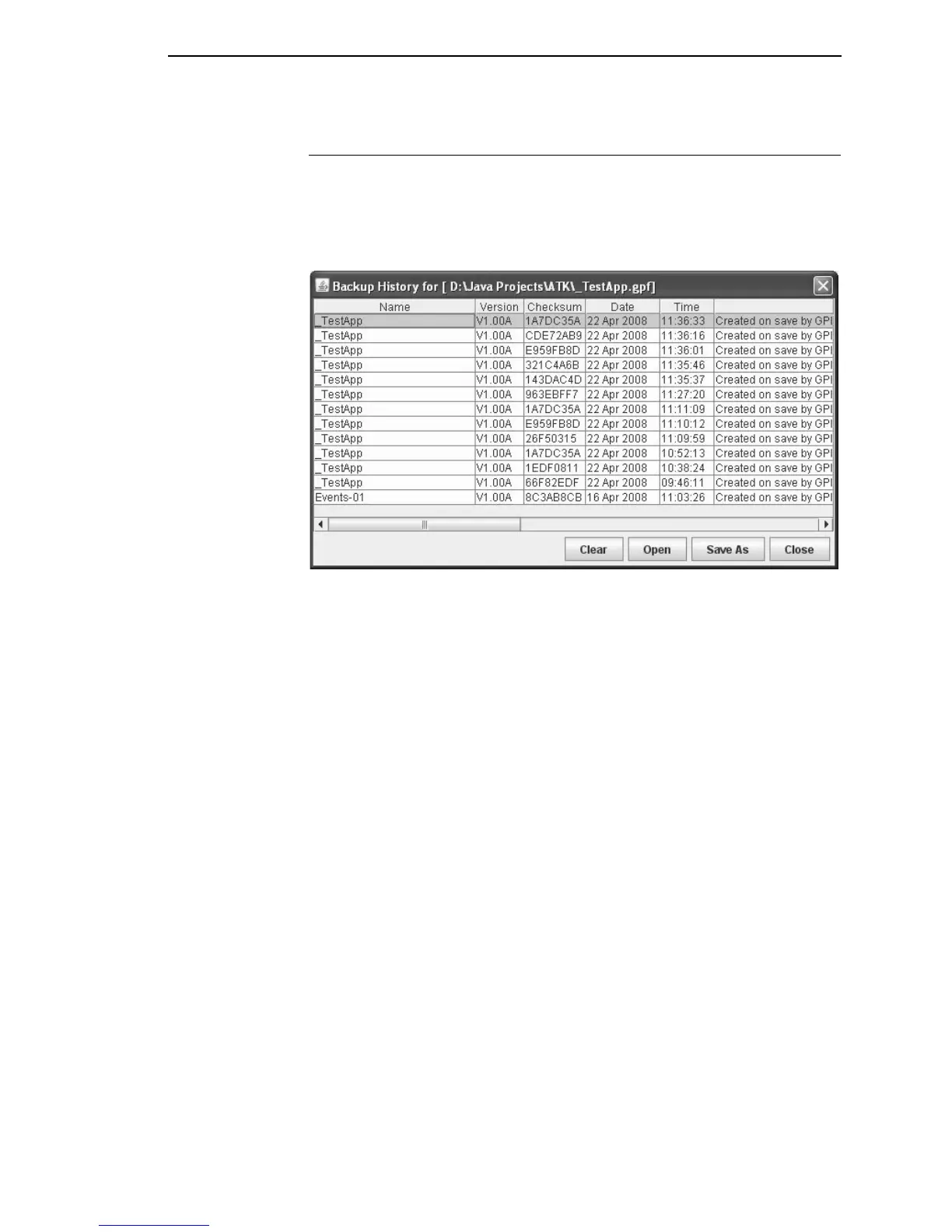Backup History
199
Backup History
The CST Manager has a Backup History option that allows you to view the
backup history of a file. The system maintains the last 20 versions of the file.
This dialog has options to clear the history, open an older version, and save
under a different file name.
Figure 170. Backup History Information
• Name - displays the application name assigned to the file at the time the
backup was created.
• Version - displays the version assigned to the file at the time the backup
was created.
• Checksum - displays the checksum calculated over the data of the file at
the time the backup was created.
• Data and Time - shows when the backup file was created.
• Notes - displays which version of the CST manager the backup file was
created.
• Clear button - clears the history.
• Open button - opens the backup file for editing.
• Save As button - saves a backup file under a different name to a local
storage medium.
• Close button - closes the dialog.
