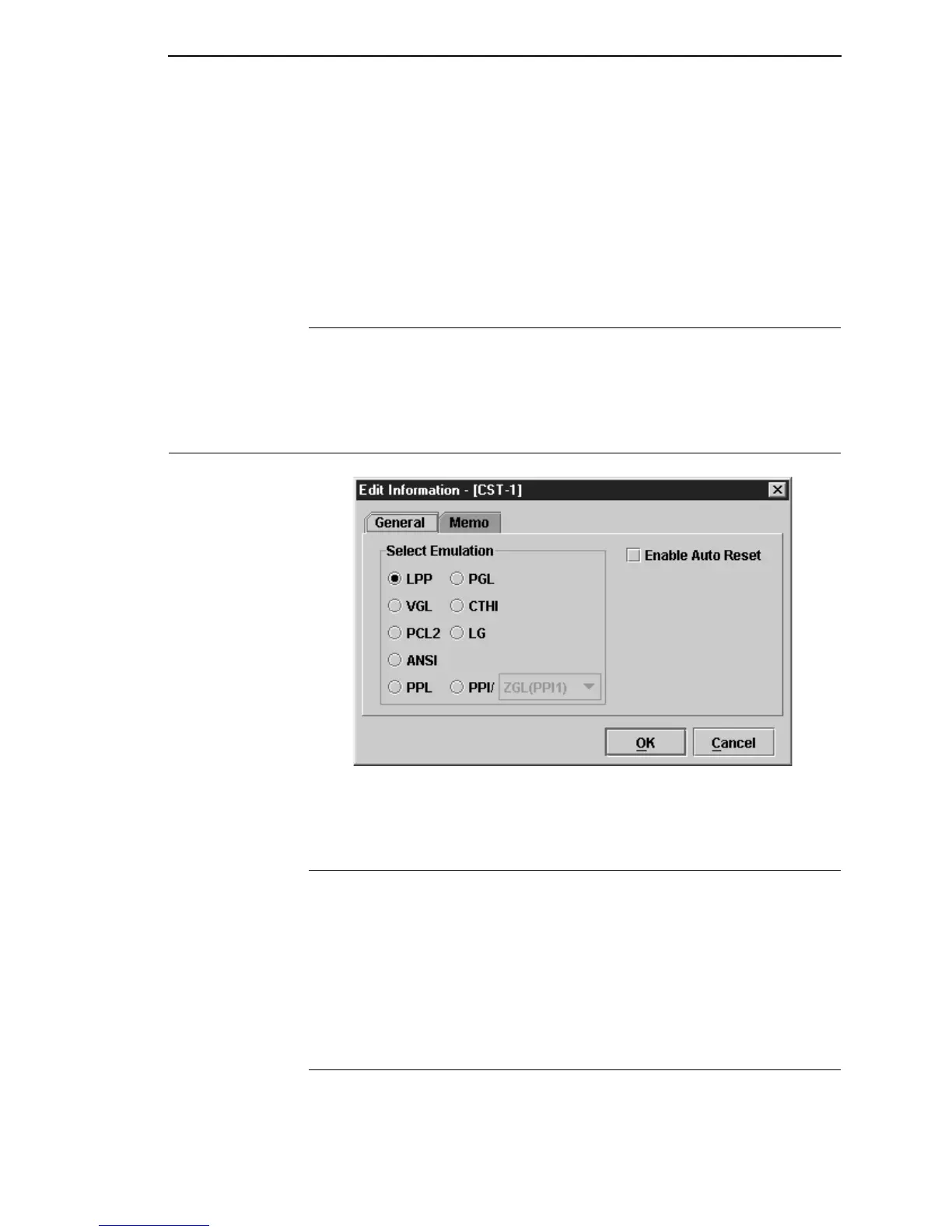The Entry On/Off Flag
161
To reset the used flags:
• Append the Reset mode to the CST.
• Check the Enable Auto Reset check box in the Edit Information dialog
box. See “Edit Information” on page 161.
NOTE: The only difference between the two methods is that the Reset mode
can be placed anywhere in the CST. The Enable Auto Reset flag
takes effect only when the end of the CST has been reached.
The Entry On/Off Flag
This flag is used to temporarily enable/disable entries in the CST. It can be
used for testing purposes and for diagnosing large CSTs. The default for this
flag is On.
Edit Information
Figure 137. Edit Information Dialog Box
Click Edit Information, and the Edit Information dialog box opens.
General Tab
Select Emulation: Allows you to select the emulation that is active for the
CST. Even though the printer can store many emulations, only one can be
active for the CST. LPP is the default emulation.
Enable Auto Reset: When checked, all entries that have the Once option
checked are automatically reset in the CST so that this CST can be applied to
the next datastream. The entries are reset only when the end of the CST has
been reached.
Memo Tab
Use the Memo tab to save comments with the CST (e.g., comments that
describe the CST function and purpose).
