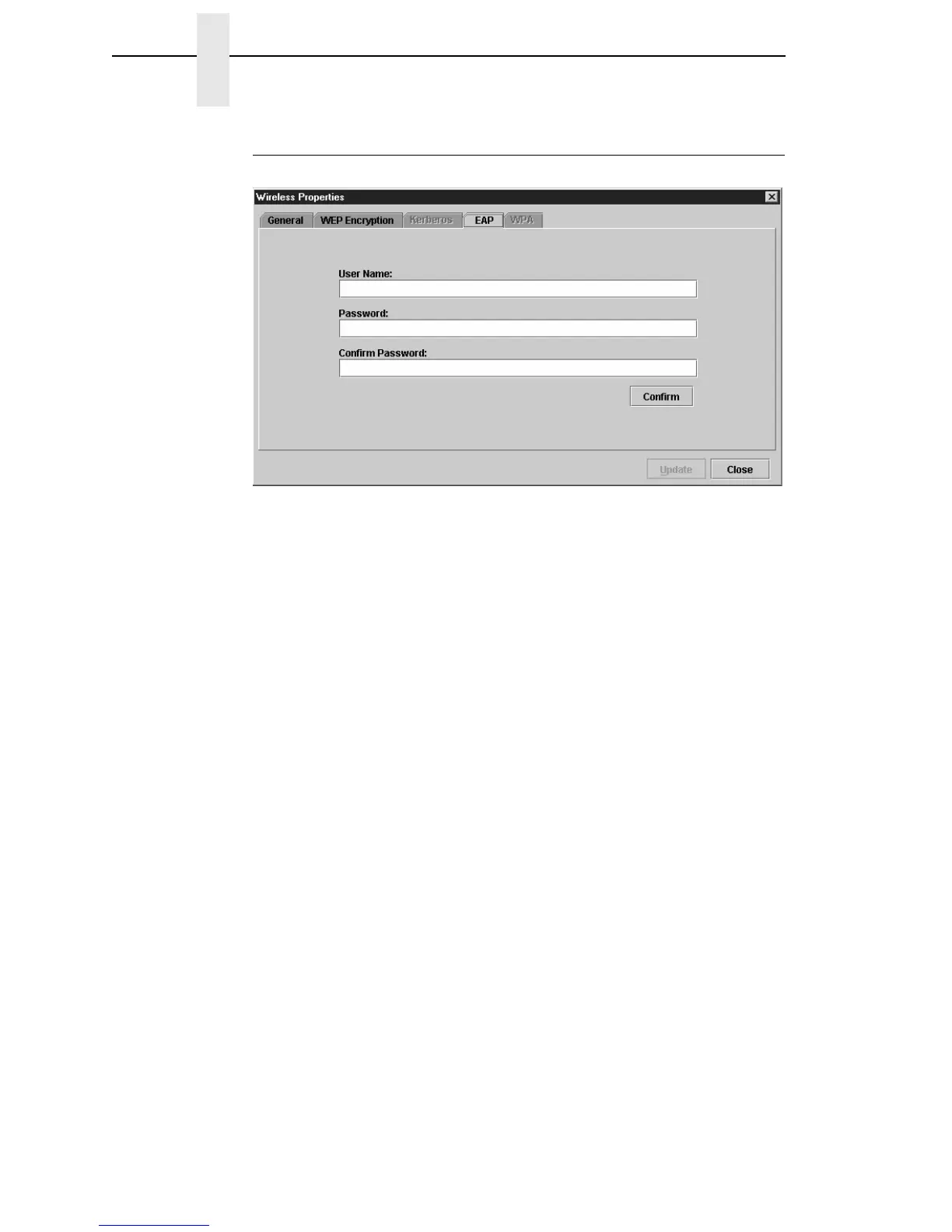136
Chapter 4 Set Wireless Properties
EAP Tab
Figure 114. Wireless Properties: LEAP Tab
You may choose one of three commonly used authentication methods that
are supported on the NIC. The methods are PEAP, LEAP, and TTLS.
User Credentials
Enter the User Name, Password, and Confirm Password corresponding to the
RADIUS (Remote Authentication Dial-In User Service) server, then click
Confirm to confirm the Password.
To enable EAP in the ethernet, select the General tab. Click Send to transmit
the EAP settings and the wireless properties defined in the General tab.
