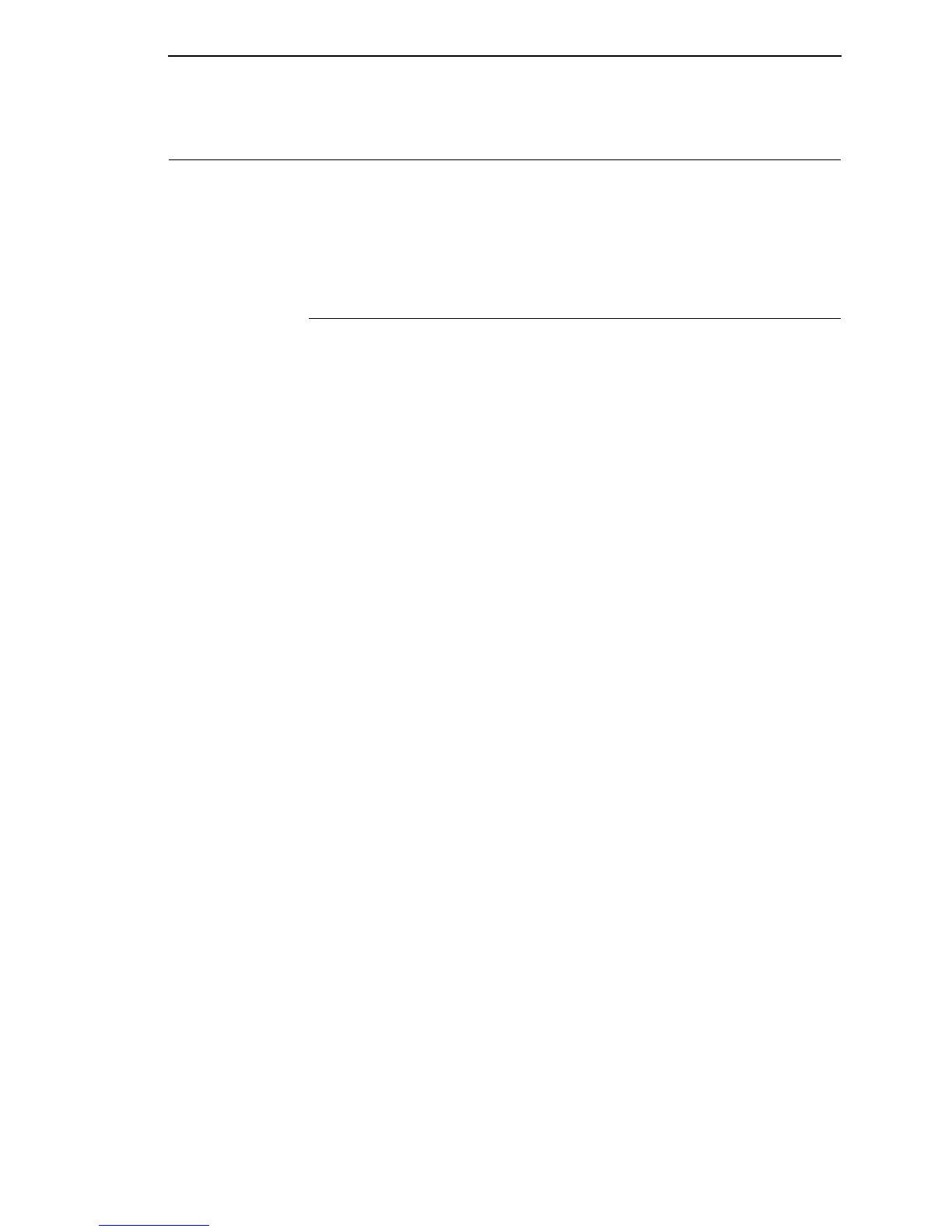Application Name and Version Information
195
CST Manager Version Control System
The Version Control System (VCS) allows you to assign an application name
and add version information to the files. This information helps you easily
identify the purpose of the files created and in which application. The VCS
prints the application name and version information in the printer’s
configuration printout.
Application Name and Version Information
The application name is a logical user-defined name for the CST application
and is stored inside the CST Configuration file. The maximum length is 16
characters.
The version information contains the following:
• Version Number – V<version>.<revision><release level>
where:
<version> = decimal number ( 1 … n )
<revision> = decimal number ( two digits: 00 … 99 )
<release level> = upper-case alphabetic character ( A … ZZ )
Examples: V1.00A (initial version), V2.06C, V3.21AA, V3.21BX.
• Last Modification Date - <month> - <day> - <year>
Indicates when the PAA CST File was last modified.
• File ID – Unique 32-bit hexadecimal number (checksum).
NOTE: The VCS system cannot prevent the creation of two files that contain
the same application name and version information but different
content. To help identify such similar files, the Manager will include a
checksum in the file.
Both the version number and last modification date are stored in the
respective configuration file.
