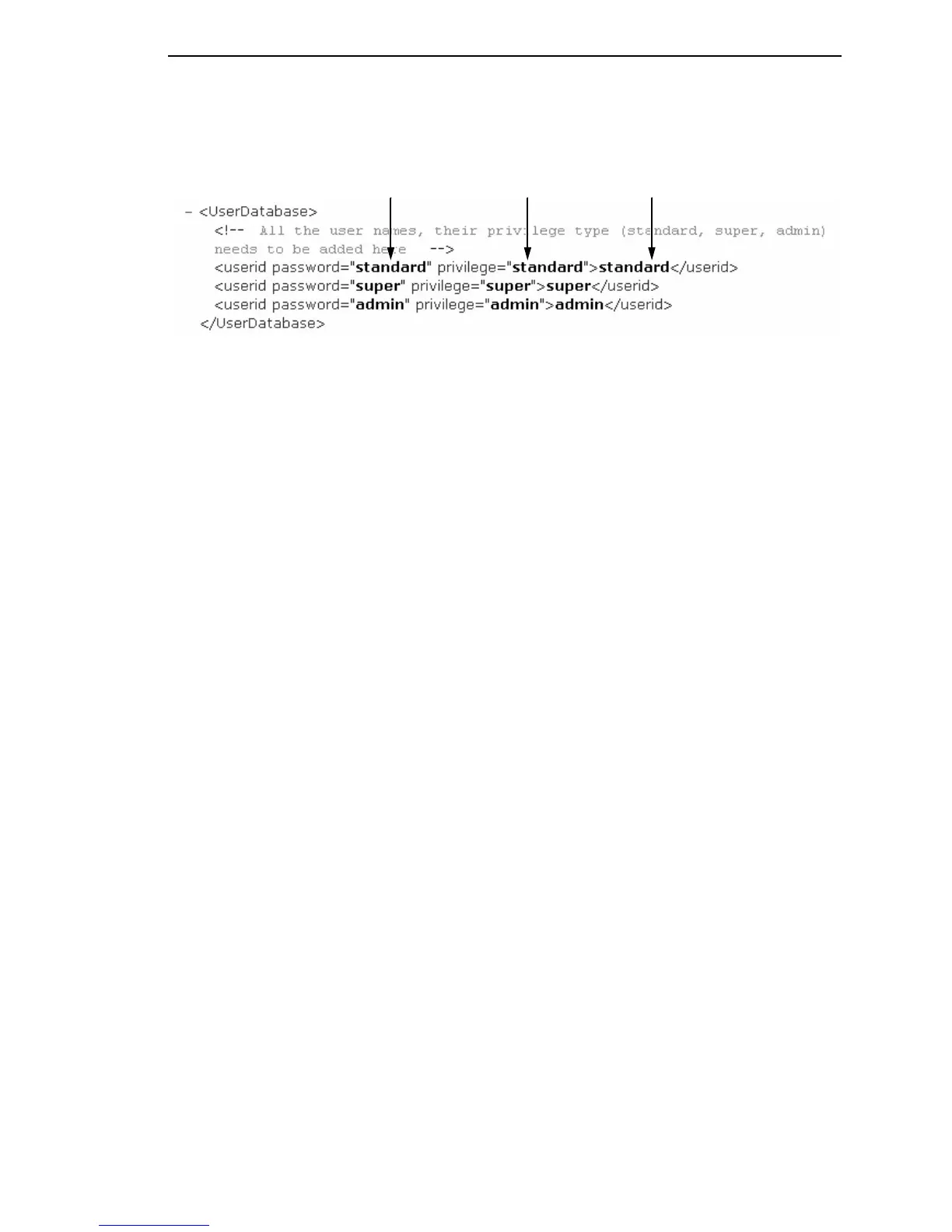Changing User Settings, IP Addresses, and IP Address Ranges
125
User Settings
Figure 105. User Login Parameters
The user name, password, and privilege category are defined in the
<UserDatabase> section of the file. See Figure 105.
Password: Defines the password for the designated user name. When you
change the password using the Change Password web page, this information
updates.
Privilege Category: Defines the privilege for the designated user name. The
available options are: standard, super, and admin.
User name: Defines the user name. You can only change the user name by
modifying this attribute.
You can add additional users by duplicating the following line in the
<UserDatabase> section:
<userid password="standard" privilege="standard">
standard</userid>
Password User namePrivilege category