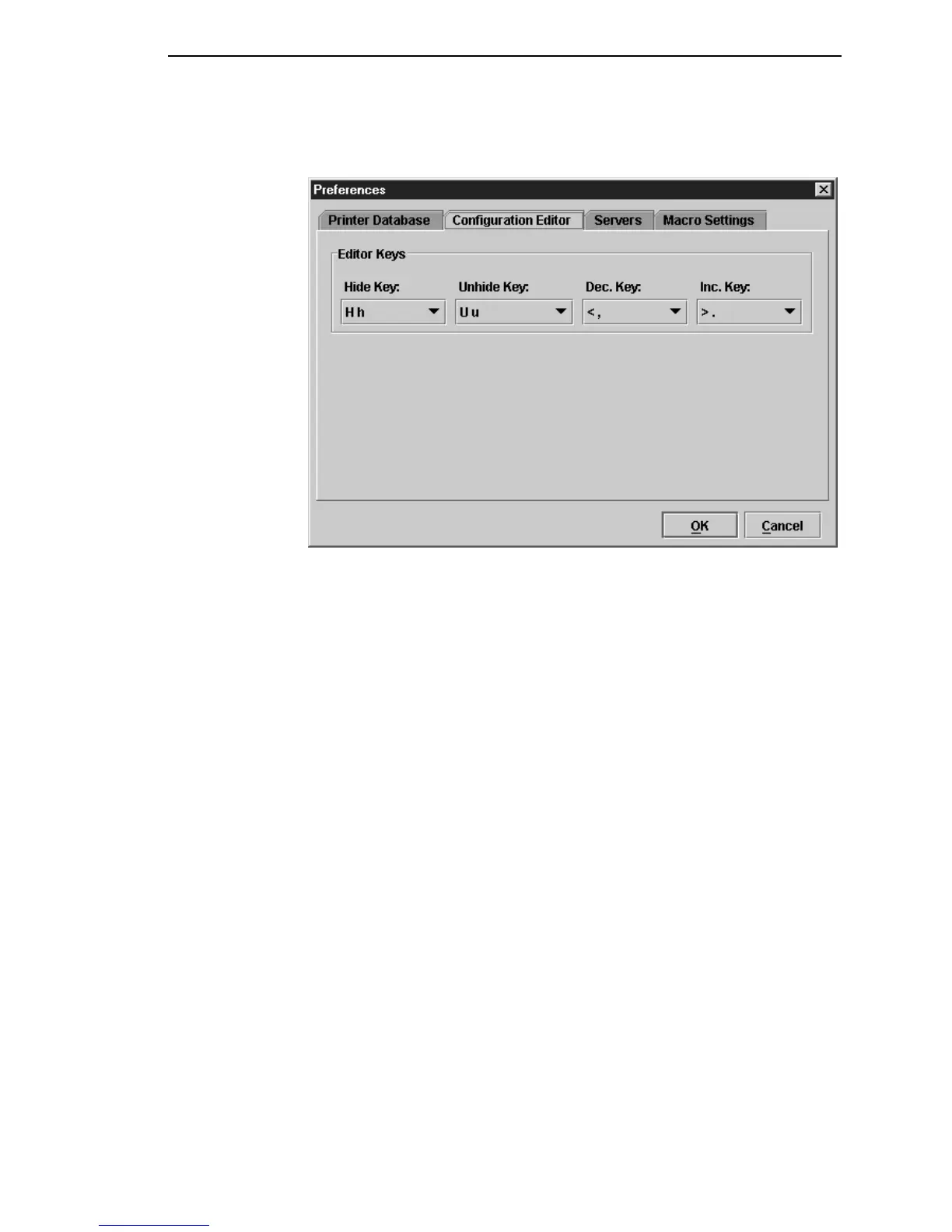Preferences
27
Configuration Editor Tab
Figure 10. Preferences: Configuration Editor Tab
The Configuration Editor tab controls features of the Configuration Editor
utility.
Hide Key/Unhide Key: Assigns which keys hide and unhide menu items in
the Configuration Editor menu tree (see page 67). The default for Hide is H h.
The default for Unhide is U u.
Dec./Inc. Key: Assigns which keys will decrement and increment menu items
in the Configuration Editor menu tree (see page 67). The default for
decrement is < ,. The default for increment is > ..
