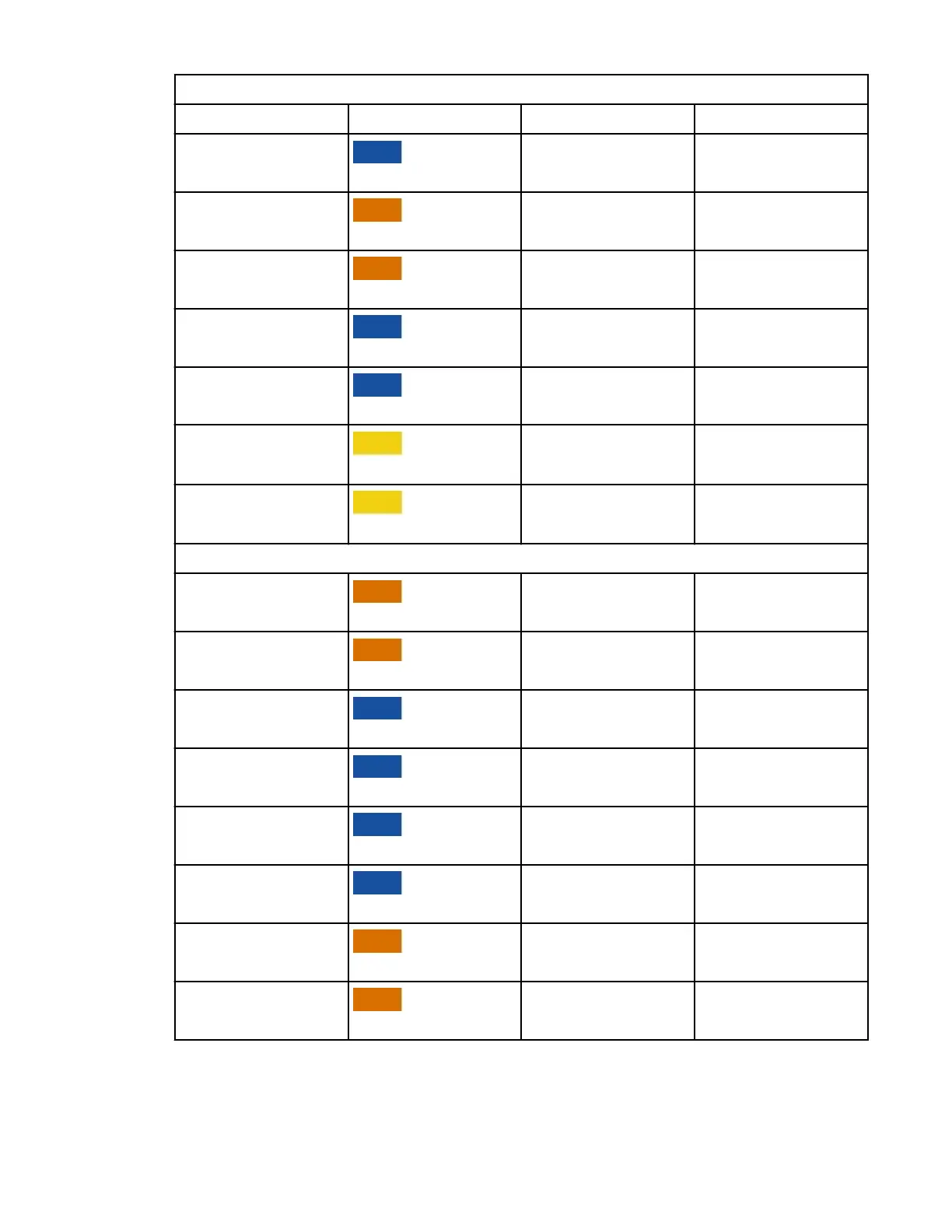Table 4. Cabling a Four Node Conguration (continued)
Cable Cable type and length From To
3X 1225 mm (4.01
ft)
ND3-P1-T18 ND1-P1-T24
5W 1005 mm (3.3
ft)
ND3-P1-T23 ND2-P1-T23
5X 1005 mm (3.3
ft)
ND3-P1-T24 ND2-P1-T24
3Y 1225 mm (4.01
ft)
ND3-P1-T25 ND1-P1-T31
3Z 1225 mm (4.01
ft)
ND3-P1-T26 ND1-P1-T32
5Y 880 mm (2.9
ft)
ND3-P1-T31 ND2-P1-T31
5Z 880 mm (2.9
ft)
ND3-P1-T32 ND2-P1-T32
Cables originating on ND2
6C 1005 mm (3.3
ft)
ND2-P1-T7 ND1-P1-T7
6D 1005 mm (3.3
ft)
ND2-P1-T8 ND1-P1-T8
6A 1225 mm (4.01
ft)
ND2-P1-T15 ND1-P1-T15
6B 1225 mm (4.01
ft)
ND2-P1-T16 ND1-P1-T16
6W 1225 mm (4.01
ft)
ND2-P1-T17 ND1-P1-T17
6X 1225 mm (4.01
ft)
ND2-P1-T18 ND1-P1-T18
6Y 1005 mm (3.3
ft)
ND2-P1-T25 ND1-P1-T25
6Z 1005 mm (3.3
ft)
ND2-P1-T26 ND1-P1-T26
4. Press the SMP cable and the blue tab together with your ngers and thumb to hold the SMP cable. Plug
the SMP cable into the previously identied location in the system node by inserting the cable into the
connector until it locks into place, as shown in the following gure.
Lightly pull on the SMP cable to ensure it is locked into place. The cable must be rmly attached to the
system.
Cables
37
