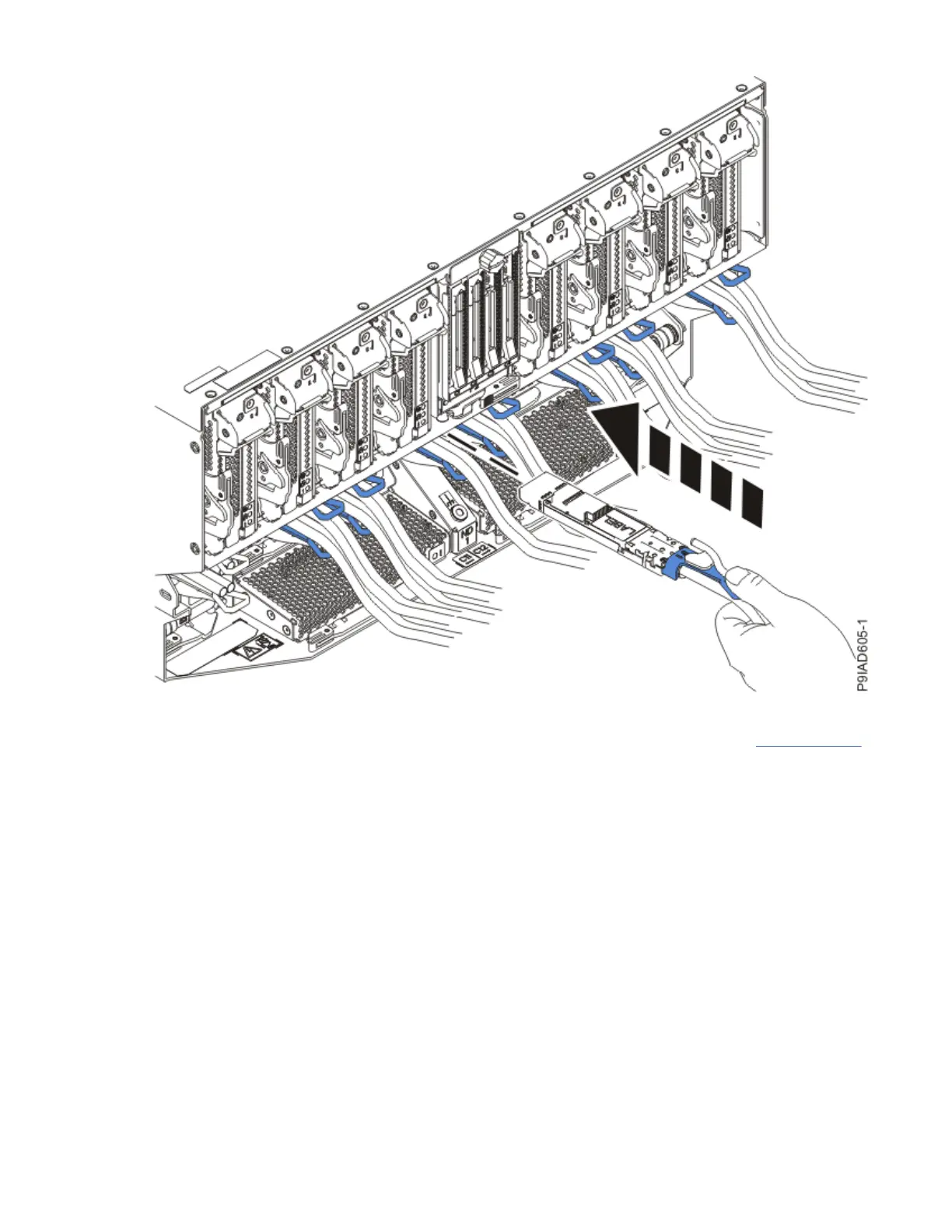Figure 30. Replacing the SMP cable into the system node
5. If the system power is off and you are replacing more than one SMP cable, repeat step “4” on page 37
until all of the SMP cables that you previously identied are reconnected.
6. Route the cable to the cable management bracket and to the sides of the system nodes.
7. If you removed any SMP cable clips from the side of the rack, using your labels, reattach the cable
bundle to the side of the cable management bracket as shown in the following gure.
38
Power Systems: Removing and replacing parts in the 9080-M9S system
