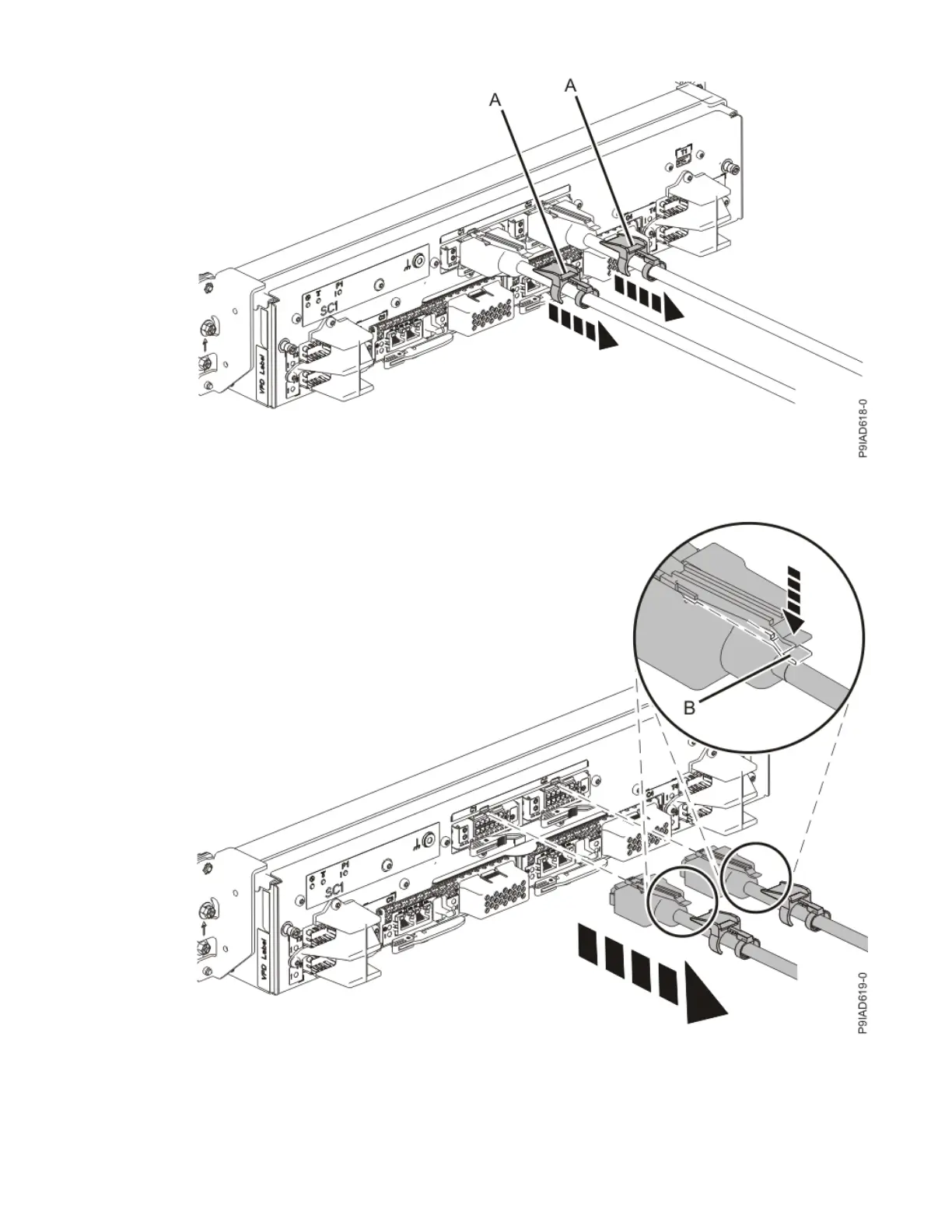Figure 443. Removing the UPIC cable lock
2) Push down on the blue cable latch (B) and pull out the UPIC cable from the system control unit.
Figure 444. Removing the UPIC cable from the system control unit
8. Attach the electrostatic discharge (ESD) wrist strap.
The ESD wrist strap must be connected to an unpainted metal surface until the service procedure is
completed, and if applicable, until the service access cover is replaced.
Power supplies
509
