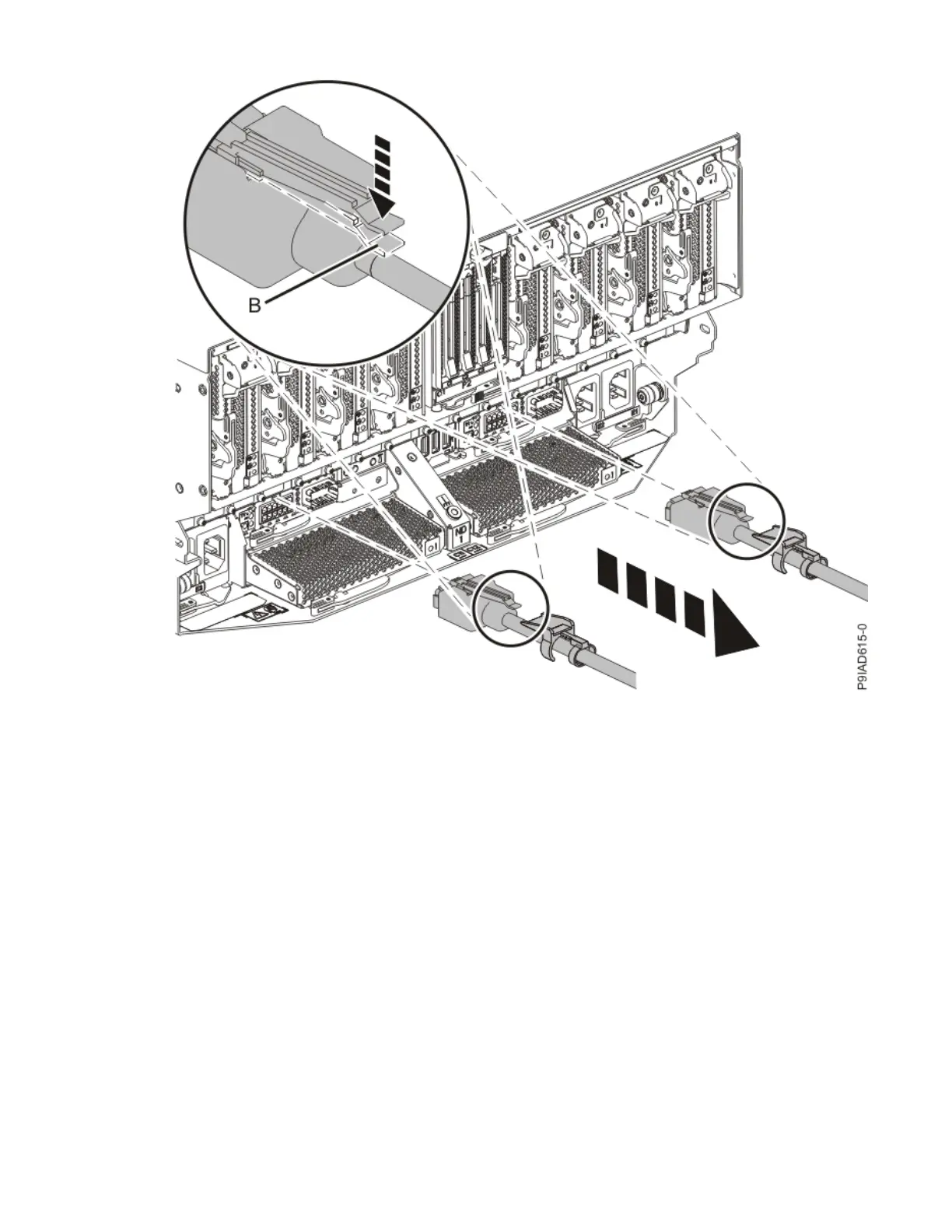Figure 40. Removing the UPIC cable from the system node
4. To remove the UPIC cable from the system control unit, complete the following steps:
UPIC cable locations are P1-C1-T1 and P1-C2-T1.
a. Remove the white plastic lock (A) from the plug housing.
48
Power Systems: Removing and replacing parts in the 9080-M9S system
