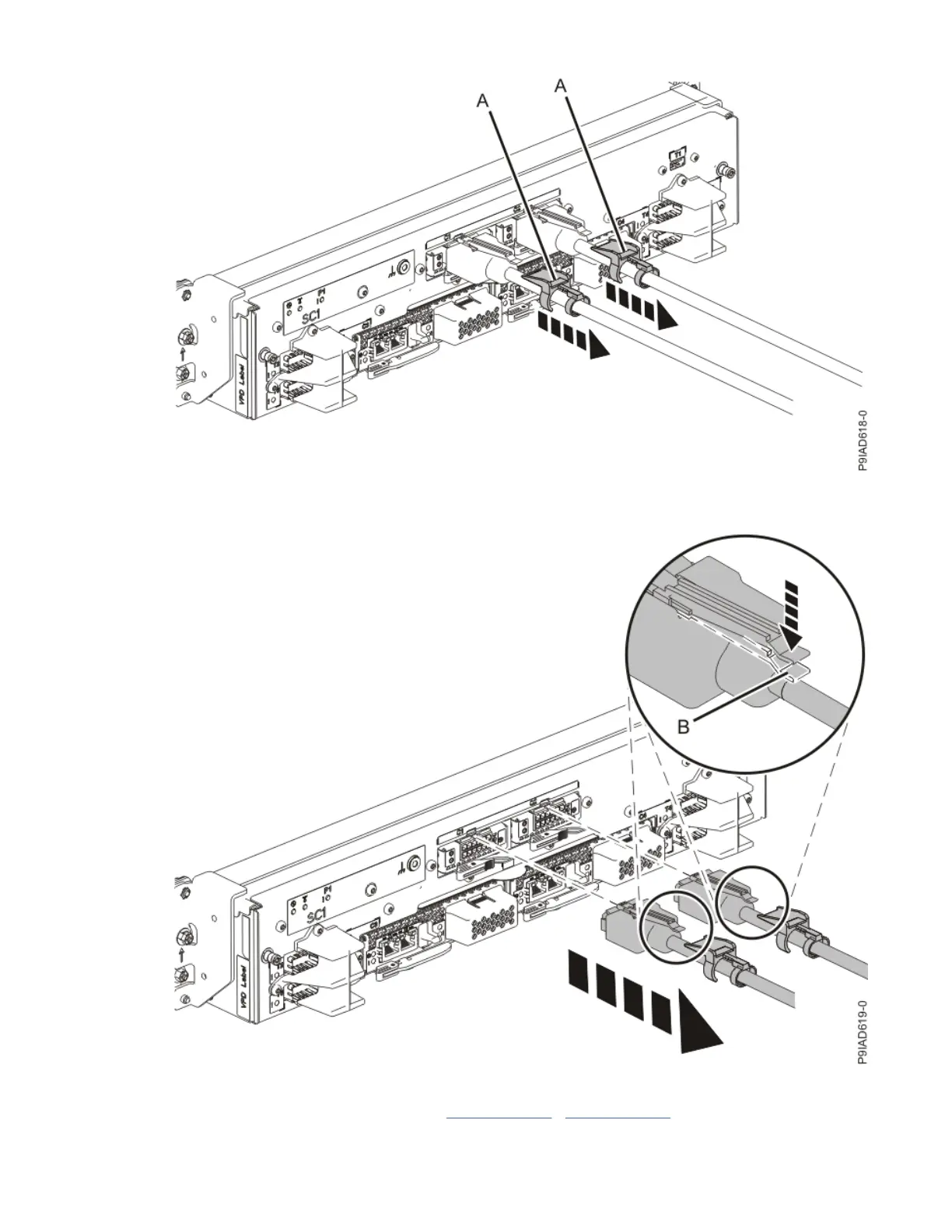Figure 41. Removing the UPIC cable lock
b. Push down on the blue cable latch (B) and pull out the UPIC cable from the system control unit.
Figure 42. Removing the UPIC cable from the system control unit
5. If the system is powered off, repeat steps “3” on page 47 - “4” on page 48 until all the UPIC cables
previously identied are unplugged.
Cables
49
