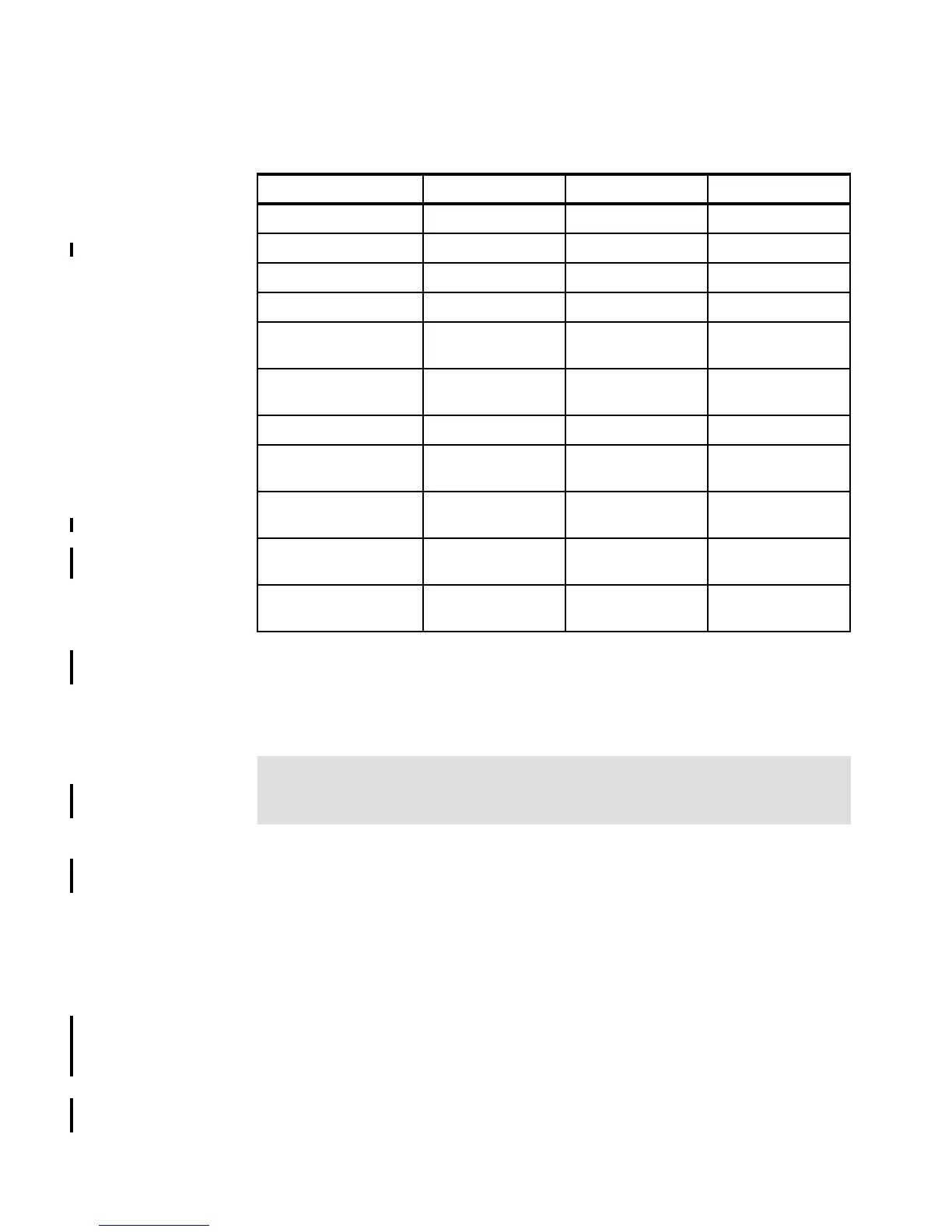Chapter 9. Administration - Logical Tab 241
Draft Document for Review March 28, 2011 12:24 pm 7914Admin_Logical.fm
cache read prefetch and the segment size. Table 9-1 shows the defaults predefined for
each I/O type.
Table 9-1 Logical drive defaults I/O characteristics
b. The segment size is chosen according to the usage pattern. For custom settings, you
can directly define the segment size.
c. Dynamic cache read prefetch is important for multimedia applications that use
sequential I/O, by allowing the controller, while it is reading and copying host-requested
data blocks from disk, to copy additional data blocks into the cache.
d. The preferred controller handles the logical drive normally if both controllers and I/O
paths are online. You can distribute your logical drives between both controllers to
provide better load balancing between them. The default is to alternate the logical
drives on the two controllers.
It is better to spread the logical drives by the load that they cause on the controller. If
you do not know the expected access pattern for each logical drive, you can evaluate it
by using the performance monitor option integrated with the Storage Manager. Based
on data gathered from the Performance Monitor, move some logical drives to the other
preferred controller to balance the load if required (see Chapter 3, “IBM System
Storage DS3500 Storage System planning tasks” on page 29 for more information.
5. Click Next, and the Specify Logical Drive-to-LUN Mapping window (Figure 9-20 on
page 242) opens. This window allows you to choose between mapping your created
logical drive to the default host group or to “Map later using the Mappings View.” If you
choose the “Default mapping”, then your new logical drive is mapped to the Default Group
I/O type File system Database Multimedia
Segment size 128 K 128 K 256 K
Modification priority High High High
Read cache Enable Enable Enable
Write cache Enable Enable Enable
Write cache without
batteries
Disable Disable Disable
Write cache with
mirroring
Enable Enable Enable
Flush write cache after 10 seconds 10 seconds 10 seconds
Dynamic cache
prefetch
Enable Enabled Enable
Enable background
media scan
Enable Enable Enable
Media scan with
redundancy check
Disable Disable Disable
Pre-read redundancy
check
Disabled Disabled Disabled
Note: The recommended settings values for creating volumes are default settings:
dynamic cache read prefetch enabled for all RAID types, and the segment size 128
kB.